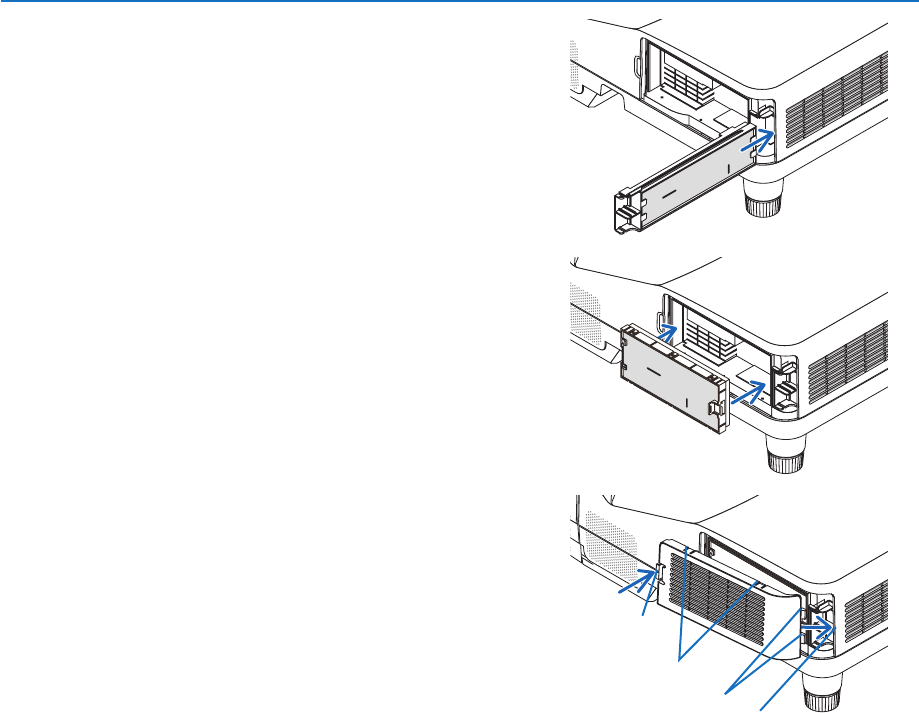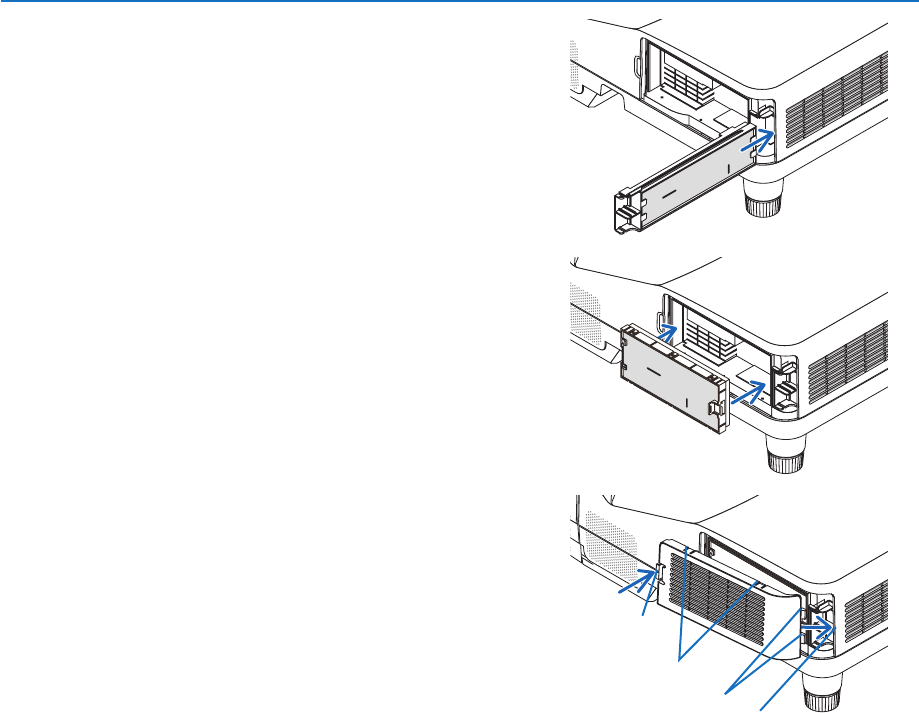
114
8. Maintenance
6. Insert the large filter case into the projector cabinet.
Makesurethattheltercaseisinsertedinthecorrectorientation.
7. Put the small filter case to the projector cabinet.
Makesurethattheltercaseisinsertedinthecorrectorientation.
8. Put the filter cover back to the projector cabinet.
Inserttwocatchesofthetipoftheltercoverintothegrooveofthe
cabinet, and push the button to close the filter cover.
• Ifyoundittohardtoclosetheltercover,trypushingthehook.
Button
Hook
Catch
Insiderib
(protrusion)
9. Clearthelterusagehours.
Plug the power cord into the wall outlet, and then turn on the pro-
jector.
From the menu, select [RESET] →[CLEARFILTERHOURS].(→
page 74)
The interval time to clean the filters is set to [OFF] at time of ship-
ment. When using the projector as it is, you do not clear the filter
usage