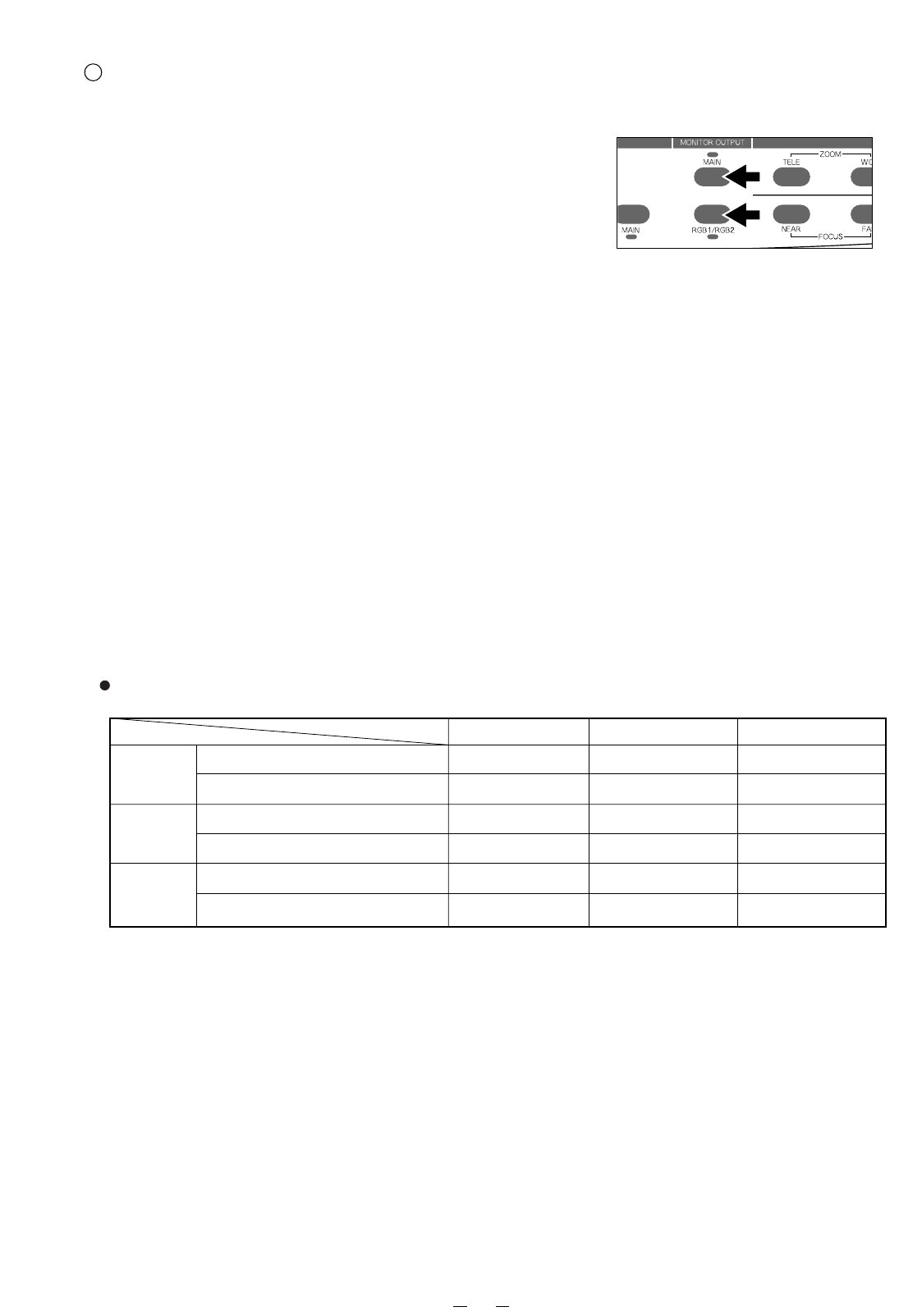Note: *When the input selection is the built-in camera (MAIN), RGB1/RGB2 cannot be selected for the monitor
output.
Monitor output
The signal to be outputted to the NTSC/PAL monitor is selected.
When the input has been set to RGB1 or RGB2 and the monitor
output button [RGB1/RGB2] on the front operation panel is
pressed, the indicator lamp is switched accordingly, and the
images by the equipment connected to the external input
terminals [RGB1] and [RGB2] are presented on the NTSC/PAL
monitor.
The signals to be outputted are as shown in Table below on the
next page.
When the built-in camera button [MAIN] in the monitor output
on the front operation panel is pressed, the indicator lamp is
switched accordingly, and the image by the built-in camera is
displayed on the NTSC/PAL monitor.
Notes: - When the built-in camera button [MAIN] in the input
selection on the front operation panel or wireless
remote control is pressed, the image by the built-in
camera is resumed.
- Of all signals inputted into the external input terminals
[RGB1] and [RGB2], those signals having the
frequencies as specified in the following page can be
outputted to the NTSC/PAL monitor.
Front operation panel
Table of video-in/out terminal selections