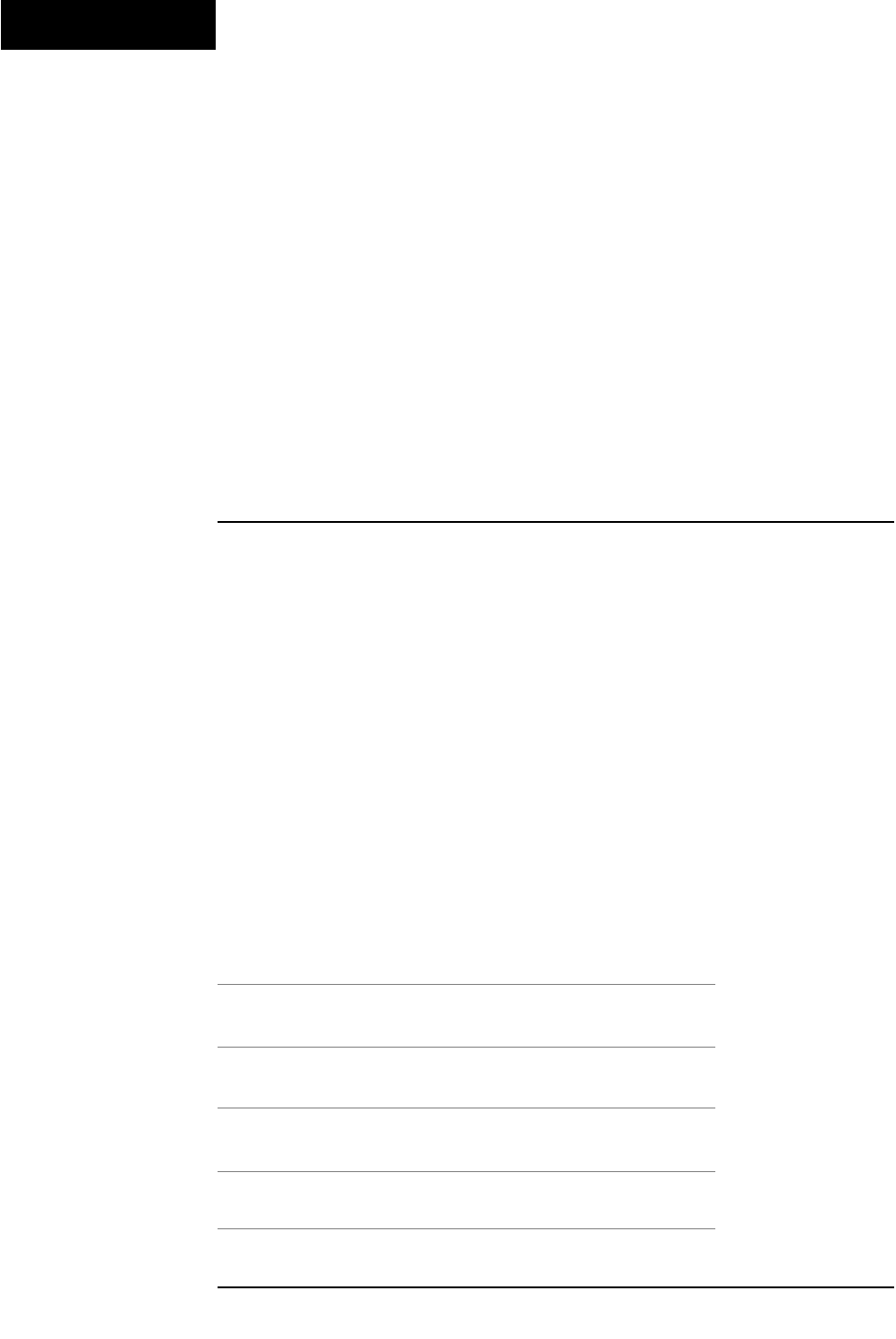
4.26 WATLOW Series 988 User’s Manual
Setup Menus, Chapter 4
Setup-Output
Alarm 3 Side
Select what triggers alarm 3.
• [both] triggers an alarm when the signal ≤ [A3LO] or ≥ [A3HI].
• [HiGH] triggers an alarm when the signal ≥ [A3HI].
• [LOW] triggers an alarm when the signal ≤ [A3LO].
[A3Sd] This prompt appears only on controllers equipped with output 3
hardware for a relay (98_ _-_ _ _ _-B_ _ _, 98_ _-_ _ _ _-J_ _ _ or
98_ _-_ _ _ _-K_ _ _) or switched dc (98_ _-_ _ _ _-C_ _ _) and with [`Ot3]
set to [`AL3] or [AL3n].
Default
↓
[both] [HiGH] [LOW]
[A3Sd] [A3Sd] [A3Sd]
Hysteresis 3
Select the switching hysteresis for alarm 3. This determines the change
in temperature or process units needed to turn the output from off to on.
• If [`AL3] is set to [rAtE] settings for [HYS3] will be in degrees per
minute or units per minute.
• If the input referenced by [`AL3] is set to [`r†d] the range is affected as
listed below.
[HYS3] This prompt appears only on controllers equipped with output 3
hardware for a relay (98_ _-_ _ _ _-B_ _ _, 98_ _-_ _ _ _-J_ _ _ or
98_ _-_ _ _ _-K_ _ _) or switched dc (98_ _-_ _ _ _-C_ _ _).
If Default
↓↓
[``°F] [```1] … [```3] …[`999]
[`C_F] [HYS3] [HYS3] [HYS3]
(Global Menu)
[``°F]
&
[`r†d] [``)1] … [``#0] …[`9(9]
[`C_F]
Input 1 or 2
[HYS3] [HYS3] [HYS3]
(Global Menu) (see note above)
[``°C] [```1] … [```2] …[`555]
[`C_F] [HYS3] [HYS3] [HYS3]
(Global Menu)
[``°C]
&
[`r†d] [``)1] … [``@0] …[`5%5]
[`C_F]
Input 1 or 2
[HYS3] [HYS3] [HYS3]
(Global Menu) (see note above)
[```1] … [```3] …[`999]
units
a process input
[HYS3] [HYS3] [HYS3]
is selected
˜
NOTE:
See Chapter 7 for
more information
on alarms.
[A3Sd]
[HYS3]
C4.wc 5/14/1999 8:48 AM Page 4.26


















