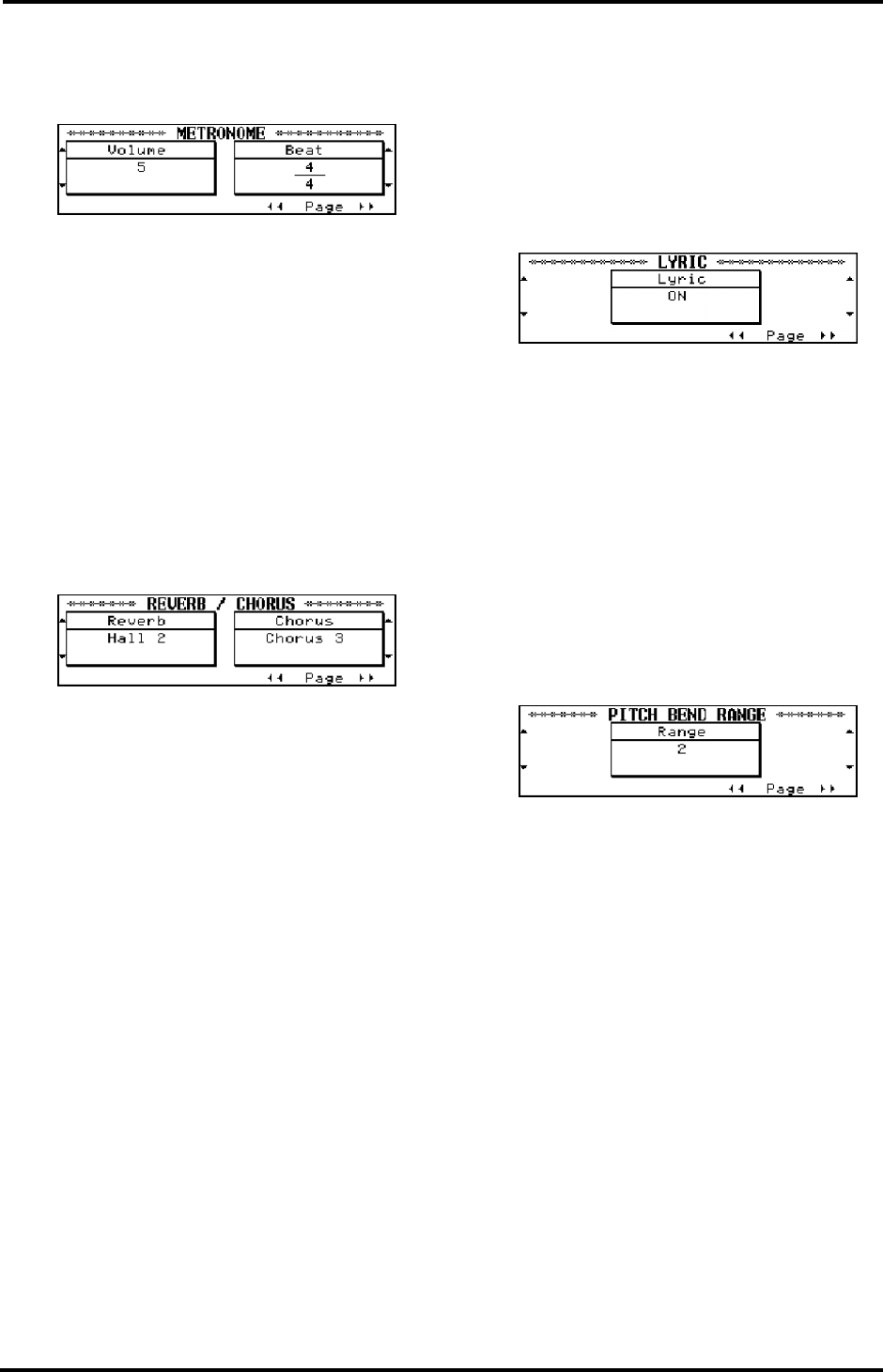
47
KR-3 – Utility functions
ENGLISH
ENGLISH ENGLISH ENGLISH
Metronome Volume and Beat
1.
On the Utility Menu screen, press <√√PAGE> or
<PAGE®®> to select the following display page:
2.
Use the buttons to the left and right of the display
to set the desired values.
For Volume, a higher value produces a louder sound.
Note: Whenever you press a MUSIC STYLE button, the
Beat value (time signature) is automatically set to match
the time signature of the Music Style.
Note: Beat cannot be changed during Style playback or
when using the Composer.
Selecting a different Reverb and/or Chorus effect
As stated earlier, the KR-3 provides several types of
Reverb and Chorus effects. Choose the one that
matches the mood of the song you wish to play.
1.
On the Utility Menu screen, press <√√PAGE> or
<PAGE®®> to select the following display page:
2.
Use the buttons to the left of the display to choose
the Reverb type, and the buttons to the right to
choose the Chorus type.
■ Reverb Types
Room 1— Reverberation of a conference room
Room 2— Reverberation of a small live-stage house
Room 3— Reverberation with a feeling of spacious-
ness
Hall 1— Reverberation of a large concert hall
Hall 2— Reverberation of a small concert hall
Plate— Bright, metallic reverberations
Delay— A sound that is repeated like an echo
Panning Delay— A delay sound that moves back and
forth between the left and right speakers
■ Chorus Types
Chorus 1— A light chorus with slow undulations
Chorus 2— A light chorus with rapid undulations
Chorus 3— A strong chorus with slow undulations
Chorus 4— A deep chorus with rapid undulations
Feedback Cho.— A soft sound with an effect like a
flanger
Flanger— An effect that reminds you of a jet taking
off and landing (ideal for guitar sounds).
Short Delay— A delay with a short delay time
Short Dly (FB)— A short delay with many repetitions
Note: The type you select here is applied to all Tones
(including the Arranger and the Composer).
Expansion Tone
See “Selecting Expansion Tones” on page 18.
Lyric: switching off the display of lyrics
When using the KR-3 to play music data containing
Lyrics, the lyrics are shown on the display. You can
switch off this display of the lyrics.
1.
On the Utility Menu screen, press <√√PAGE> or
<PAGE®®> to select the following display page:
2.
Use the buttons to the left and right of the display
to select On or Off.
Now press any button on the front panel to hide the
lyrics that are already being displayed. Press [PLAY] if
you want to pursue your Karaoke performance.
Pitch Bend Range
This sets the maximum amount of change (range) that
control how much the pitch changes when you press
the Soft pedal. This only works when you assign the
“Bend Up” or “Bend Down” function to the left pedal
(see page 45).
1.
On the Utility Menu screen, press <√√PAGE> or
<PAGE®®> to select the following display page:
2.
Use the buttons to the left and right of the display
to set the value.
The value can be set to any number from 0 to 12 (in
semitone steps, for a maximum of one octave).


















