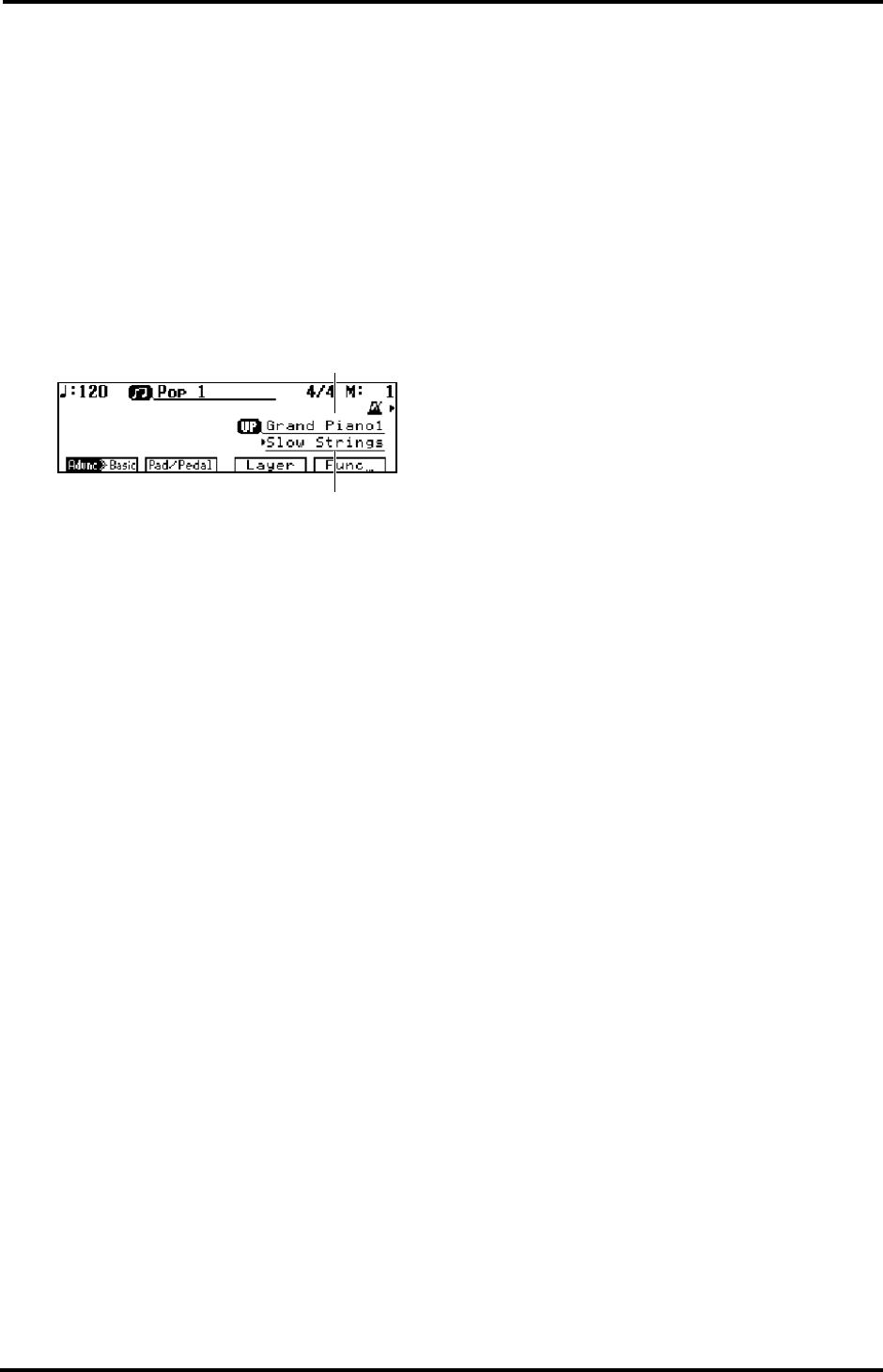
21
KR-3 – Keyboard modes
ENGLISH
ENGLISH ENGLISH ENGLISH
Layer: using two Tones simultaneously
The word Layer is used to describe a situation where
every note you play triggers two Tones. The most pop-
ular Tone combination for layers is piano and strings
but you are free to use whichever Tone combination
you like.
Note: Layers are only available for the Upper part.
Here’s an example of how to layer two Tones (let’s use
piano and strings here).
1.
Press the TONE [PIANO] button and select the
desired piano Tone.
2.
Press <Layer> on the Basic screen.
3.
Press the TONE [STRINGS] button.
The indicator of the TONE button you have just
pressed will light. Play a few notes on the keyboard to
confirm that the KR-3 is producing a piano and a
strings sound. Let’s agree to call the two Tones being
used “Upper Tone” and “Layer Tone”.
You can now select another Tone of the Strings group,
if you like. If, after choosing a Layer Tone, you decide
to use another Upper Tone, press <Layer> again (to
leave Layer mode) and select the desired Tone (see
above).
Note: Another way to select the Layer mode is to press two
TONE buttons simultaneously.
Upper Tone
Layer Tone


















