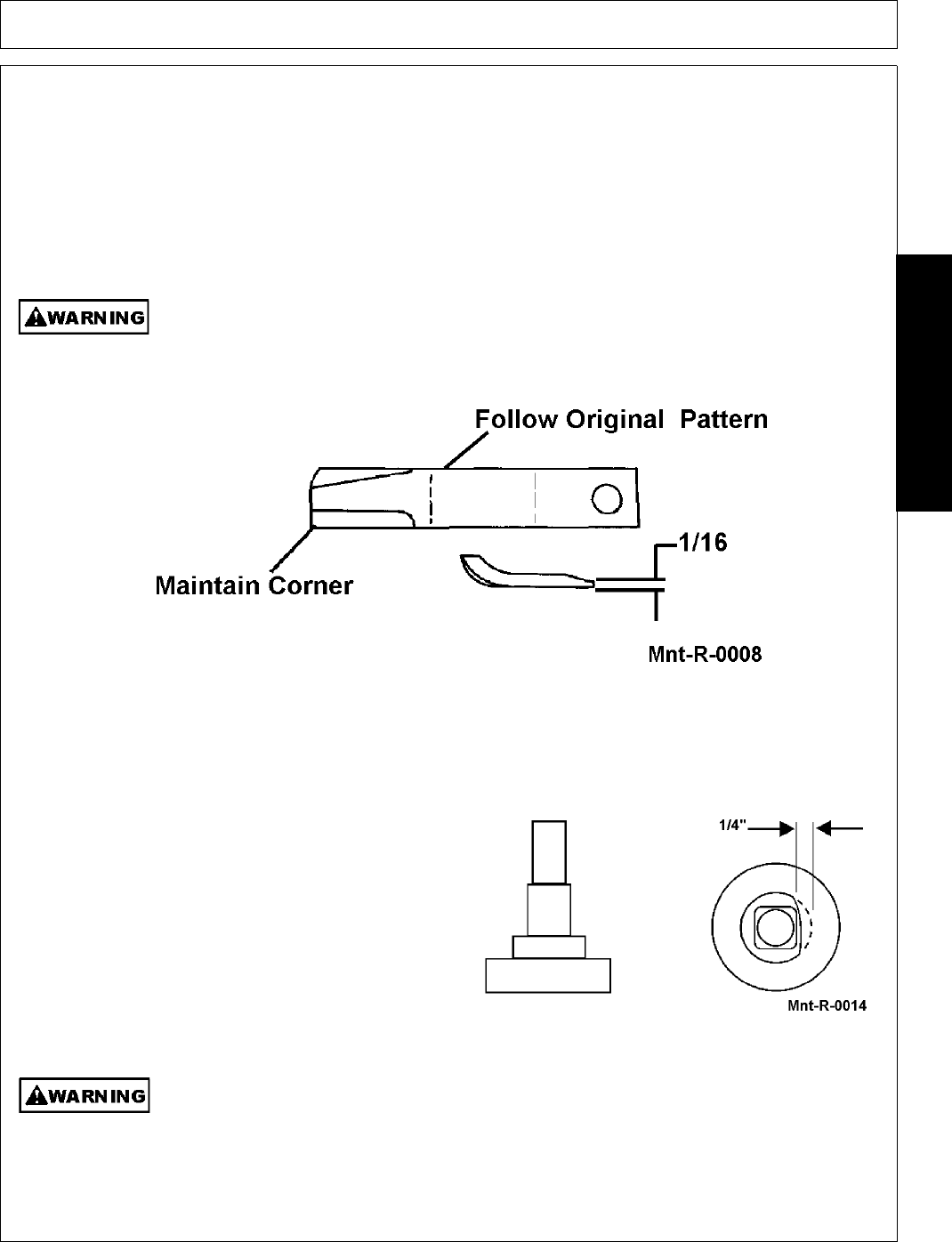
MAINTENANCE
FN10/FN15 NITRO 01/11 Maintenance Section 5-9
© 2010 Alamo Group Inc.
MAINTENANCE
BLADE SHARPENING
Always sharpen both blades at same time to maintain balance. Follow original sharpening pattern as shown in
FIGURE Mnt-R-0008. Always sharpen blades by grinding. DO NOT heat and pound out edge. Do not sharpen
blade to a razor edge, but leave a 1/16" blunt edge. Do not sharpen back side of blade.
IMPORTANT: When sharpening blades, grind each blade the same amount to maintain balance. The
difference in blade weights should not exceed 1 ounce. Unbalanced blades will cause excessive vibration
which can damage gear box bearings. Vibration may also cause structural cracks in cutter housing.
Never work under equipment supported by a hydraulic device because it may drop if the
control is actuated (even with the engine stopped) or in the event of hose failure, etc. Always
use a secure support for equipment which must be serviced while in the raised position.
NOTE: Replace Blades in pairs after no more than 1/2" notch wear!
BLADE REMOVAL
To remove blades for sharpening or replacement,
remove the cover plate on deck of cutter near gear
box. Remove lock nut from blade bolt (left hand
threaded bolt). NOTE: Inspect lock nut after removal
and replace if threads are damaged. Always replace
nut when replacing blade bolt. When installing
blades be sure and check blade bolt pivot diameter
for wear. Replace bolt if worn more than 1/4 inch at
any point. See Figure Mnt-R-0014. Install blade
bolts with partially worn side of bolt either toward or
away from center. Tighten lock nut to 600 ft. lbs.
Avoid personal injury. Blade and/or blade carrier removal should be done only with the
tractor engine shut off, key removed, in neutral, parking brake on, PTO disengaged, and the
cutter blocked in the raised position.


















