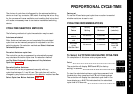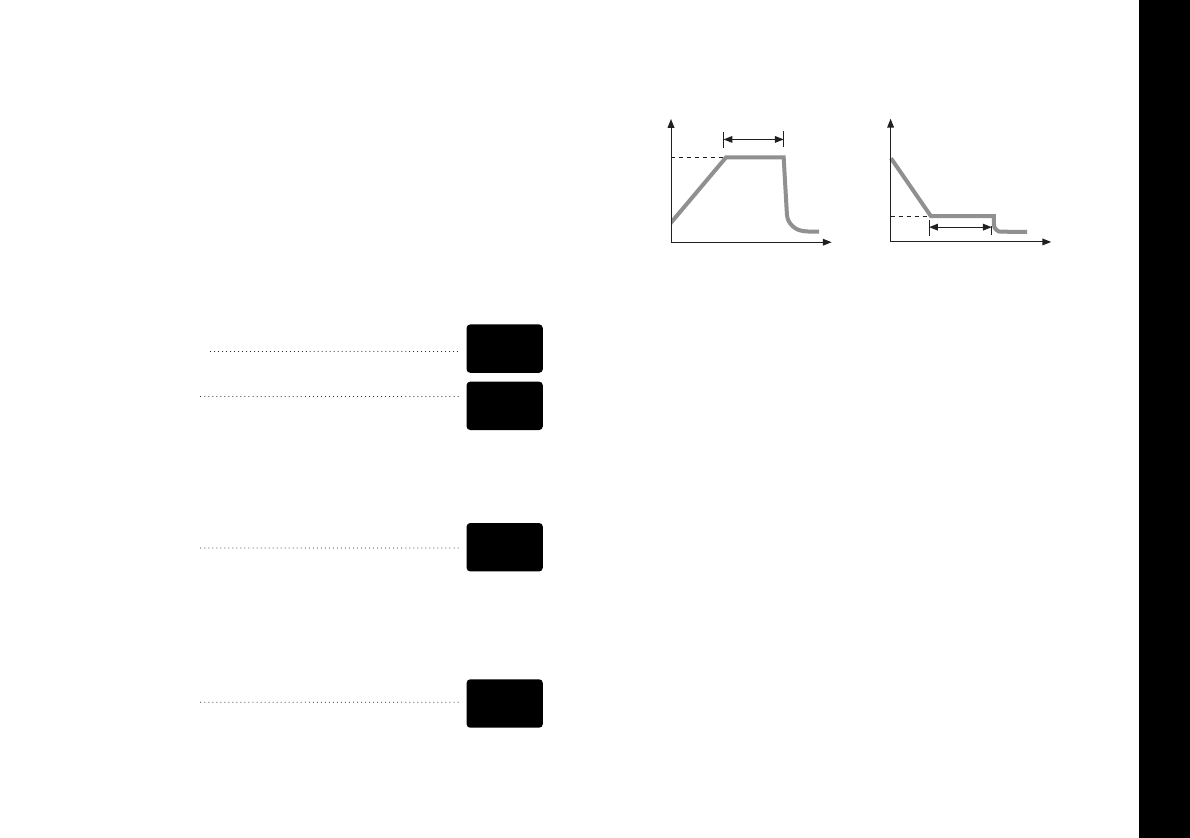
Programmer
RAMP-SOAK
This feature enables the controller to ramp up or down from current
temperature to a target setpoint at a pre-determined rate. It then
controls at the target setpoint for an adjustable soak period before
switching off the heat output.
Set Ramp rate (0 to 9995 deg/hour)
Press ▲ and ▼ buttons for 3 seconds to enter
program entry point
Press ▲ to scroll to
Press and hold ✱, then press ▲ or ▼ to scroll to
required ramp value in the lower display
Set Soak (if required) 0 to 1440 minutes
Press ▲ to scroll to
Press and hold ✱, then press ▲ or ▼ to scroll to
required soak period in the lower display.
Set Ramp On (Off) : On : hold
Press ▲ to scroll to
Press and hold ✱, then press ▲ to select On
Exit program to enter settings into memory and commence ramp to
target setpoint.
Notes
In Ramp on configuration, if power is removed from the controller,
the Ramp will re-start when power is restored.
The Ramp hold option suspends the ramp at its last value.
If no Soak period has been set, control at target setpoint continues
indefinitely.
SP2 deviation alarms follow the ramp setpoint and can be used to
alarm “out of limits” ramp rate.
WARNING
The Soak timer is triggered when the ramp setpoint reaches the
target setpoint. If the ramp rate is set too fast for the process, the
Soak timer will be triggered before the process temperature reaches
the target setpoint.
PROGRAMMER
Target
setpoint
Deg.
Ramp °/hour
Time
Soak
Target
setpoint
Deg.
Ramp °/hour
Time
Soak
11
TUNE
OFF
SPRR
0
SOAK
--
SPRN
OFF