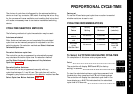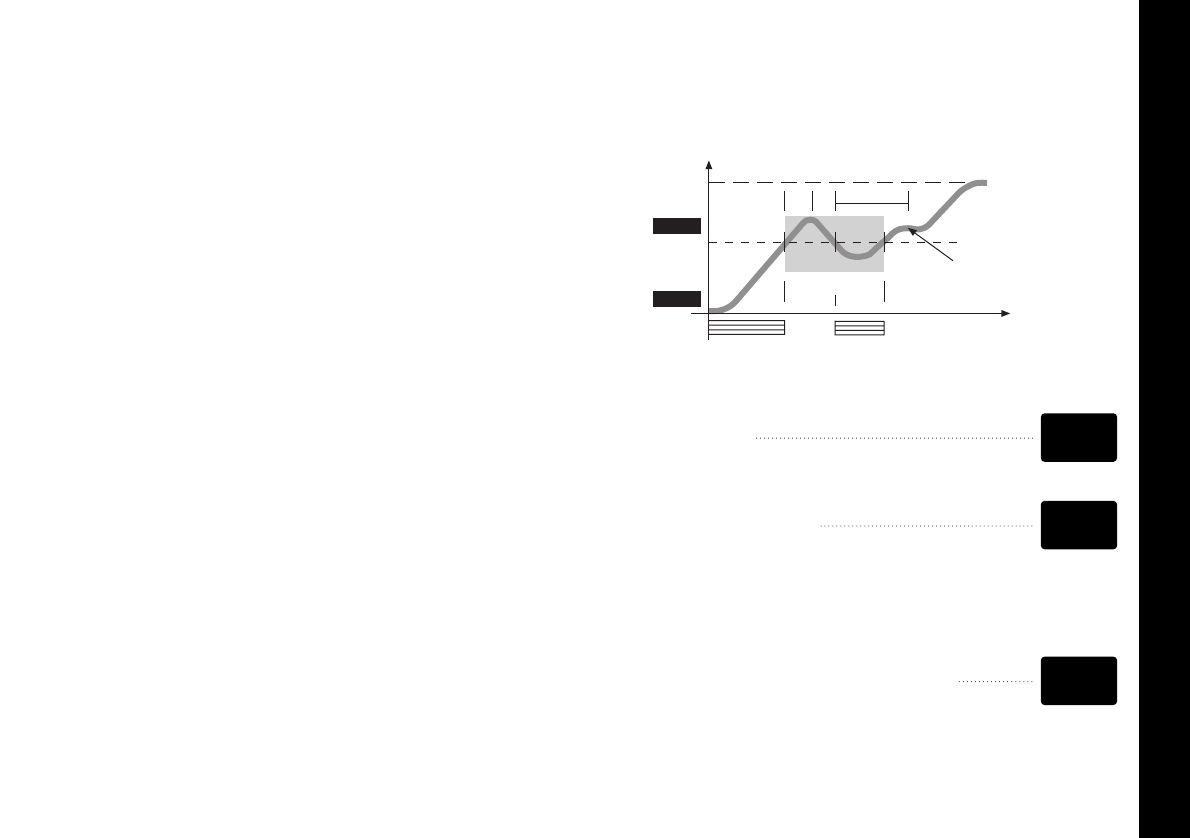
Autotune
AUTOTUNE
Select the most appropriate method of Autotune , Tune or
Tune at Setpoint, to suit the application.
Note: The proportional cycle-time can be pre-selected
before starting Autotune, see PROPORTIONAL
CYCLE-TIME.
The TUNE program should be run with the load cool. The output is
cycled at 75% of the setpoint value to avoid any overshoot during
the tuning cycle. The warm-up characteristics are monitored and set
DAC which minimises overshoot on subsequent warm-ups.
The TUNE AT SETPOINT program is recommended:
when the setpoint is below 100°C/200°F, where
TUNE’s tuning cycle at 75% setpoint may be too
close to ambient to produce good results;
when the process is already hot and the cooling
rate is slow;
when controlling multi-zone or heat-cool
applications;
to re-tune if the setpoint is changed substantially
from previous Autotune.
Note: dAC is not re-tuned by TUNE AT SETPOINT.
TUNE PROGRAM
Enter program mode
and from the display
press and hold ✱ and press ▲ once,
the controller will now display
Exit program mode.
The TUNE program will now start. The upper display will
alternate between
tune
and the process temperature as it
climbs to setpoint.
The lower display will read the setpoint value e.g.
Note: During tuning, the main setpoint (SP1) LED will flash.
Temp
Setpoint
Cycle
75% SP
Start
TUNE
TUNE
Tuning DAC
PID
1
1
/4 on/off tuning
cycles
New PID
values
entered
Time
(100% output)
7
TUNE
OFF
TUNE
ON
TUNE
232