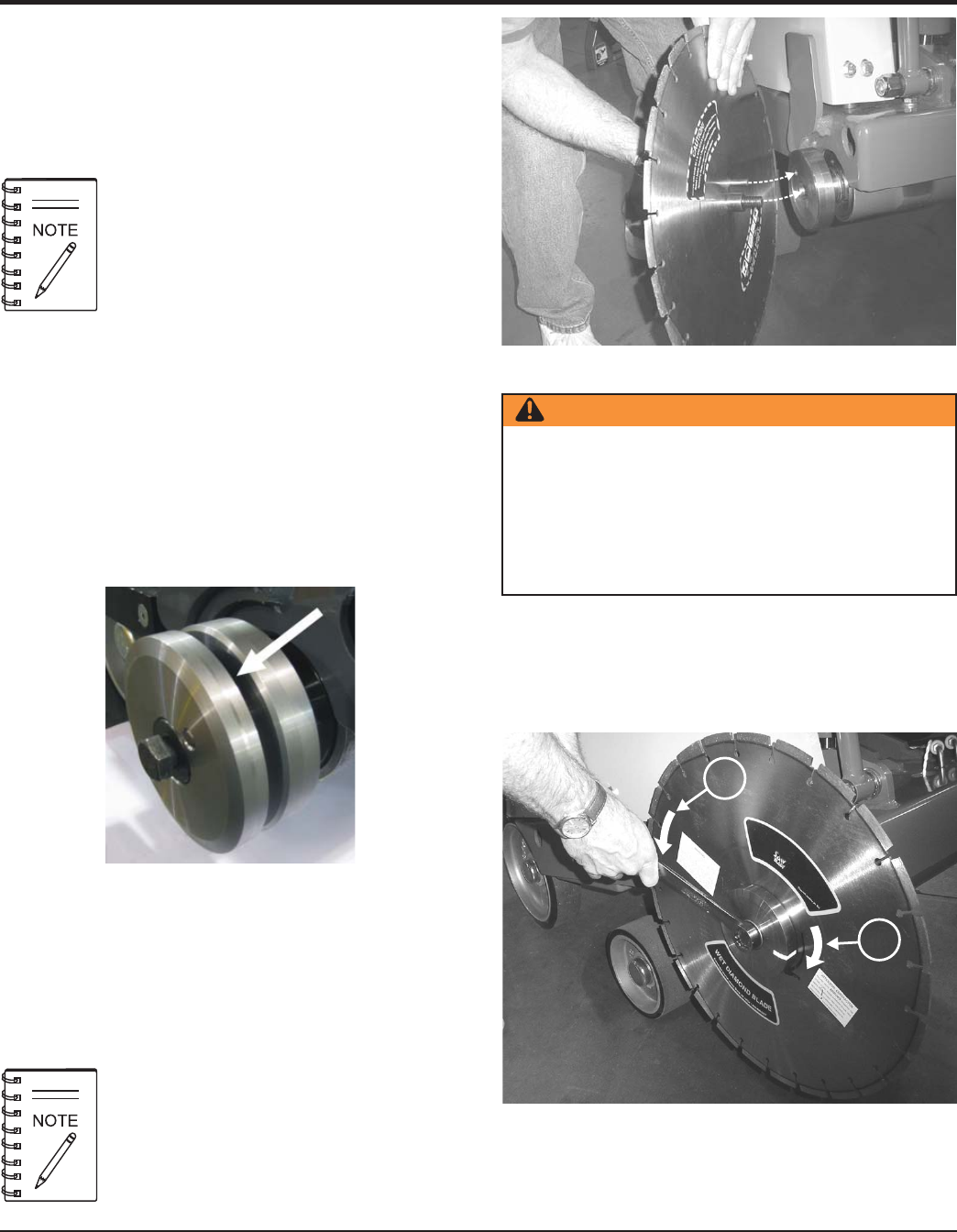
PAGE26 — SP7060 PAVEMENT SAW • OPERATION MANUAL — REV. #0 (02/13/09)
INSTALLING THE BLADE
INSTALLING THE BLADE
The blade can be mounted on either side of the saw to
accomodate different cutting jobs. With the proper sized
blade selected, reference the following procedure to install
the new blade.
1. Raise the saw so the blade will clear the ground when
installed.
2. Remove the blade flange bolt. This bolt is LEFT-HAND
thread on the RIGHT side of the saw and RIGHT-HAND
thread on the LEFT side of the saw.
3. Verify the blade flanges are clean and not damaged.
Pay particular attention to all holes and recesses. Clean
or “rod-out” as necessary (Figure 9).
4. Taking note of the direction of rotation of the blade (Figure
11, Item A), insert the bushing and mounting bolt through
the outer flange and blade (Figure 10).
5. Align flange pin through the blade into the inner flange.
Ensure the flange faces are kept clean and
smooth as well as the inside diameter of
the blade shaft.
The blade mounting bolt on the right side of the
saw (as viewed from the operator’s position), has
a
left-hand
thread, while the bolt on the left side of
the saw has a
right-hand
thread.
Figure 10. Aligning Flange Pin Through Blade
WARNING — Tighten Blade Mounting Bolt
Failure to properly tighten the blade mounting bolt can
result in the bolts coming loose with the blade flange
potentially falling off the rotating blade shaft assembly.
The blade and other parts coming loose from the saw
during operation pose a high risk of serious injury or
even death!
Figure 11. Blade Rotation Direction
A. Blade Direction of Rotation
B. Tightening Direction - Right Side
A
B
Figure 9. Inspect and Clean Flange
6. With the blade still off the ground, tighten mounting bolt
as tight as can be achieved until blade spins.
(Figure 11,
Item B shows tightening direction for blade mounted on
RIGHT side of saw.)


















