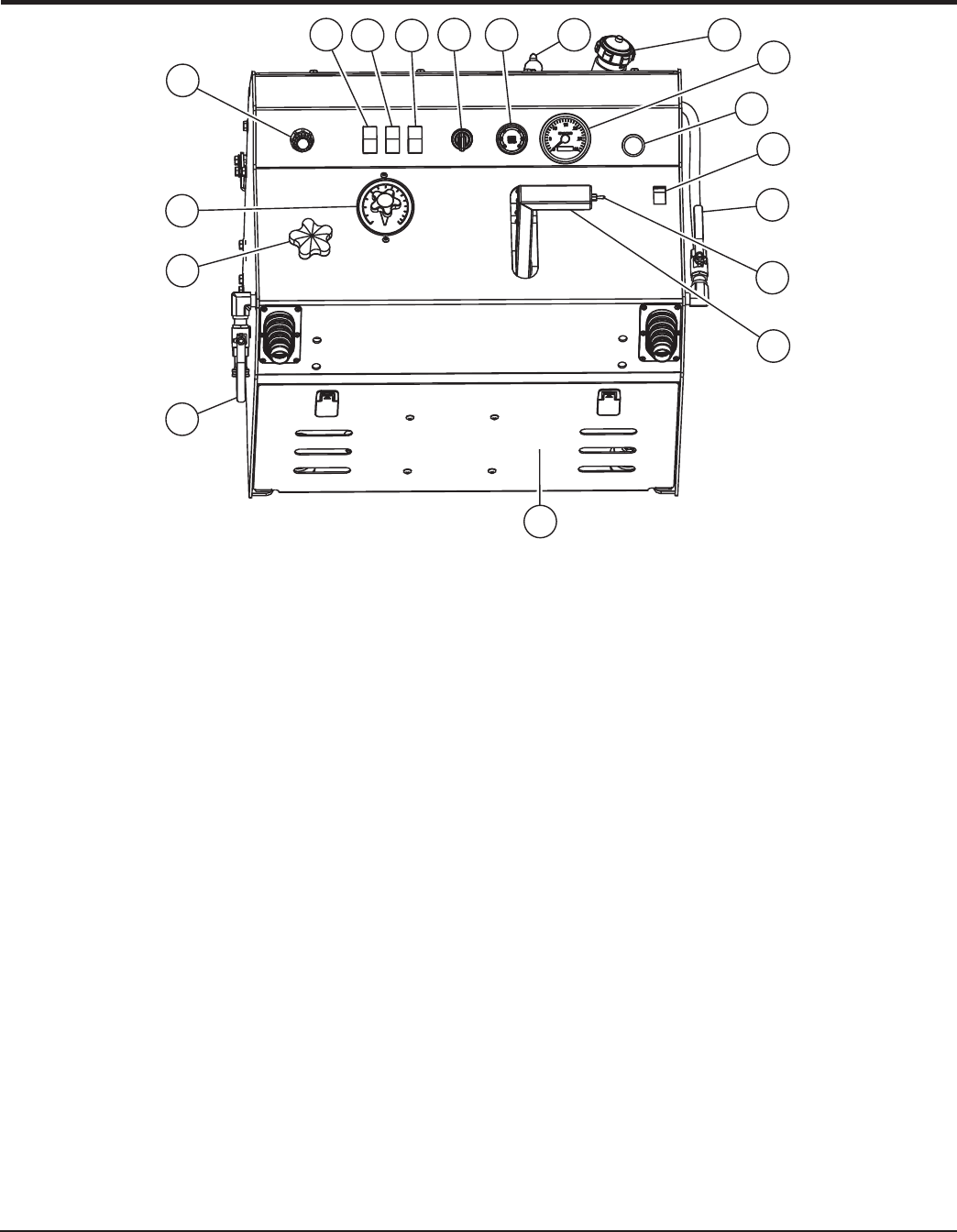
PAGE20 — SP7060 PAVEMENT SAW • OPERATION MANUAL — REV. #0 (02/13/09)
CONTROLS AND INDICATORS
Figure 4. Controls and Indicators
INCH
MM
0
25
50
0
1
2
3
75
100
100
125
150
175
200
230
255
280
305
330
355
380
15
9
10
11
12
13
14
4
5
6
7
8
1
2
4
3
11
10
13
17
14
16
7
15
6
5
9
8
18
12
Figures 4 and 5 show the location of the controls, indicators
and general maintenance parts. The function of each control,
indicator or maintenance part is explained below.
1. FNR Handle — Use to engage the saw in a forward or
backward direction. Push handle forward to move the
saw forward; pull handle back to move saw backward.
2. Raise/Lower Switch — Use to lift or lower the front of
the saw (and blade if installed).
3. Blade Shaft RPM — Indicates blade shaft speed in
revolutions per minute.
4. Throttle Control — Controls the speed of the engine.
Turn knob counter-clockwise to increase engine speed.
Turn knob clockwise to reduce engine speed. For quick
throttle response, depress red button and push or pull
knob.
5. System Status — Allows operator to monitor engine
and electrical functions.
6. Ignition Switch — With key inserted turn clockwise
to start engine.
7. Light Switch — When activated, turns on light. Lights
offer better visibility when working indoors.
8. Depth Indicator — Indicates relative depth of blade in
surface.
9. Depth Stop — Allows repeatable cutting depths.
10. Left Water Flow Valve — Meters water supply.
11. Right Water Flow Valve — Opens and closes water
supply to water supply system.
12. Water Pump Switch (Optional) —
Toggle to turn pump
on or off.
13. Emergency Stop Button — Press the RED emergency
stop button to shut the system down.
14. Socket Connector — Use to plug in optional light.
15. Blade Shaft Engage/Disengage Switch — Toggle
switch to engage or disengage the blade shaft drive.
16. Auxiliary Switch
17. Fuel Filler Cap — Remove this cap to add fuel.
18. Rear Access Panel —
Remove to access items such as
the battery, hydraulic filter, etc.


















