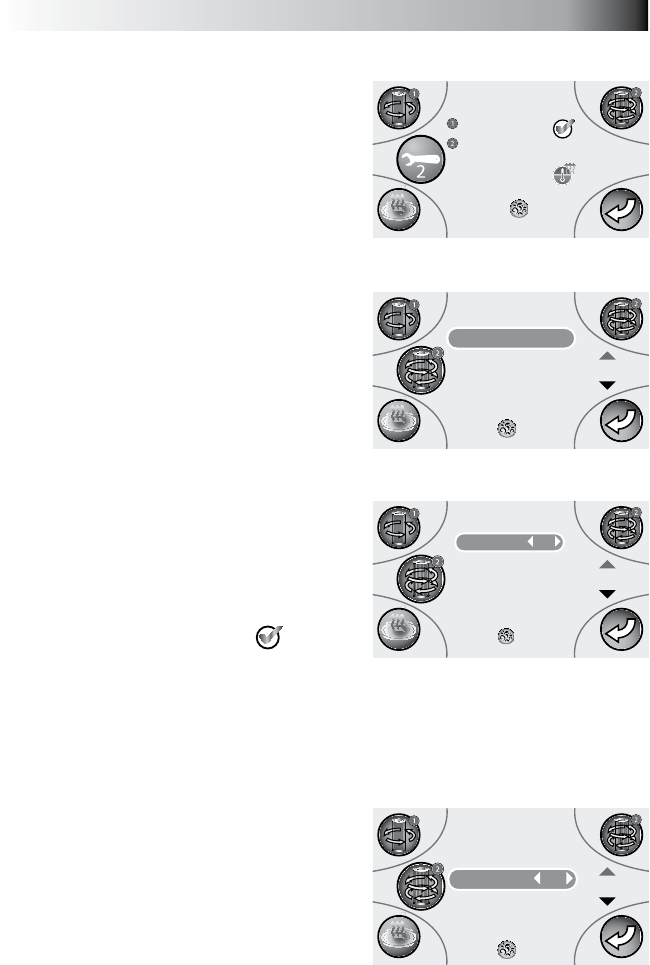
Page 65
J-400 Series
13.6 Programming the Secondary Filter Cycle
1. To program the Secondary Filter
cycle, press button C. This cycle
will activate the main jet pump to
run for additional ltration when
programmed. If you choose not to
use this feature, please skip this
section.
2. When you enter the Secondary Filter
Cycle submenu, the “Day Settings”
will be highlighted (Figure E). From
this menu, you can set the say, time,
and duration. Press the Splash
button on the Quad keypad to
conrm selection.
3. You can choose the day(s) you would
like to run a secondary lter cycle.
Press the Up or Down button on the
Quad keypad to scroll through and
change the days you would like the
ltration to run. Press the Left or
Right button to turn on ( ) or off
the ltration for that day.
4. Press the Splash button to save settings.
5. Press button D on the Quad Keypad to return to the submenu to
continue programming the start time and duration (Figure E).
6. Press the Down button on the Quad
Keypad to highlight “Start Time”
(Figure G). Press the Left or Right
button on the Quad Keypad to select
the time you wish the spa to lter.
Press the Down button to save
settings.
Note: If you are using a standard 12-
hour period, you will see the hour displayed as “1PM”. For the
24-hour period it will read “1300”.
Primary
Secondary
Heating
Press to
reset to default
SETTINGS 2
OFF
Figure D
Figure E
SECONDARY
Start Time
Day Settings
Duration
Select
Day Settings
Press to enter
SECONDARY
Select
Tuesday
Wednesday
Thursday
Friday
Saturday
Sunday
Press to enter
Monday
OFF
OFF
OFF
OFF
OFF
OFF
OFF
Figure F
SECONDARY
Start Time
Day Settings
Duration
Press to save
Select
Start Time
1AM
Figure G


















