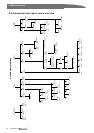50 Automower from
6. Menu functions
™
Timer override (2-1)
If you set the timer on your Automower you can use
this function to temporarily get maximal operation
from the mower.
• YES (2-1-1)
Move the cursor to YES and press YES to turn
off the timer function.
• NO (2-1-2)
Move the cursor to NO and press YES to turn on
the timer function.
Day timer (2-2)
It is possible to set two different start and stop times
for each day. Enter the required time in hours and
minutes.
• Reset all timers (2-2-1)
To delete all set times: Select the function and
press YES when the cursor is on Yes.
• Start time 1 (2-2-2)
• Stop time 1 (2-2-3)
• Start time 2 (2-2-4)
• Stop time 2 (2-2-5)
Weekend timer (2-3)
The Weekend timer function controls the times when
Automower should mow during the days,
Friday
- Sunday. When you do not state any times in
Weekend timer, Automower will mow at the same
times on these days as set for other days.
• Reset all timers (2-3-1)
To delete all set times: Select the function and
press YES when the cursor is on Yes.
• Start time 1 (2-3-2)
• Stop time 1 (2-3-3)
• Start time 2 (2-3-4)
• Stop time 2 (2-3-5)
• Copy from day timer (2-3-6)
Press YES when asked Copy? to transfer all
times set in the Day timer.
2-1
2-1-
YES
NO
Timer override
Day timer
Weekend timer
Week timer
2-2
2-2-
Reset all timers
Start time 1
Stop time 1
Start time 2
Stop time 2
Timer override
Day timer
Weekend timer
Week timer
2-3
2-3-
Reset all timers
Start time 1
Stop time 1
Start time 2
Stop time 2
Copy from day timer
Timer override
Day timer
Weekend timer
Week timer