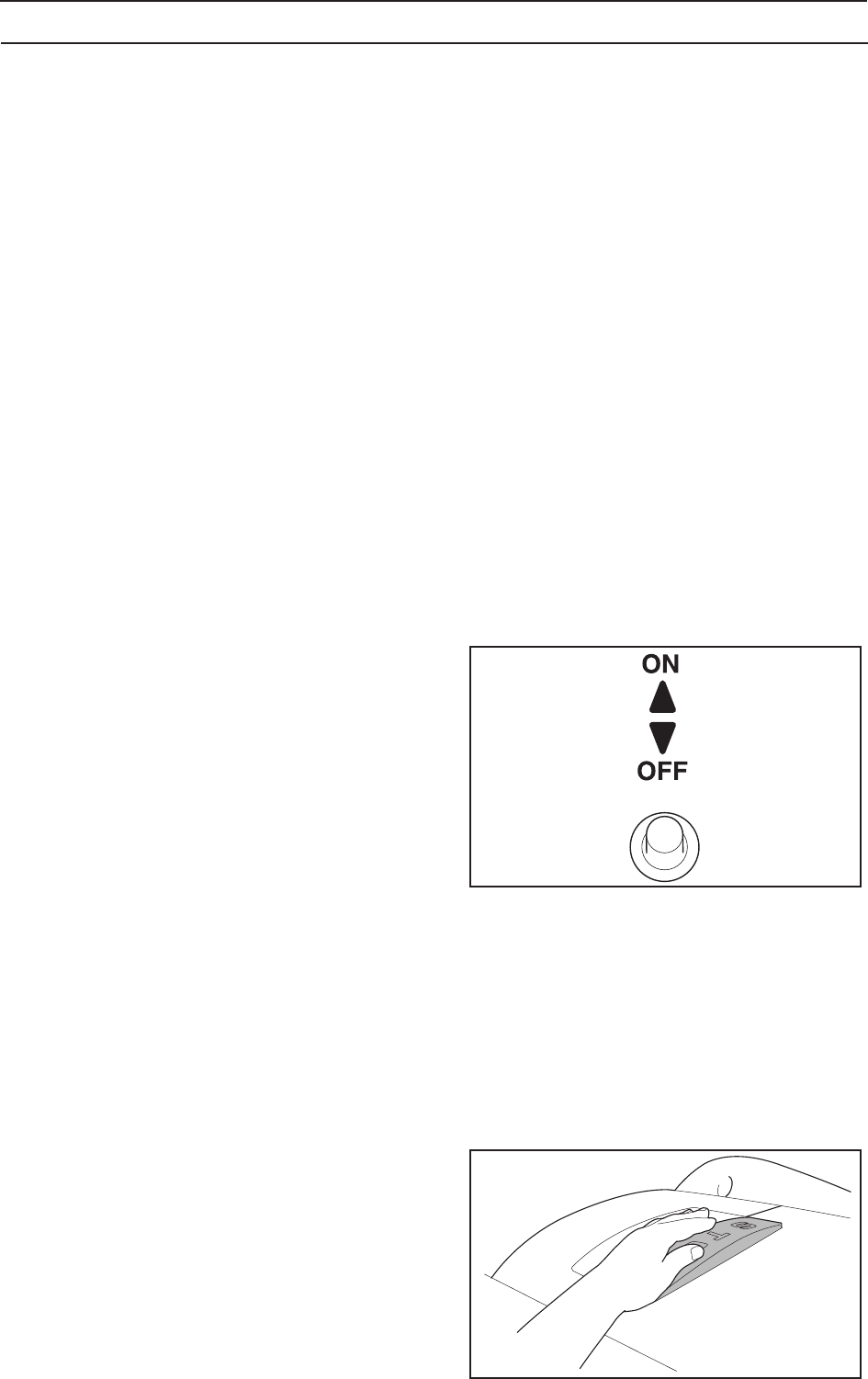
English - 35
4. USE
4.2 Using the timer
The lawn should not be cut too often to obtain the best
mowing result. Use the timer function (see 6.4 Timer
(2) on page 43) to avoid a downtrodden lawn and to
get the maximum life from your Automower
®
.
For example, the quality of your lawn will improve if it is
mown every other day instead of 12 hours each day. In
addition, the grass benefits from resting completely
during at least a three-day period once a month.
4.3 Use of SMS function
For increased control of Automower® there is an SMS
function (see 6.6 Settings (4) on page 51) that enables
the mower to communicate with its user. When the
mower needs assistance for any reason, it sends an
SMS message to the preset mobile phone.
4.4 Starting Automower
®
1. Press the STOP button to open the control panel
cover.
2. Set the main switch to the ON position.
3. Enter the PIN code.
The default setting for the theft prevention
function Time lock (4-1-2) on Automower
®
is
active. The function requires the PIN code to be
stated each time the main switch is moved to the
ON position when this is not done correctly the
mower will stop mowing after the set number of
days and will not start again until the correct PIN
code has been entered. The function can be
deactivated or changed as required. For more
information about Time lock (4-1-2), see
page 52.
4. Close the cover.
The message Starting is shown on the display.
5 beeps are heard over 2 seconds when the blade disc
starts.
4.5 Stopping Automower
®
1. Press the STOP button.
Automower
®
stops, the blade motor stops and
the control panel cover opens.


















