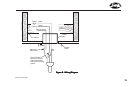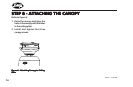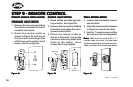24
41462-01 10/14/2005
®
TROUBLESHOOTINGTROUBLESHOOTING
TROUBLESHOOTINGTROUBLESHOOTING
TROUBLESHOOTING
Nothing happens; fan does not move. 1. Power turned off, fuse blown, or
circuit breaker tripped.
2. Loose wire connections or wrong
connections.
3. Remote battery weak or not in-
stalled properly.
4. Shipping bumpers still in place.
5. Dip Switches not set.
6. Fan remote receiver defective.
PROBLEMPROBLEM
PROBLEMPROBLEM
PROBLEM
PROBABLE CAUSEPROBABLE CAUSE
PROBABLE CAUSEPROBABLE CAUSE
PROBABLE CAUSE
SOLUTIONSOLUTION
SOLUTIONSOLUTION
SOLUTION
1. Turn power on, replace fuse, or re-
set breaker.
2a.Loosen canopy, check all con-
nections according to STEP 5 -
WIRING THE FAN (turn power
off before checking).
2b.Check the plug connection in the
switch housing according to STEP
8 - ATTACHING THE SWITCH
HOUSING.
3. Install fresh Alkaline battery. See
STEP 9 - REMOTE CONTROL.
4. Remove shipping bumpers.
5. See STEP 9 - REMOTE CONTROL.
6. Replace receiver.
Note:Note:
Note:Note:
Note: Replace with battery type
23A, MN-21 or equivalent. See STEP
9 - REMOTE CONTROL.