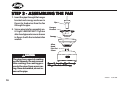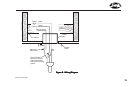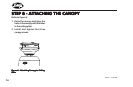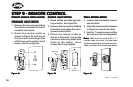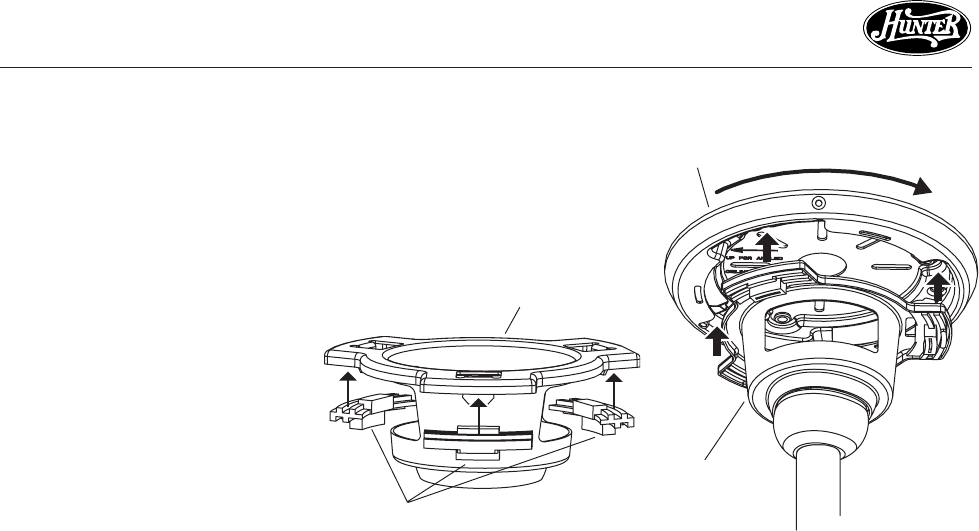
11
41462-01 10/14/2005
®
STEP 4 - HANGING THE FANSTEP 4 - HANGING THE FAN
STEP 4 - HANGING THE FANSTEP 4 - HANGING THE FAN
STEP 4 - HANGING THE FAN
1. Disconnect the power by turn-
ing off the circuit breakers to the
outlet box and associated wall
switch location.
2. Confirm that the three isolators
are pre-installed on the hanger
bracket. Refer to Figure 4a for
location of the isolators.
Do not install the hanger bracket
without the isolators installed.
NoteNote
NoteNote
Note: If the isolators are not
pre-installed, place the three iso-
lators on the hanger bracket as
shown in Figure 4a.
3. Holding the hanger bracket with
one hand and supporting the
weight of the fan with the other
hand, raise the hanger bracket up
flush to the ceiling plate as shown
in Figure 4b. Twist hanger bracket
clockwise and lock in place.
Figure 4b - Hanging the FanFigure 4b - Hanging the Fan
Figure 4b - Hanging the FanFigure 4b - Hanging the Fan
Figure 4b - Hanging the Fan
Figure 4a - Adding Isolators to theFigure 4a - Adding Isolators to the
Figure 4a - Adding Isolators to theFigure 4a - Adding Isolators to the
Figure 4a - Adding Isolators to the
Hanger BracketHanger Bracket
Hanger BracketHanger Bracket
Hanger Bracket
Hanger Bracket
Isolators
Hanger Bracket
Ceiling Plate
NoteNote
NoteNote
Note: To remove the hanger
bracket, while pressing the two
small releases on the ceiling
plate, twist the hanger bracket
counterclockwise.