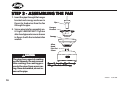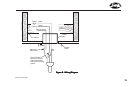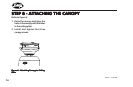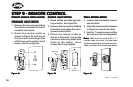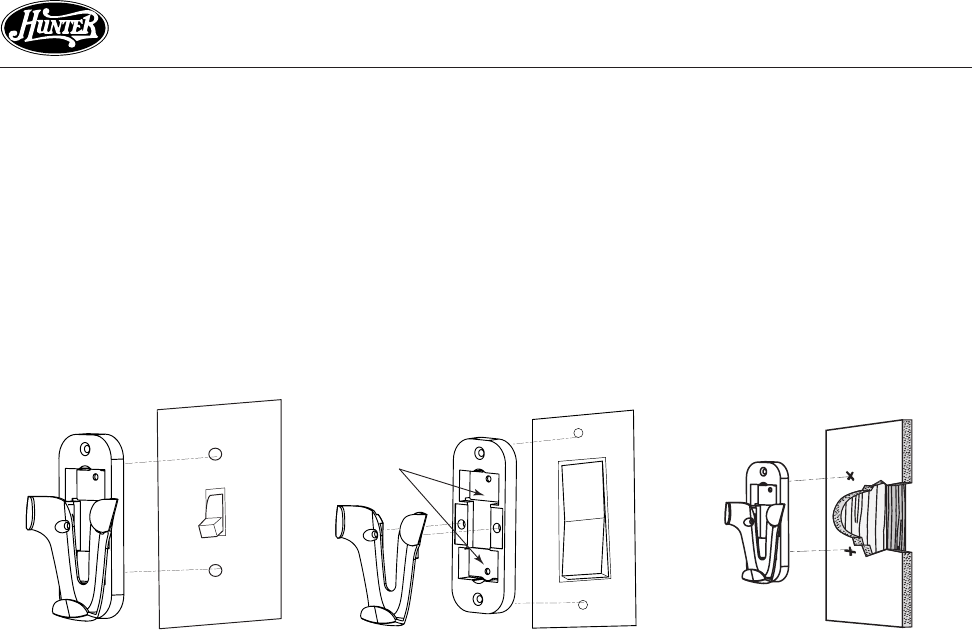
18
41462-01 10/14/2005
®
STEP 9 - REMOTE CONTROLSTEP 9 - REMOTE CONTROL
STEP 9 - REMOTE CONTROLSTEP 9 - REMOTE CONTROL
STEP 9 - REMOTE CONTROL
REMOTE CRADLE INSTREMOTE CRADLE INST
REMOTE CRADLE INSTREMOTE CRADLE INST
REMOTE CRADLE INST
ALLAALLA
ALLAALLA
ALLA
TIONTION
TIONTION
TION
STST
STST
ST
ANDARD LIGHT SWITCHANDARD LIGHT SWITCH
ANDARD LIGHT SWITCHANDARD LIGHT SWITCH
ANDARD LIGHT SWITCH
1. Remove the two screws holding
the switch cover plate. Do not re-
move the cover plate.
2. Orient the control cradle as
shown in Figure 9a, and line up
the two inner mounting holes
with those on the switch, insert
screws, don't over tighten.
FigurFigur
FigurFigur
Figur
e 9ae 9a
e 9ae 9a
e 9a
FigurFigur
FigurFigur
Figur
e 9be 9b
e 9be 9b
e 9b
ROCKER LIGHT SWITCHROCKER LIGHT SWITCH
ROCKER LIGHT SWITCHROCKER LIGHT SWITCH
ROCKER LIGHT SWITCH
1. Break off the two tabs by push-
ing outward. See Figure 9b.
2. Remove the two screws holding
the switch cover plate. Do not re-
move the cover plate.
3. Orient the remote cradle as
shown in Figure 9b. Line up the
two outer mounting holes with
those on the switch , insert
screws, don't over tighten.
WALL INSTWALL INST
WALL INSTWALL INST
WALL INST
ALLAALLA
ALLAALLA
ALLA
TIONTION
TIONTION
TION
1. Locate a 2x4 wall stud in a conve-
nient location.
2. Orient the remote cradle as shown
in Figure 9c, over the 2x4 stud.
3. Use the 1” wood screws in either
the inner or outer mounting holes.
Note:Note:
Note:Note:
Note: Wall anchors and 6-32 x 1”
screws may be used in situations
where mounting to a stud is not pos-
sible. Use the inner mounting holes.
FigurFigur
FigurFigur
Figur
e 9ce 9c
e 9ce 9c
e 9c
Remove tabs