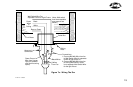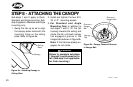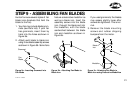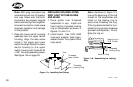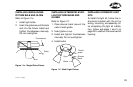27
41457-01 7/2000
®
continued
the wires. Making sure the light
fixture mounting screw holes are
aligned; hold the light fixture and
tighten the nut on the inside of
the lower switch housing. Insert
and tighten the two #6-32 sems
light fixture mounting screws.
5. Refer to Figure 11b. Locate the
black/white wire and the white
wire in the fan switch housing
that have connectors attached.
Pull the dummy terminals out of
both connectors. Connect the
black/white wire to the black wire
of the light kit. Connect the white
Figure 11a - Removing Plug Button
and Switch Housing Cap
Lower
Switch
Housing
Plug Button
Switch
Housing
Cap
4. Screw the fixture into the lower
switch housing. Thread the
lockwasher and nut provided over
wire to the white wire of the light
kit.
6. Connect the upper plug connec-
tor from the motor to the lower
plug connector in the lower
switch housing assembly. See Fig-
ure 10e on page 25.
CAUTION
Be sure no bare wire or wire
strands are visible after mak-
ing connections.
Dummy Terminals
(to be removed when
hooking up light kit)
Wires From
The Fan
Wires From
The Light Kit
Figure 11b - Wiring Connections for Light Kit