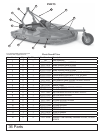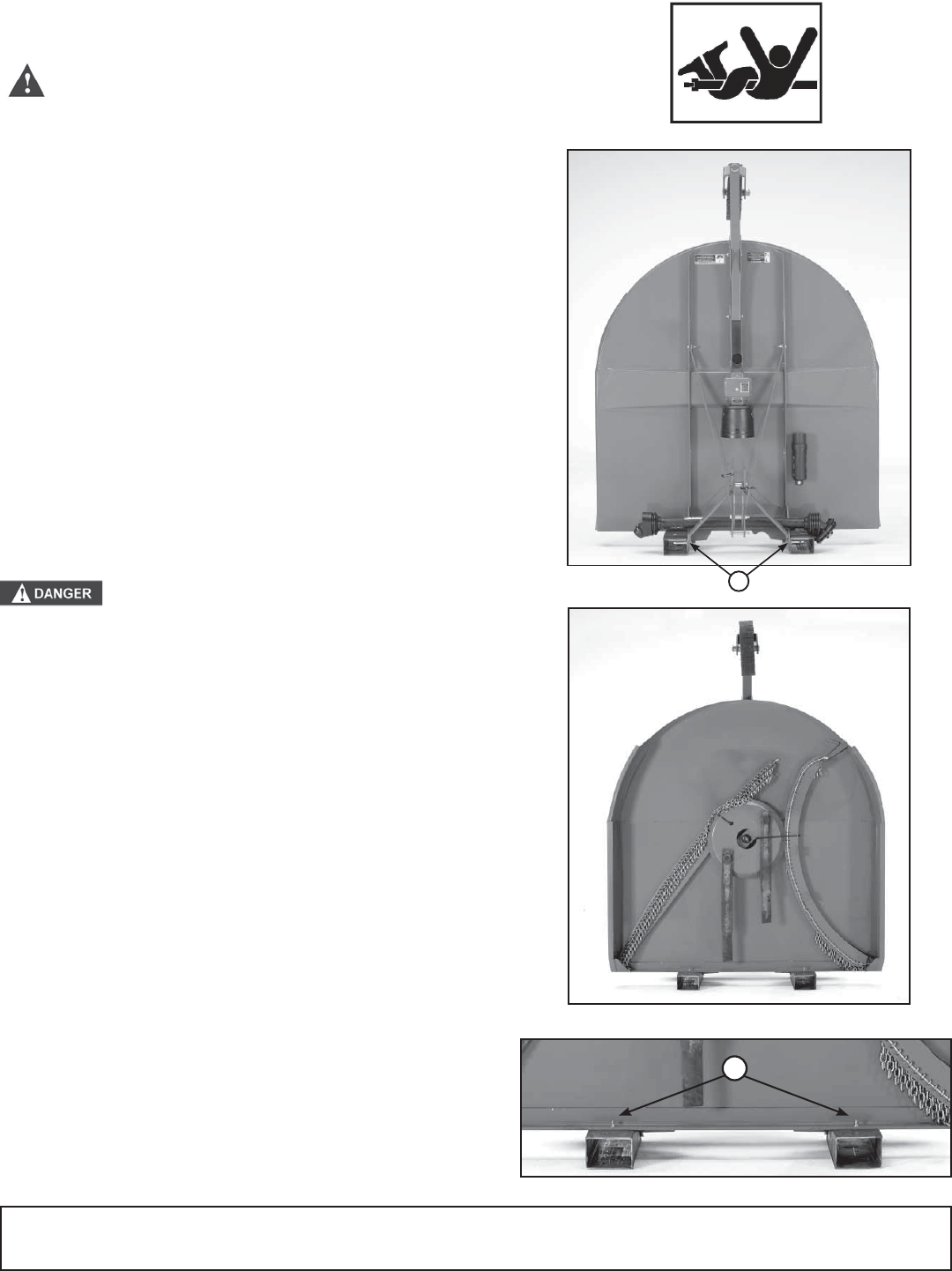
ASSEMBLY
• Perform Predelivery Service Safely
CAUTION: Understand the predelivery
procedure before doing the work.
During the assembly, test, and adjustment procedures,
it may be necessary to operate drives and hydraulic
systems. Stay clear of machine elements when raising
or lowering machine and during operation of drivelines.
Practice good communication with other service
technicians. Be aware of their actions and alert them
to potential hazards.
Never lubricate, service, or adjust machine while it
is running. Keep hands, feet, and clothing away from
power-driven or hydraulically operated parts. If it is
necessary to inspect the machine while it is in operation,
be alert to moving parts in the immediate area.
• Remove Shipping Dunnage and Parts
To help prevent bodily injury from
accidental lowering of the cutter, attach a lifting
strap or chains to cutter rear support frame and a hoist.
1. Remove loose parts attached to the cutter on the
underside of the deck and remove additional
hardware from inside of the OM tube.
2. Wrap lifting strap or chains around cutter rear
support frame and attach to a hoist.
3. Lower machine onto 4 inch wood blocks.
4. Remove all shipping bands, wires and loose parts
from around the cutter.
5. Remove shipping stands from cutter by
removing hitch pins (A) and 3/8” bolts (B).
Discard shipping stands, fl at washers and bolts.
6. Install hitch pins and tighten to specifi ed torque.
a) Normal confi guration should be with the hitch
pins facing towards the outside of the cutter.
b) For model RC2048, RC2060 & RC2072 if the
tractor will not extend out far enough for normal
confi guration, the hitch pins can be inverted.
(See attaching Cutter to Tractor with Three-Point
Hitch on page 14 for more details.)
Assembly 29
B
A