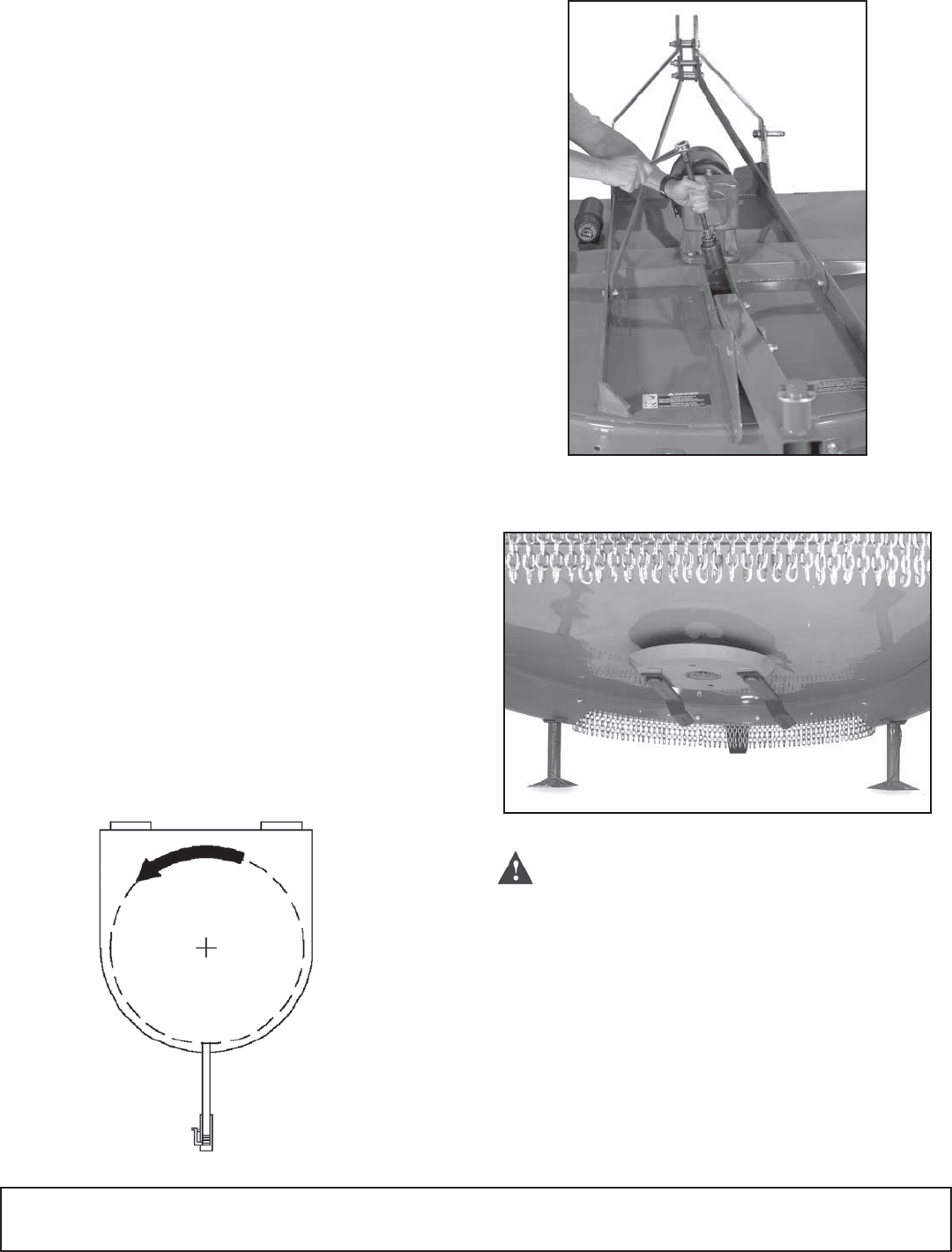
SERVICE
• Replacing Blades
IMPORTANT: Operating with loose blade hardware
will damage the blade pan and blades.
Whenever the blades have been removed or
replaced, blade hardware MUST also be replaced.
Always use genuine Frontier parts. Check blade
hardware torque after one hour of operation and
every eight (8) hours thereafter.
NOTE: Suction blades have cutting edge on one side
only. Note blade rotation when installing blades. (See
DIRECTION OF BLADE ROTATION in this section.)
RC2048: Tailwheel support must be removed to locate
blade access hole.
1. RC2048: Remove tailwheel support. (See
REMOVING AND INSTALLING TAILWHEEL
SUPPORT in this section.)
2. Manually rotate driveline to align lock nut with
access hole in top of deck. Discard mounting
hardware.
3. Install new hardware and tighten lock nut to
425 ft-lbs.
4. RC2048: Install tailwheel support.
• Direction of Blade Rotation
IMPORTANT: Cutter shown is viewed from the
top. Take special note of blade rotation shown by
the arrow.
CAUTION: When replacing blades, blade hard-
ware and blade pan it will be necessary to work
underneath cutter. Be sure to support cutter
frame at all four corner locations with safety
shop stands to prevent accidental lowering. Do
not position safety stands under wheel support
because these components can rotate.
Service 27


















