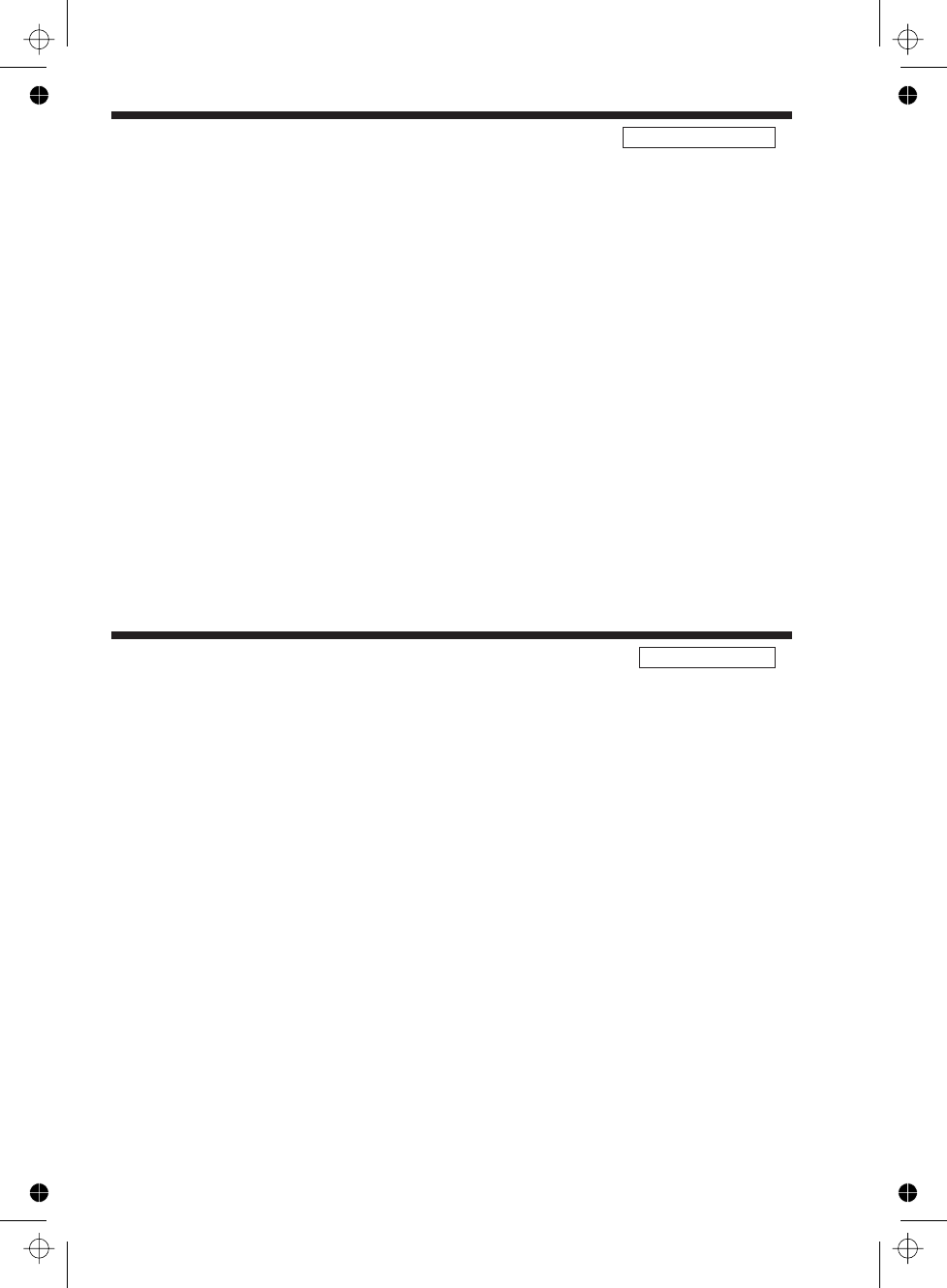
9-10 Command Reference
:ARM :STOP :DELay PM6680B PM6681
8 «<Numeric value> | MIN | MAX»
Delay after External Stop Arming
This command sets a delay between stop slope of the pulse on the arm input and
the time when the counter stops measuring. The delay is only active when the fol
-
lowing is selected:
:ARM:STOP:SOURce 8 EXT2|EXT4.
Range: 200 ns to 1.67 s.
+
The optional node [:FIXed] is only accepted by PM6681.
Parameters:
<Numeric value> is a number between 200*10
–9
and 1.67s.
MIN gives 0 which switches the delay OFF.
MAX gives 1.67 s
Returned format: <Numeric value>¿
Example:
SEND® :ARM:STOP:DEL 8 0.1¿
*RST condition: 0
Complies to standards: SCPI 1991.0, confirmed.
:ARM :STOP :ECOunt PM6680B/81/85
8 «<Numeric value> | MIN | MAX»
External Events before Stop Arming
This command sets the number of stop slopes are required on the external stop
arming source before the counter stop measuring (Stop Arming Delay by events).
Stop Arming delay by events cannot be used at the same time as start Arming de
-
lay by events (:ARM:START:ECO).
+
The delay is only active when :ARM:STOP:SOUR EXT2|EXT4 is selected.
Only one of the delays: :ARM:STAR:DEL, :ARM:STOP:DEL,
:ARM:STAR:ECO, and :ARM:STOP:ECO can be used at a time. When you pro
-
gram this delay, the other three delays will be reset to their *RST values.
Parameters:
<Numeric value> is a number between 2 and 16 777 215. 1 switches the delay by events OFF.
SEND® :ARM:STOP:ECO 8 25¿
Returned format: <Numeric value>¿
*RST condition: 1
Complies to standards: SCPI 1991.0, confirmed.


















