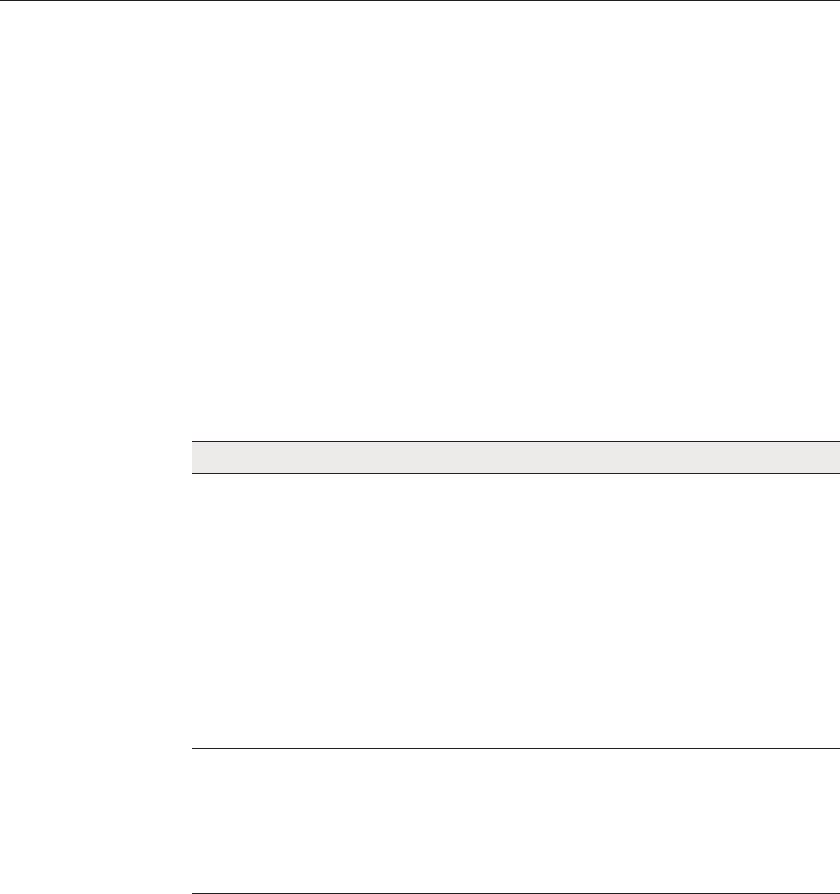
11 Troubleshooting
This section contains information on troubleshooting, CE Comments, and a
wiring diagram.
11.1 Troubleshooting Problems, Possible Causes,
and Solutions
In the event that the instrument appears to function abnormally, this section
may help to find and solve the problem. Several possible problem conditions
are described along with likely causes and solutions. If a problem arises, please
read this section carefully and attempt to understand and solve the problem. If
the problem cannot otherwise be solved, contact an Authorized Service Center
(see Section 1.4) for assistance. Be sure to have the instrument’s model num
-
ber, serial number, voltage, and problem description available.
Problem Possible Causes and Solutions
Incorrect tempera-
ture reading
Incorrect R0, ALPHA, DELTA, or BETA parameters. Find the value for R0, AL-
PHA, DELTA, and BETA on the Report of Calibration. Reprogram the parameters
into the instrument (see Section 6.14, Calibration Parameters). Allow the instrument
to stabilize and verify the accuracy of the temperature reading.
Controller locked up. The controller may have locked up due to a power surge or
other aberration. Initialize the system by performing the Factory Reset Sequence.
Factory Reset Sequence. Hold “SET” and “EXIT” down at the same time while turn-
ing on the instrument. When “BUTTON” is displayed, release “SET” and “EXIT” and
immediately press “SET” and “EXIT” again. The instrument displays shows ‘-init-‘,
the model number, and the firmware version. Each of the controller parameters and
calibration constants must be reprogrammed. The values can be found on the Re
-
port of Calibration.
The instrument
heats or cools too
quickly or too
slowly
Incorrect scan and scan rate settings. The scan and scan rate settings may be
set to unwanted values. Check the Scan and Scan Rate settings. The scan may be
off (if the unit seems to be responding too quickly). The scan may be on with the
Scan Rate set low (if unit seems to be responding too slowly).
Improper line voltage. Verify that the voltage reading in the bottom of the unit
matches the source voltage.
Unstable display
Wait. Allow the instrument to stabilize for a few minutes.
Proportional band may be incorrect. Refer to the proportional band on the Report
of Calibration.
49
11 Troubleshooting


















