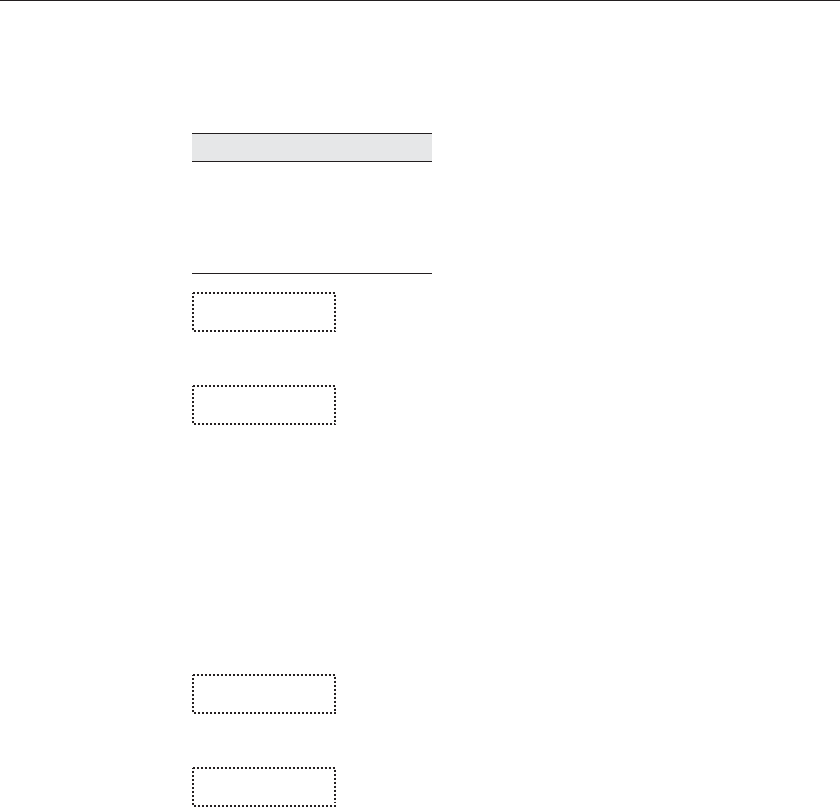
to n) only or both up and down (from set-point n to 1), and also whether the
program stops after one cycle or repeat the cycle indefinitely. The table below
shows the action of each of the four program mode settings.
Function Action
1 up-stop
2 up-down-stop
3 up-repeat
4 up-down-repeat
Pf=1 Program mode
Use the “UP” or “DOWN” buttons to change the mode.
Pf=4 New mode
Press “SET” to continue.
S
Save new setting
6.5.5 Program Control
The final parameter in the program menu is the control parameter. Three op-
tions are available for controlling the ramp and soak program. The options are
“GO” (start the program from the beginning), “Cont” (continue the program
from where it was when it was stopped), or “OFF” stop the program.
P=OFF Program presently off
Use“UP”or“DOWN”tochangetheprogramstate.
Pr=Cont Start cycle from beginning
Press “SET” to activate the new program control command and return to the
temperature display.
S
Activate new command.
6.6 Set-point Resistance
The set-point resistance is the resistance the instrument is trying to make the
control sensor achieve and is calculated in the firmware using the set-point tem
-
perature. This value is not directly adjustable but is recalculated when the
set-point temperature is changed. The set-point resistance is used to perform a
calibration adjustment using the Callendar-Van Dusen R versus T curve fit. The
9011 Dual-Well Calibrator
User’s Guide
26


















