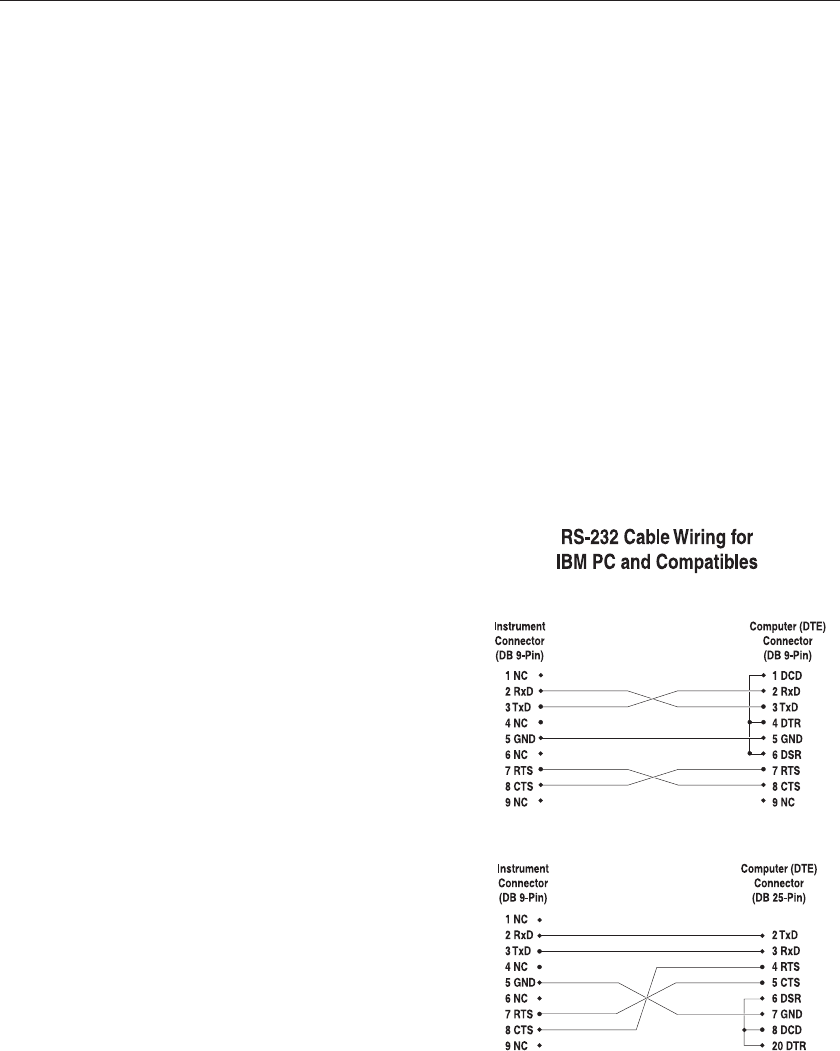
7 Digital Communication Interface
This instrument is capable of communicating with and being controlled by
other equipment through the digital serial interface.
With a digital serial interface, the instrument may be connected to a computer
or other equipment. This allows the user to set the set-point temperature, moni
-
tor the temperature, and access any of the other controller functions, all using
remote communications equipment. Communications commands are summa
-
rized in Table 2 on page 40.
7.1 Serial Communications
The RS-232 serial interface allows serial digital communications over fairly
long distances (15.24 meters). With the serial interface the user may access any
of the functions, parameters and settings discussed in Section 6, Controller Op
-
eration with the exception of the BAUD rate setting. The serial interface oper
-
ates with eight data bits, one stop bit, and no parity.
7.1.1 Wiring
The serial communications ca-
ble attaches to the calibrator
through the DB-9 connector on
the back of the instrument. Fig-
ure 6 shows the pin-out of this
connector and suggested cable
wiring. To eliminate noise, the
serial cable should be shielded
with low resistance between the
connector (DB9) and the shield.
7.1.2 Setup
Before operation the serial in
-
terface must first be set up by
programming the BAUD rate
and other configuration parame
-
ters. These parameters are pro
-
grammed within the serial
interface menu of the cold side
controller. The serial interface
parameters menu is outlined in
Figure 4 on page 20.
To enter the serial parameter
menu on the cold side control
-
ler, press “EXIT” while holding
37
7 Digital Communication Interface
Serial Communications
Figure 6 Serial Cable Wiring


















