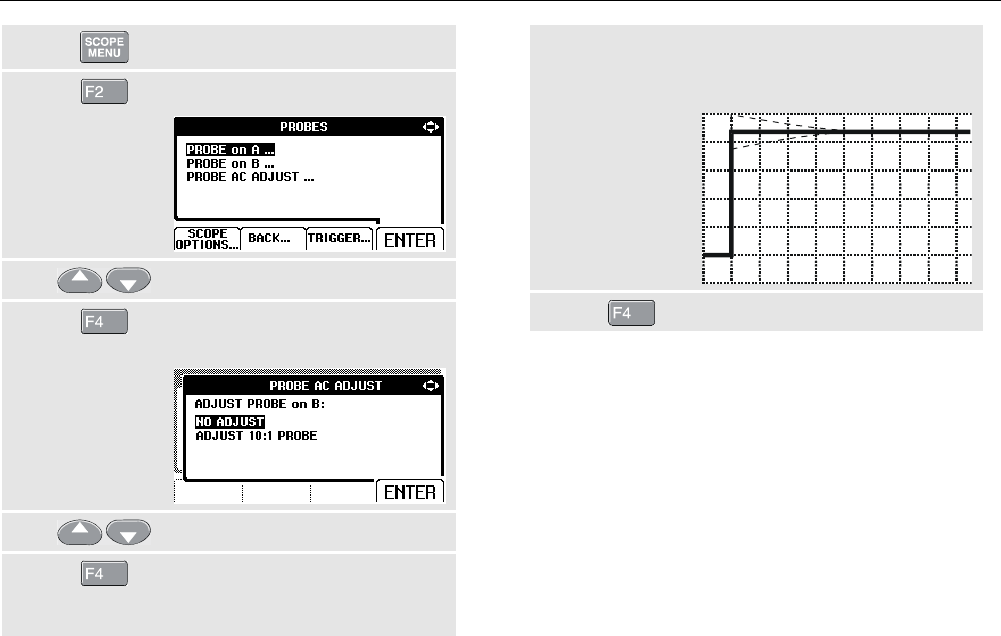
Fluke 123/124
Users Manual
48
Open the SCOPE INPUTS menu.
Open the PROBES submenu.
Highlight PROBE AC ADJUST.
Open the PROBE AC ADJUST
submenu.
Highlight ADJUST 10:1 PROBE.
A square wave appears on the
screen.
Adjust the trimmer screw in the
probe housing to give an
optimum square wave.
Return to normal mode.


















