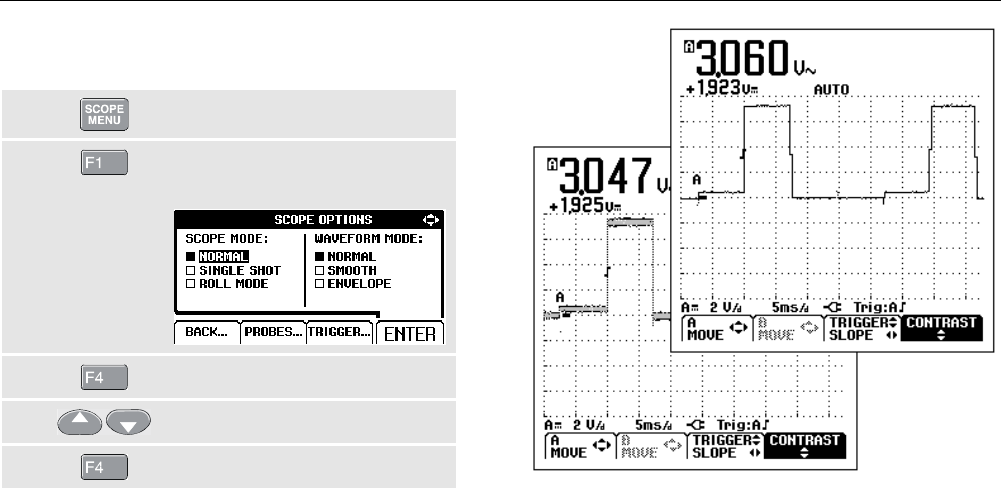
Fluke 123/124
Users Manual
20
Smoothing the Waveform
To smooth the waveform, do the following:
Open the SCOPE INPUTS menu.
Open the SCOPE OPTIONS
submenu.
Jump to WAVEFORM MODE.
Highlight SMOOTH.
Accept waveform smooth.
You can use waveform smooth to suppress noise without
loss of bandwidth. Waveform samples with and without
smoothing are shown in Figure 1-11.
Figure 1-11. Smoothing the Waveform


















