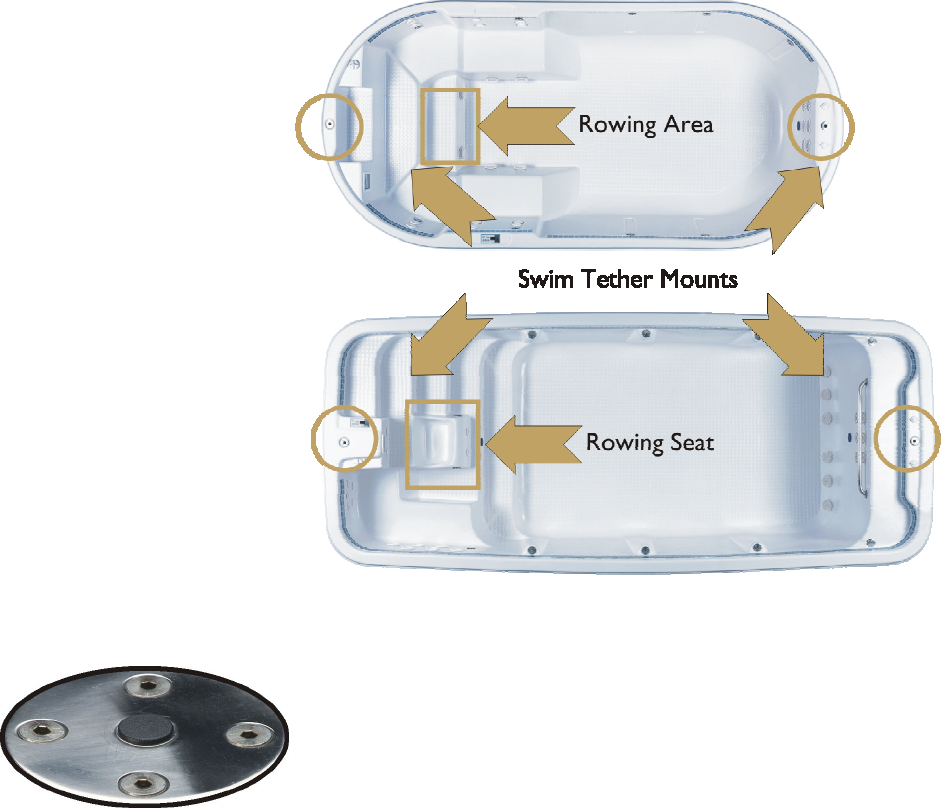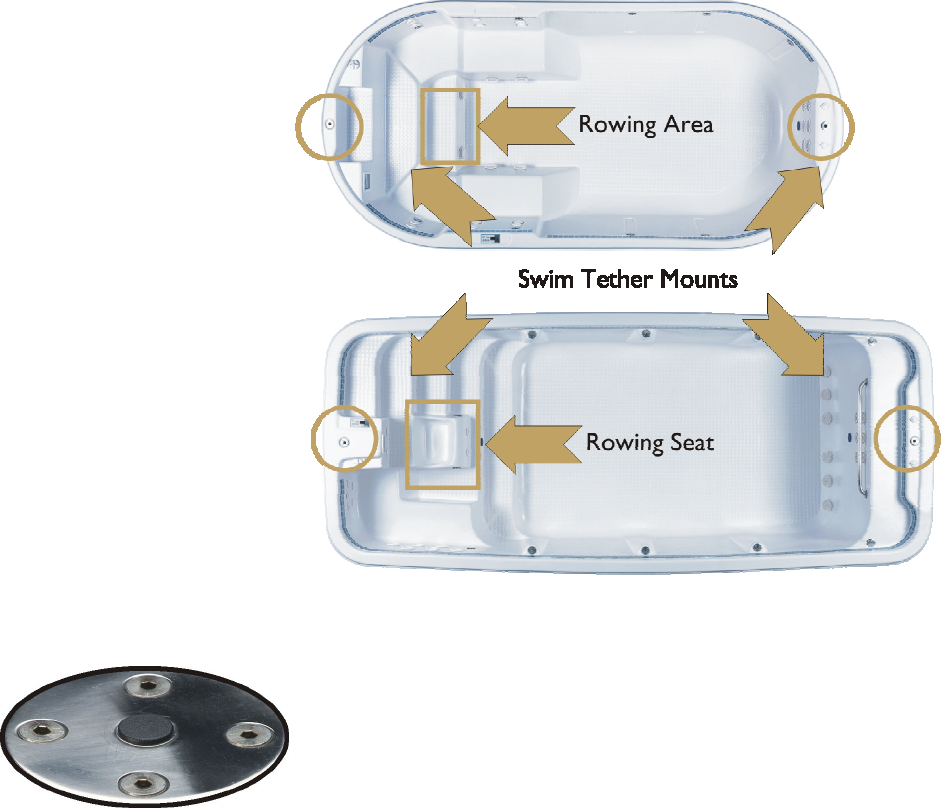
Aquatic Fitness System
2002 Owner’s Manual
7
Rowing Seat
Additionally, a rowing seat is
designed into some models of the
Aquatic Fitness System for
use with the HydroSport
Rowing System.
Swim Tether Mounts
Swim Tether Mounts are located at
each end of the Aquatic Fitness
System, so that you can use the
optional Rowing System while your
partner swims with the Swim
Tether at the other end.
Built-in OptiMounts
Multiple OptiMount locations are installed to provide easy installation of
the HydroSport Aquatic Fitness Gear components.
Multiple Training Stations
Your Aquatic Fitness System is equipped with special OptiMounts to accommodate different
HydroSport exercise stations. Using the HydroSport Aquatic Fitness Gear, you and your exercise
partner(s) can rotate from station to station.
Details on using the included HydroSport Swim System are in the accompanying HydroSport
Owner’s Manual.