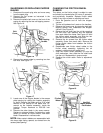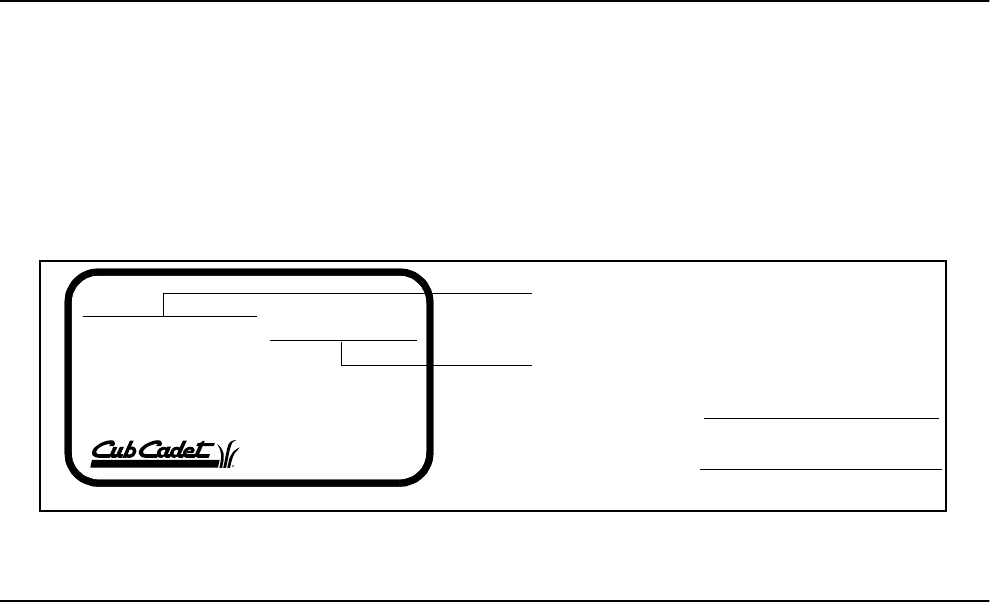
5
SECTION 3: FINDING YOUR MODEL NUMBER
This Operator’s Manual is an important part of your new chipper-vacuum. It will help you assemble, prepare and
maintain your chipper-vacuum. Please read and understand what it says.
Before you prepare your chipper-vacuum for its first use, please locate the model plate and copy the information
from it in this Operator’s Manual. The information on the model plate is very important if you need help from
your dealer or Customer Support Department.
• Every chipper-vacuum has a model plate. You can locate it by standing behind the unit in the operating
position and looking down at the frame just below the engine.
• The model plate will look like this.
SECTION 4: CALLING WARRANTY SERVICE
If you are having difficulty assembling this product or if you have any question regarding the controls, operation
or maintenance of this chipper-vaccum, please call the Customer Dealer Referral Line. You can reach them by
calling:
1-800-528-1009
Before calling your local dealer, make sure that you have your model and serial numbers ready. By having the
model and serial numbers ready, you help your local dealer give you faster service. To find your units model
and serial number, see SECTION 3: FINDING YOUR MODEL NUMBER.
XXX-X-XXX-X-XXX XXXXXXXXXXX
This is where your model number will be.
This is where your serial number will be.
Copy the model number here:
Copy the serial number here:
CUB CADET CORP.
CLEVELAND, OHIO 44136
P.O. BOX 368023