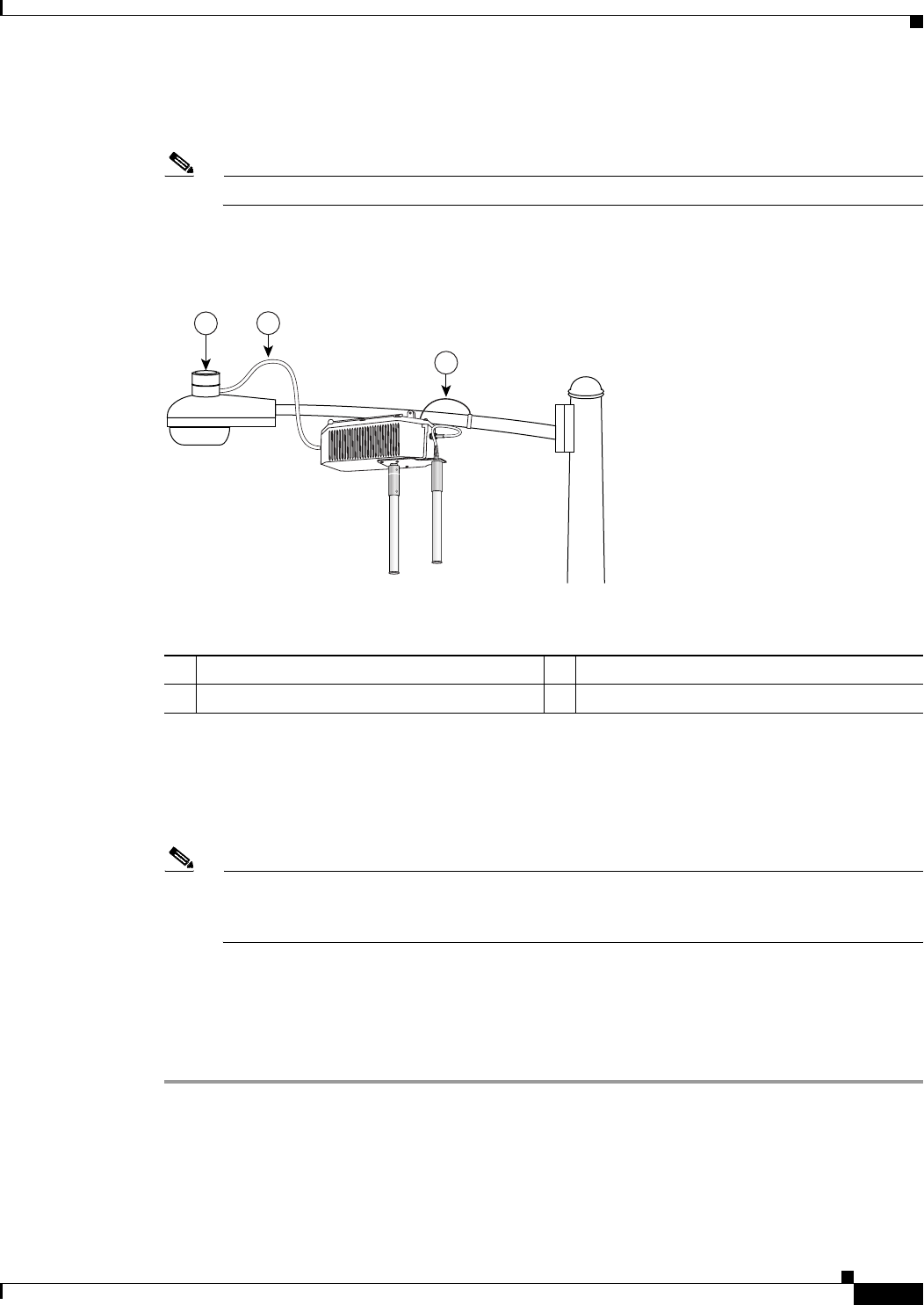
Cisco Confidential - Draft 1
2-23
Cisco Aironet 1500 Series Outdoor Mesh Access Point Hardware Installation Guide
OL-9977-05
Chapter 2 Mounting Instructions
Mounting the Access Point
Step 7 Connect the streetlight power tap adapter to the access point AC power connector, as shown in
Figure 2-11.
Note Hand-tighten the cable connector until it locks. No specific torque is required.
Step 8 Plug the streetlight power tap adapter into the outdoor light control fixture, as shown in Figure 2-11.
Figure 2-11 Using the Streetlight Power Tap Adapter
Step 9 Plug the outdoor light control into the streetlight power tap adapter.
Step 10 Ensure the antennas are connected to the access point before you apply power to the access point.
Step 11 Turn on the power to the outdoor light control fixture at the designated circuits.
Note When you power up a MAP that is not connected to a wired Ethernet network to the controller,
the access point uses the Cisco Adaptive Wireless Path Protocol to bind to another MAP with
the best path to a RAP connected to the wired network to a controller.
The access point sends a discovery request when powered up. If you have configured the access point in
the controller correctly, the controller sends back a discovery response to the access point. When that
happens, the access point sends out a join request to the controller and the controller responds with a
join confirmation response. Then, the access point establishes an LWAPP connection to the controller
and gets the shared secret configured on the controller under zero-touch configuration.
1 Outdoor light control 3 10-AWG copper grounding wire
2 Streetlight power tap adapter
142680
1
2
3


















