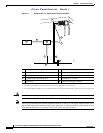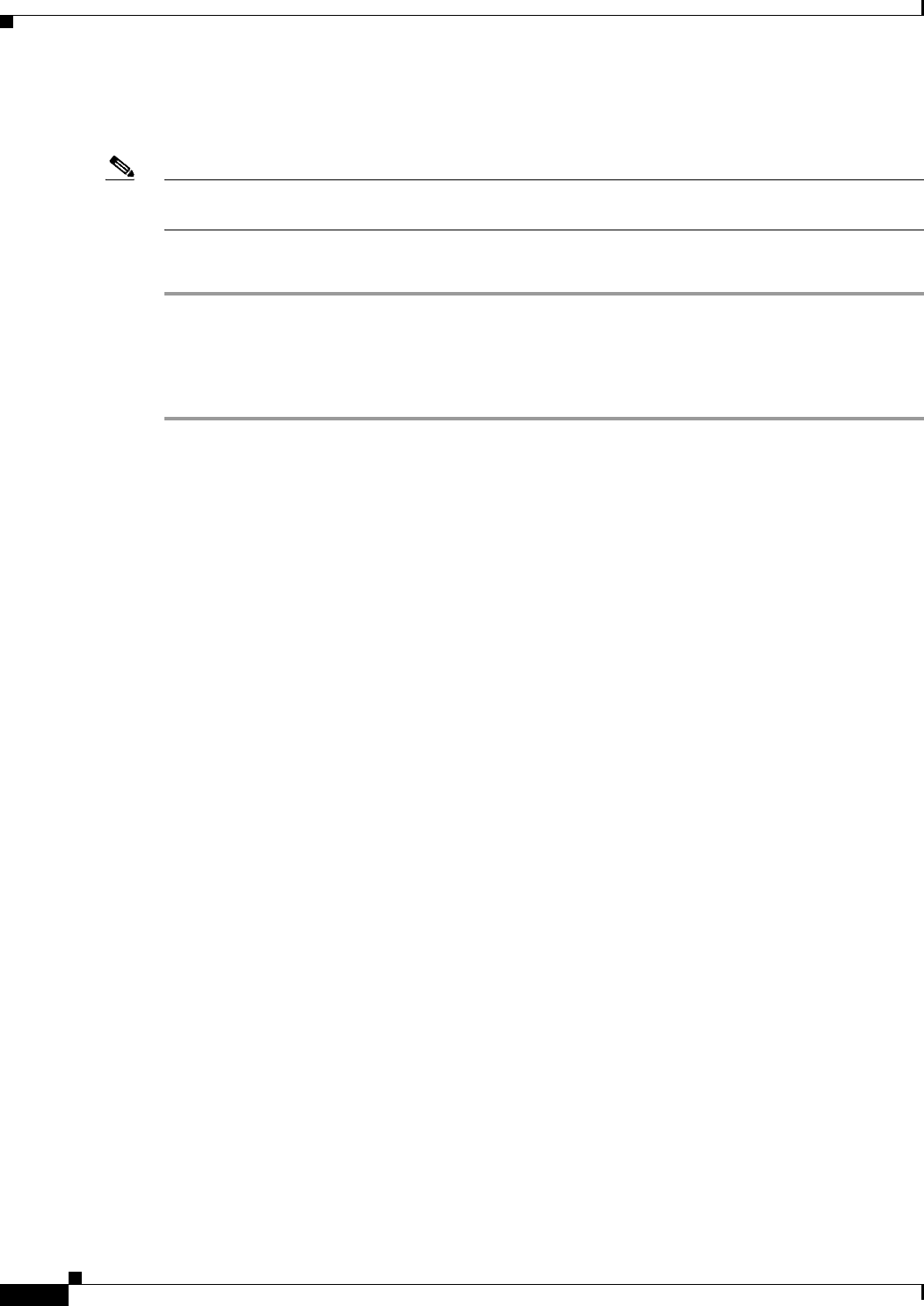
Cisco Confidential - Draft 1
2-2
Cisco Aironet 1500 Series Outdoor Mesh Access Point Hardware Installation Guide
OL-9977-05
Chapter 2 Mounting Instructions
Unpacking the Access Point
Unpacking the Access Point
Note When you are unpacking the access point, do not remove the foam blocks attached to the antenna
connectors. The foam protects the antenna connectors during installation.
Follow these steps to unpack the access point:
Step 1 Open the shipping container and carefully remove the contents.
Step 2 Return all packing materials to the shipping container and save it.
Step 3 Ensure that all items listed in Package Contents are included in the shipment. If any item is damaged or
missing, notify your authorized Cisco sales representative.
Package Contents
Each access point package contains the following items:
• Access point with mounting plate attached
• Cisco product documentation, translated safety warnings, registration and feedback cards
• Grounding lug with screw and lock washer
Tools and Materials
To install the access point you will need the following:
• Open and box-end wrenches or socket set and ratchet
• Customer-supplied 10-AWG copper ground wire
• Ground lug (Panduit PN-10-6R-2K) and screw with lock washer (supplied)
• Customer supplied crimping tool for the ground lug (Panduit PN-10-6R-2K)
• Optional power injector (AIR-PWRINJ1500=)
• Optional Ethernet cable
–
150-ft (45.72-m) Ethernet cable (AIR-ETH1500-150=)
–
Other lengths (user supplied)
• Optional AC power cord
–
15-ft (4.6-m) power cord (AIR-CORD1500-15NA=) for use in the US and Canada.
–
40-ft (12.2-m) power cord (AIR-CORD1500-40NA=) for light pole installations in the US and
Canada.
–
40-ft (12.2-m) power cord (AIR-CORD1500-40UE=) for use outside the US and Canada. One
end of the power cord is terminated with an access point AC power connector and the other end
is unterminated.