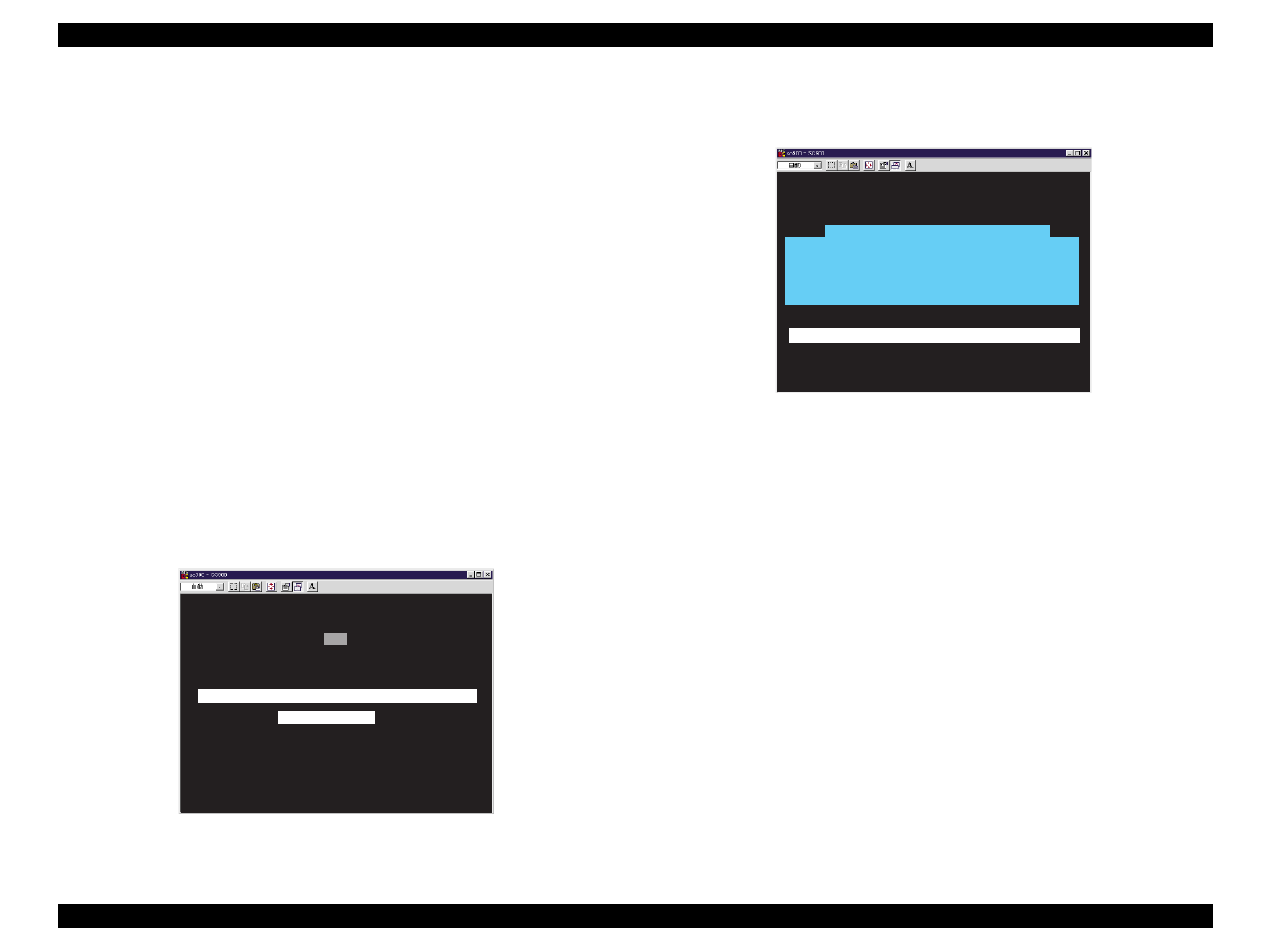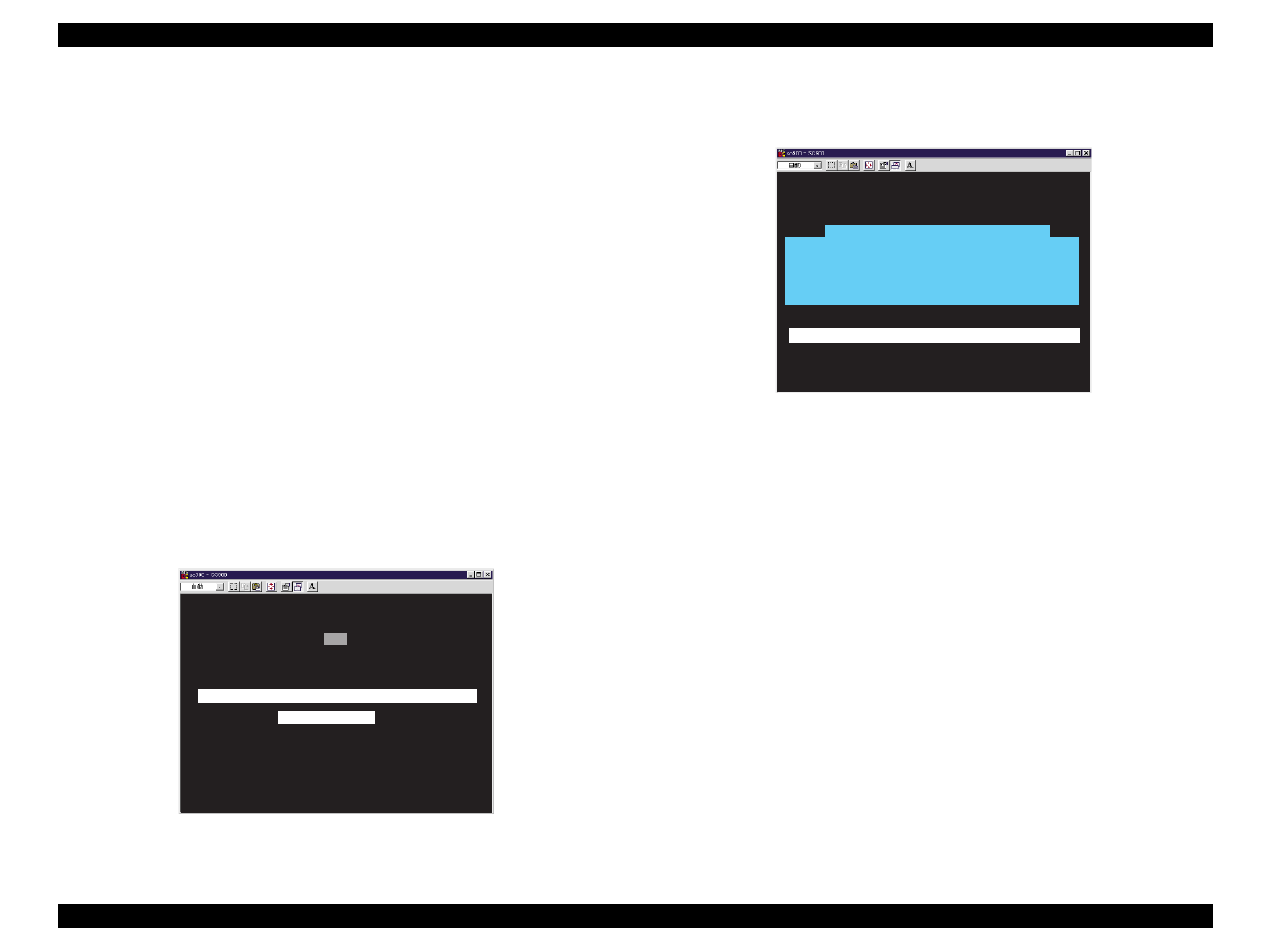
EPSON Stylus Color 900 Revision C
Adjustment Adjustments 154
5.2.7 Initial Ink Charge
This section describes how to perform Initial Ink Charge. It must be
performed under the following conditions.
1. C265 Main Board has been replaced.
2. The printhead has been removed. (Be sure to perform Ink
Cartridge Replacement Sequence before performing Initial Ink
Charge.
3. Nozzles are badly clogged. (Cleaning using the program and
control panel has been done, but the nozzles are still clogged.)
1. It is advisable that the currently installed ink cartridges be replaced
with new ones. (If ink runs out during the operation, Initial Ink charge
begins again when a new I/C is installed.)
2. Referring to Section 5.2.1, perform the preliminary operation.
3. Select “Maintenance” from the main adjustment menu.
4. Select “Ink Charge Flag Reset”.
5. The following screen appears.
Figure 5-44. Screen after “Ink Charge Flag Reset” is Selected
6. Select “Yes”.
7. The following screen appears.
Figure 5-45. Message during Ink Charge Flag Reset Operation
8. Turn the printer off.
9. Leave the printer as it is for 10 seconds.
10. Turn the printer back on. The printer performs Initialization and then
Initial Ink Charge in sequence.
E sc: P re vio u s U p /D o w n a rro w s : S e le ct E n te r: O K
D o yo u w a n t to re se t th e in itia l in k ch a rg e fla g ?
Yes
No
--B e c a re fu l o f in k con su m p tio n --
Note that 1/70(Bk), 3/10(YM C) of non-used ink consum ed by one tim e.
** P e rfo rm th is o p e ra tio n a fte r in s ta llin g b o th n e w in k c a rtrid g e s . **
Initia l Ink C harge ---->
P e rfo rm th e in itia l in k ch a rg e .
[ T o ta l qu a n tity o f b la ck in k a b sorp tio n = 4 .3 m l ]
[ T o ta l qu a n tity o f co lo r in k a b so rp tio n = 6 .3 m l ]
Esc: Previous
<< W riting initial ink charge flag is com pleted. >>
**************************************************************************
If you want to perform initial ink charge with a new ink cartridge,
turn off the operate-SW and replace the current ink cartridge with
a new one. Then initial ink charge will start by pressing the
operate-SW again.
**************************************************************************
Turn off the printer once and "wait for 10 seconds"
It takes about 88 seconds.
>** Don't use any com m ands until Initial Ink Charge com pletes. **<