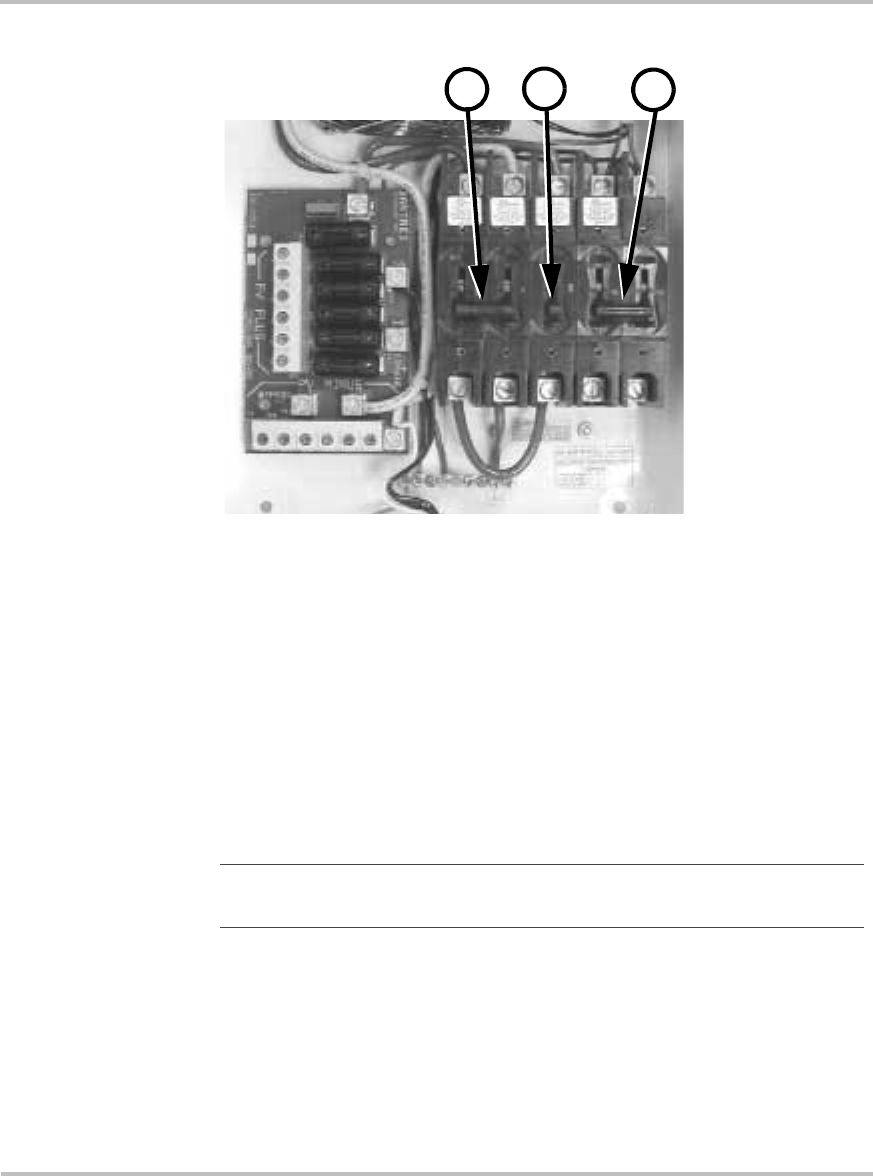
Startup Procedure
975-0053-01-01 3–5
Monitoring the Front Panel Display
During startup During startup, the inverter’s front panel LCD display shows the first four
messages described in “Reading the Front Panel Display”.
During waiting
period
When the five-minute timer begins, the inverter displays the countdown
timer status meter.
During operation When the five-minute wait protection timer stops, the Sun Tie XR begins
selling power, indicated by the power output reading in the display. The
array “Wh” values will increase slowly, depending on the array size and
sunlight intensity.
Figure 3-3 Startup sequence
3
1
2
Note:
The values in the front panel LCD display are calibrated at the
factory. The calibration is not user-adjustable.


















