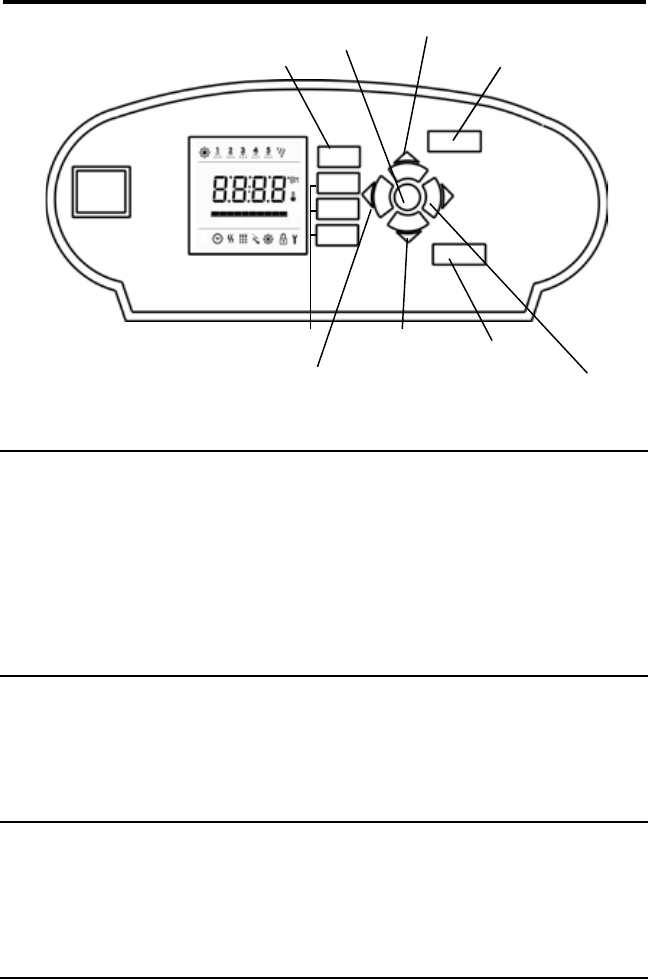
23
Key / Function
STANDBY KEY
Standby Mode: When this feature is activated, it allows all pumps to stop
at the same time by a simple click of a button! Use the On/Off key to pause
all pumps. Progress bar will display the remaining time before the system
automatically exits Standby Mode (user can also exit Standby Mode at any
time by pressing again the On/Off Key). In order to warn the user, the spa
light will ash for a few seconds before the exit of Standby Mode and restart
the pumps. The “Stby” message is also displayed during Standby Mode.
Keypad Introduction
PUMP 1 KEY
- Press Pump 1 key to turn Pump 1 on at high speed. Press a second time
to turn Pump 1 off. A built-in timer automatically turns pump off after 20 min-
utes, unless pump has been manually deactivated rst.
PUMP 2 KEY
- Press Pump 2 key to turn Pump 2 on at high speed. Press a second time
to turn Pump 2 off. A built-in timer automatically turns pump off after 20 min-
utes, unless pump has been manually deactivated rst.
PUMP 3 KEY
- Press Pump 3 key to turn Pump 3 on at high speed. Press a second time
to turn Pump 3 off. A built-in timer automatically turns pump off after 20 min-
utes, unless pump has been manually deactivated rst.
Light Key
Program Key
Pump 5 Key
Pump 4 Key
Minus Key
Plus Key
OK Key
Standby Key
Pump Keys


















