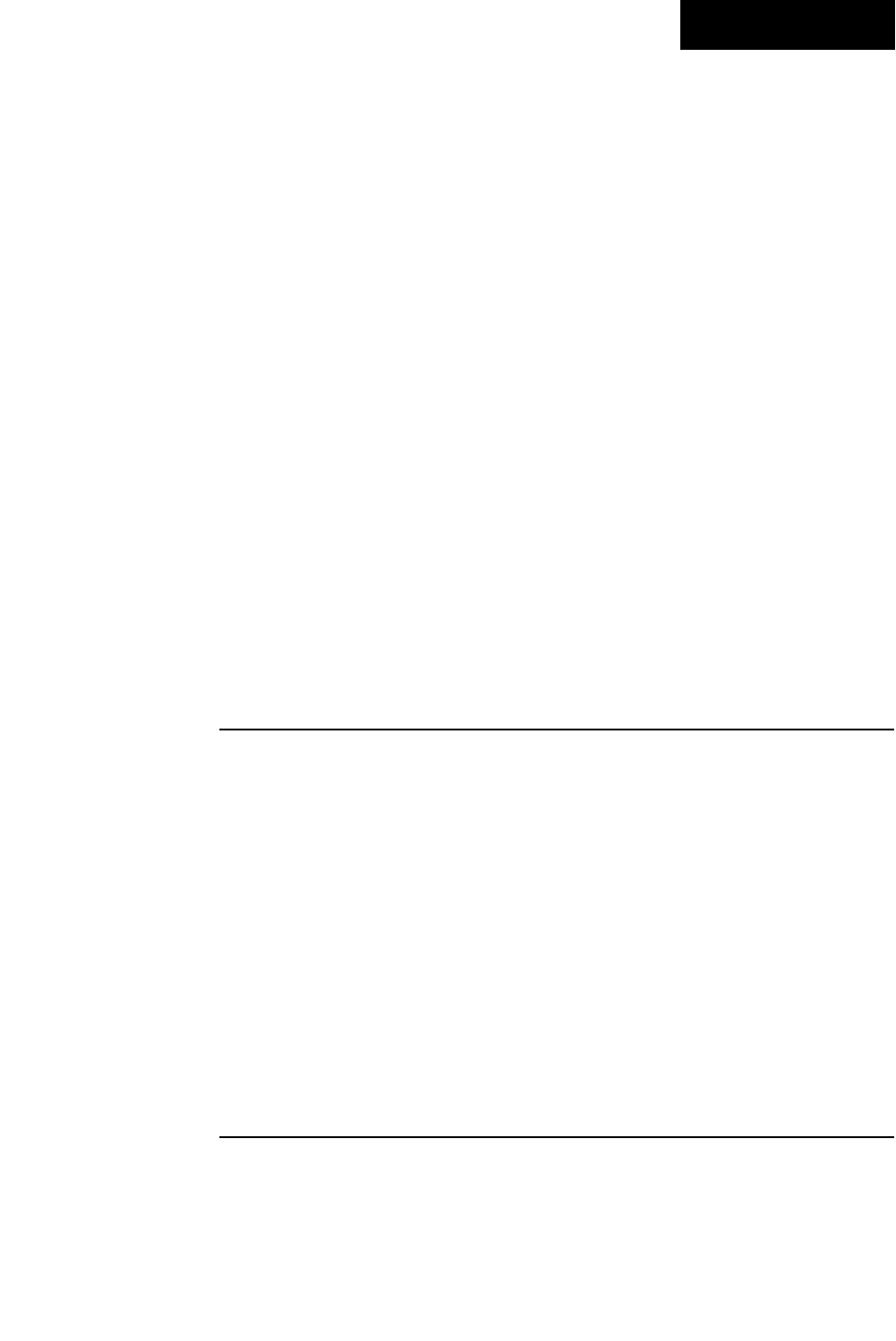
WATLOW Series 988 User’s Manual 4.45
Setup Menus, Chapter 4
Setup-Comm
Communications Prompts
When you are in the Setup menus, the Series 988 displays the menu
selection ( [InPt], [OtPt], [GLbL] or [COM] ) in the upper display, and
[`SEt] in the lower display.
The Up-arrow > or Down-arrow key < selects another menu. Press the
Mode key µ to display the first prompt in the lower display and its value
in the upper display. Use the Up-arrow > and Down-arrow < keys to
change the value in the upper display. The new value will not take effect
until after a five-second delay or until you press the Mode key µ.
Baud Rate
Select the communications speed.
[bAUd] This prompt appears only on controllers equipped with communi-
cations hardware (98_ _-_ _ _ _-_R_ _, 98_ _-_ _ _ _-_U_ _ or 98_ _-_ _ _ _-
_S_ _).
Default
↓
[9600] [`300] [`600] [1200] [2400] [4800]
[bAUd] [bAUd] [bAUd] [bAUd] [bAUd] [bAUd]
Data Bits and Parity
Select the communications format (start bit = 1, stop bit = 1).
• Setting [Prot] to [Mod] automatically sets [dAtA] to [``8n].
[dAtA] This prompt appears only on controllers equipped with communi-
cations hardware (98_ _-_ _ _ _-_R_ _, 98_ _-_ _ _ _-_U_ _ or 98_ _-_ _ _ _-
_S_ _).
Default
↓
[``7o] [``7E] [``8n]
[dAtA] [dAtA] [dAtA]
[bAUd]
[dAtA]
C4.wc 5/14/1999 8:49 AM Page 4.45


















