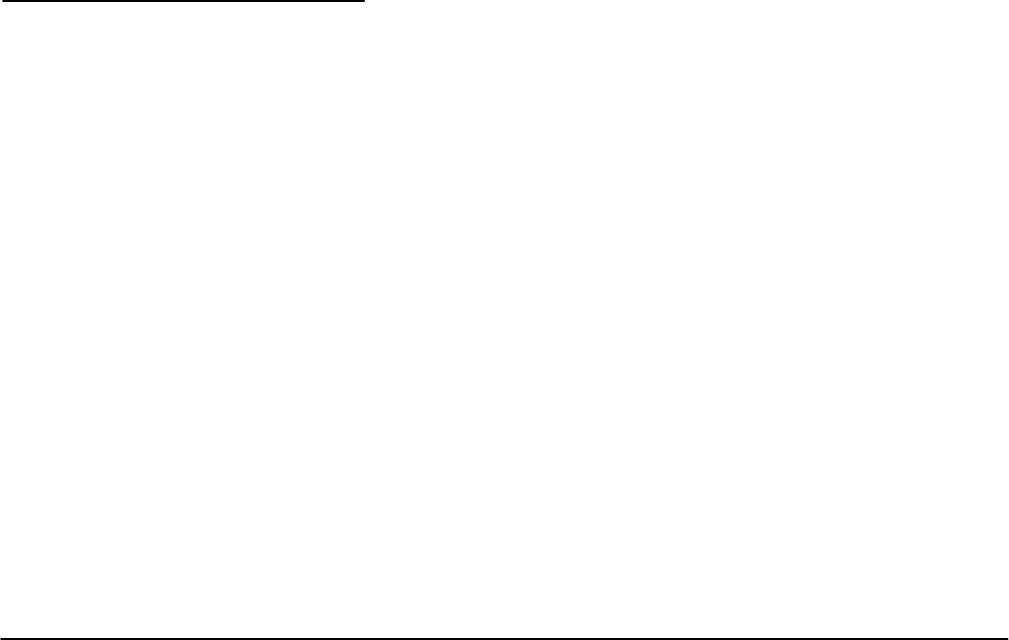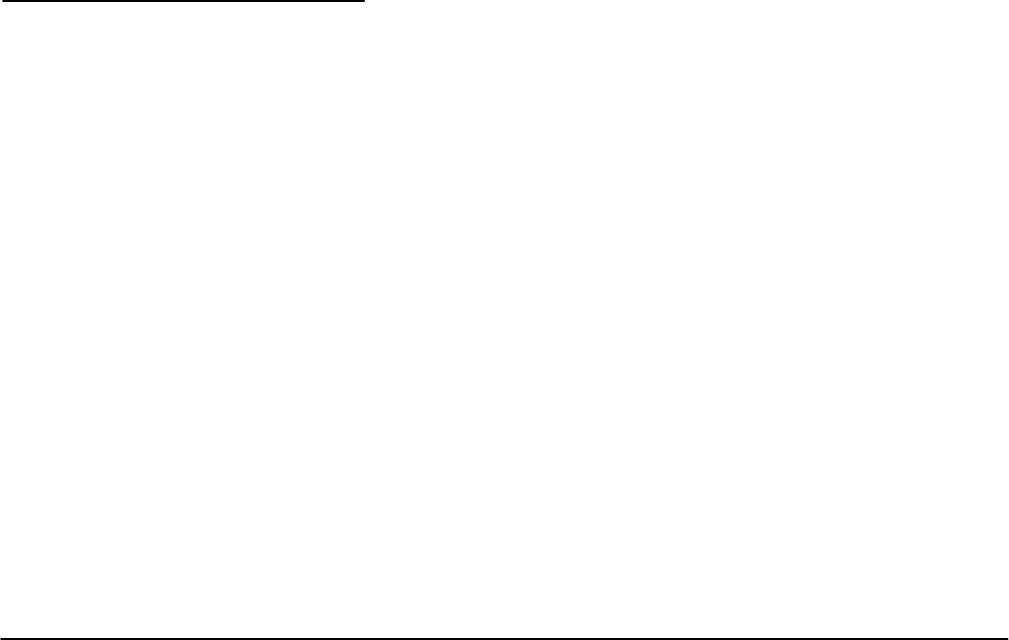
Cursor Measurements
TDS 620A, 640A & 644A User Manual
3Ć19
Time Units
You can choose to display vertical bar cursor results in units of time or
frequency. If you have Option 5 Video, you can also display the results in
terms of video line number.
Press CURSOR ➞ Time Units (main) ➞ seconds or 1/seconds (Hz) or,
with Option 5, video line number (side).
Amplitude Units
If you are measuring NTSC signals, you can choose to display vertical
readings in IRE units. If you are trying to do this, you should have option 05
Video Trigger installed as it would be difficult to trigger on composite video
waveforms without option 05.
Press CURSOR ➞ Amplitude Units (main) ➞ IRE (NTSC)
To return to normal:
Press CURSOR ➞ Amplitude Units (main) ➞ Base
Cursor Speed
You can change the cursors speed by pressing SHIFT before turning the
general purpose knob. The cursor moves faster when the SHIFT button is
lighted and the display reads Coarse Knobs in the upper right corner.
See Measurements, on page 2Ć26.
See Waveform Math, on page 3Ć148, for information on cursor units with
multiplied waveforms.
See Fast Fourier Transforms on page 3Ć36, Waveform Differentiation on
page 3Ć139, and Waveform Integration on page 3Ć143, if your oscilloscope is
equipped with Option 2F Advanced DSP Math (standard on the TDS 644A),
for information on cursor units with integrated, differentiated, and FFT waveĆ
forms.
See the TDS Family Option 05 Video Trigger Interface, if your oscilloscope is
equipped with the video trigger option, for information on cursor units with
video waveforms.
For More
Information