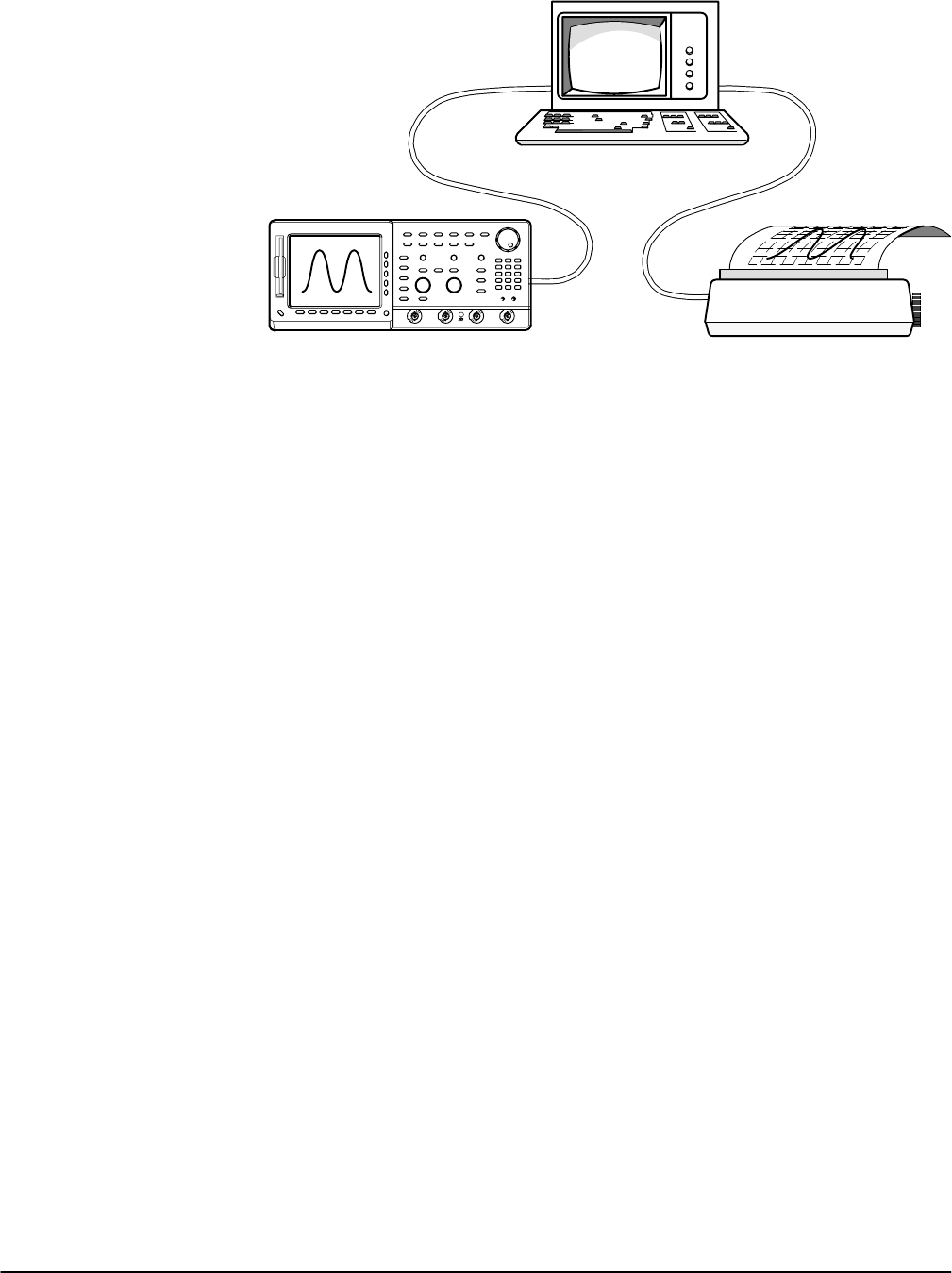
Hardcopy
TDS 620A, 640A & 644A User Manual
3Ć63
GPIB Cable
Digitizing
Oscilloscope
PC Compatible
Centronics or
RSĆ232 Cable
Hardcopy Device
Figure 3Ć35:ăConnecting the Digitizing Oscilloscope and Hardcopy
Device Via a PC
If your controller is PCĆcompatible and it uses the Tektronix GURU or
S3FG210 (National Instruments GPIBĆPCII/IIA) GPIB package, you can
operate this setup as follows:
1. Use the MSĆDOS cd command to move to the directory that holds the
software that came with your GPIB board. For example, if you installed
the software in the GPIBĆPC directory, type: cd GPIBĆPC
2. Run the IBIC program that came with your GPIB board. Type: IBIC
3. Type: IBFIND DEV1 where DEV1" is the name for the digitizing oscilloĆ
scope you defined using the IBCONF.EXE program that came with the
GPIB board.
NOTE
If you defined another name then, of course, use it instead of
DEV1". Also, remember that the device address of the digitizing
oscilloscope as set with the IBCONF.EXE program should match
the address set in the digitizing oscilloscope Utility menu (typically,
use 1").
4. Type: IBWRT HARDCOPY START" Be sure the digitizing oscilloscope
Utility menu is set to Talk/Listen and not Hardcopy (Talk Only) or you
will get an error message at this step. Setting the digitizing oscilloscope
Utility menu was described in the start of this Hardcopy section under
the heading Setting Communication Parameters. Be sure to set the
controller timeĆout longer than the time required to transfer the hardcoĆ
py.


















