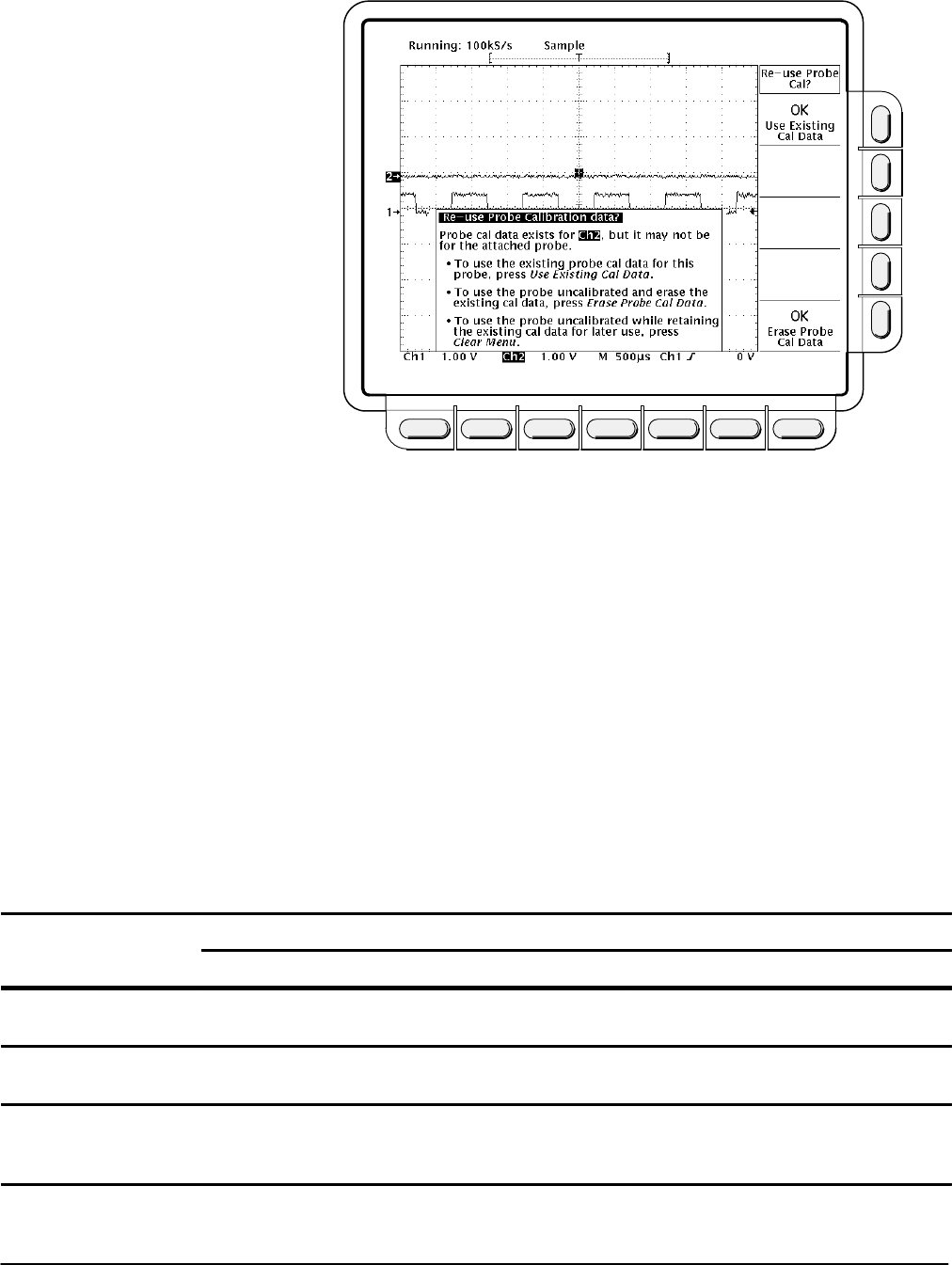
Probe Cal
Reference
3Ć98
Figure 3Ć51:ăReĆuse Probe Calibration Data Menu
If the ReĆuse Probe Calibration data? menu is displayed, you can choose
one of the following options:
H Press OK Use Existing Data (side) to use the Probe Cal data last stored
to compensate the probe.
H Press OK Erase Probe Cal Data (side) to erase the Probe Cal data last
stored and use the probe uncompensated.
H Press CLEAR MENU on the front panel to retain the Probe Cal data last
stored and use the probe uncompensated.
Table 3Ć5 shows the action the oscilloscope takes based on the probe
connected and user operation performed.
TableĂ3Ć5:ăProbe Cal Status
Probe
User Type Probe Connected
2
Cal'd?
1
Action Simple Interface
3
Complex Interface
4
No Doesn't
Matter
Initialized Initialized
Yes Power
off
Initialized
(probe data is retained)
Initialized
(probe data is retained)
Yes Power
on
Can not detect different probe: Display ReĆuse
Probe Calibration Data menu
Different probe: Initialized
Cal'd Probe: Pass
Different probe: Initialized


















