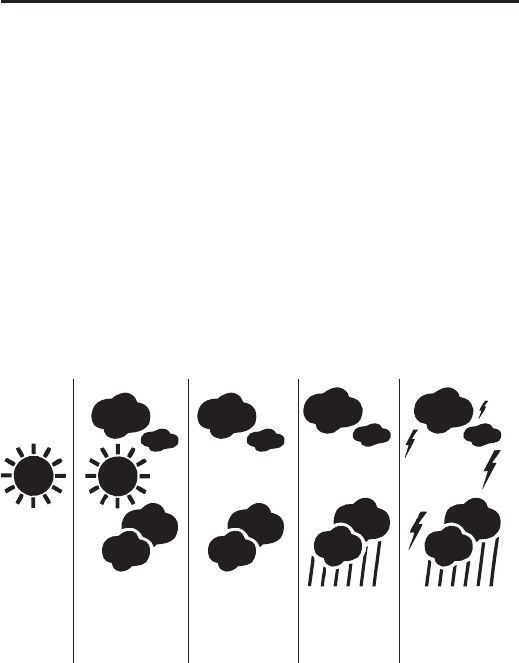
9
How to read temperature and other displays
INDOOR/OUTDOOR TEMPERATURE & HUMIDITY
1. The current Temperature display is located at the lower left of the
LCD screen. The Humidity display is on the lower right.
2. Press “C/F“ button inside the battery compartment of the receiver
to select °F or °C temperature scale.
3. Press CHANNEL button to toggle between indoor, Ch1, Ch2, or
Ch3 or auto scroll displays (depending on how many remote
sensors are in use).The auto scroll option will display the indoor
readings and remote sensor readings for 10 seconds each.
WEATHER FORECAST / BAROMETRIC PRESSURE
The Weather Forecaster function will estimate weather conditions of
the next 12 hours: Sunny, Partly Cloudy, Cloudy, Rainy, or and Stormy.
Predictions are based on altitude and changes in barometric pressure.
Barometric pressure refers to the pressure exerted by the atmosphere
at the time. It may be expressed in either millibars (mb), inches of
mercury (inHg), or hectopascals (hPa). To toggle between “mb”,
“inHg”, and “hPa” barometric pressure displays, press the
“PRESSURE” button.
These on-screen animated icons illustrate predicted weather conditions:
SUNNY
PARTLY
CLOUDY
CLOUDY
RAINY
STORMY
Note: Altitude factors into weather forecasting and barometric
pressure readings. Enter the correct current Altitude to obtain the
most accurate weather forecast / barometric pressure readings. (If
the current altitude is unknown, one reference for altitude maps in
the US is http://www.ngdc.noaa.gov/mgg/topo/state.html.)


















