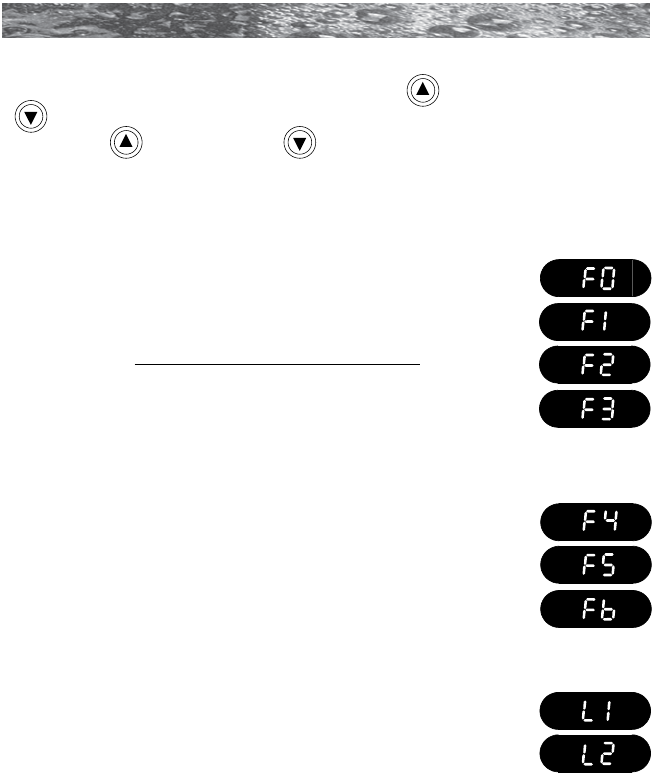
Page 33
ELITE SERIES
10.4 Selecting The Filtration/Heating Mode
Press and hold both control panel WARMER ( ) and COOLER
( ) buttons at the same time, then release. Then press either
WARMER ( ) or COOLER ( ) button to select ltration/heating
mode F0-F6 or lock modes L1-L2 outlined below. During the ltration/
heating cycle the jets pump 1 low speed and circulation pump will activate.
Standard Filtration/Heating Modes
F0 5 minutes of ltration per day (one 5 minute “blow-out”
cycle every 24 hours to purge all plumbing lines)
F1 1 hour of ltration per day (one 30-minute cycle every
12 hours); this is the factory default setting.
F2 1.5 hours of ltration per day (one 30-minute cycle
every 8 hours)
F3 2 hours of ltration per day (one 30-minute cycle every
6 hours)
Economy Filtration/Heating Modes
F4 1 hour of ltration/heating per day (one 30-minute cycle
every 12 hours)
F5 1.5 hours of ltration/heating per day (one 30-minute
cycle every 8 hours)
F6 2 hours of ltration/heating per day (one 30-minute
cycle every 6 hours)
Lock Modes
L1 Lock Out (disables all spa functions to permit lter
cleaning)
L2 Lock Mode (disables the jets to prevent unauthorized
use of spa). Filtration/heating cycle will continue to
operate as programmed in this mode. The temperature
display ashes when this function is enabled. Example: the “F3”
ltration/heating cycle was enabled prior to choosing lock mode. The
spa continues to perform the “F3” cycle until lock mode is canceled,
allowing another cycle to be selected.
To set a time for the rst ltration/heating cycle, simply turn power on to
the spa two minutes prior to the desired time. Example: If you desire your
rst ltration/heating cycle to begin at 10:00 AM turn off power to the spa
and turn it back on again at 9:58 AM.
Note: Start time is approximate and may vary slightly from day to day.


















