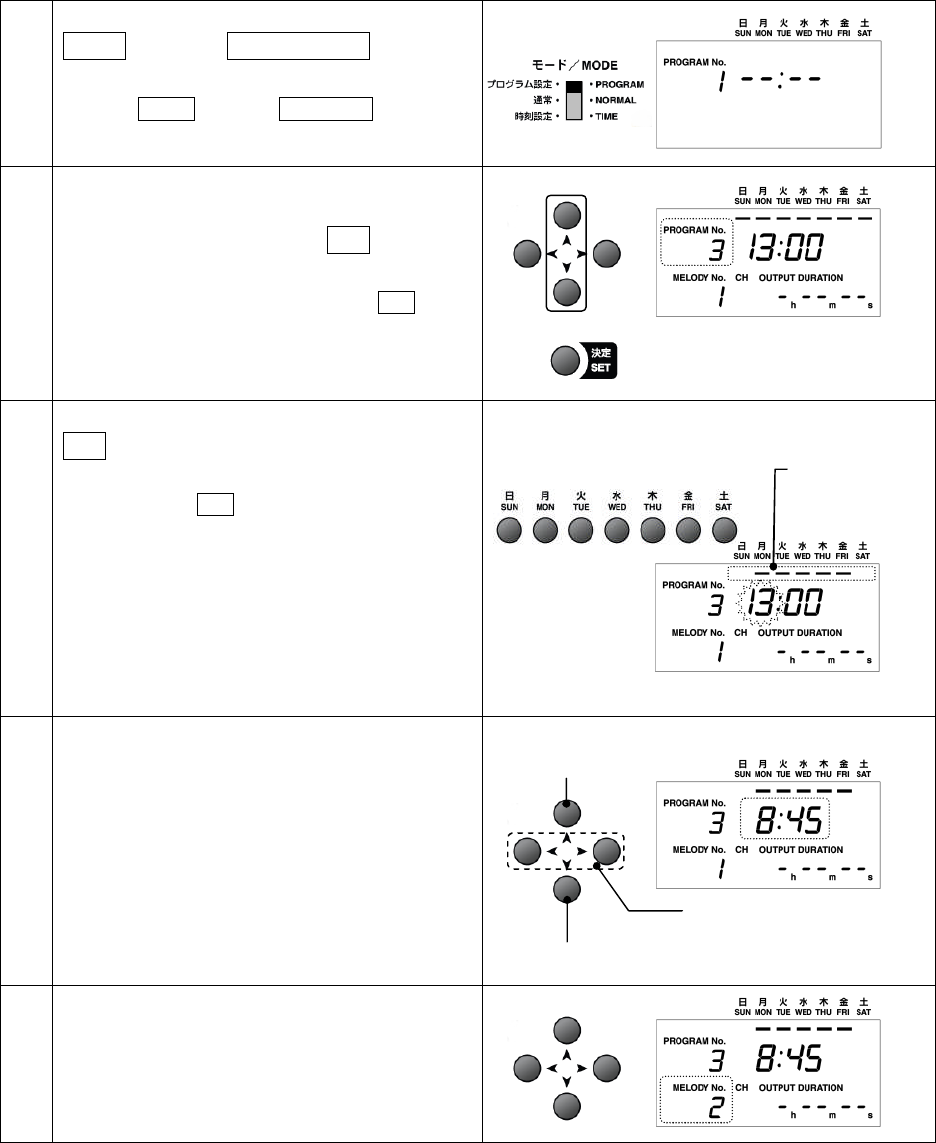
I-5974-3
20
9.4.2 メロディ鳴動/ Playing the melodies
例)プログラムNo.3に以下のプログラムを設定する場合
曜日・開始時刻 : 月曜日 ~ 金曜日 の 8:45 に
メロディ : No.2(エーデルワイス)を鳴らす
接点出力 : なし
Ex.) To schedule Program No. 3 as follows:
Day of the week and start time : 8:45 every weekday
Melody : No. 2 (Edelweiss)
Dry contact output signal : None
1
モード切替/ Mode select
モードスイッチをプログラム設定に合わせま
す。(プログラムNo.1が表示されます)
Set the MODE switch to PROGRAM. (Program
No.1 will be displayed.)
2
プログラムNo.設定/
Program No. select
プログラムNo.3を選び、決定を押して入
力を開始します。
Select Program No. 3, and press the SET button
to start entry of data.
3
曜日設定/ Day-of-the-week select
曜日ボタンで月~金曜日を設定します。
Select the days of the week (Mon.-Fri.) using the
corresponding DAY buttons.
【 入力時の注意 】
各曜日ボタンは押す度に、「設定」と「未設定」
を繰り返します。
[Precautions on the data entry]
The status of each specific day of the week will
be toggled between "selected [ - ]" and
"deselected [ ]" every time when the DAY
button is pressed.
4
開始時刻設定/ Start time select
開始時刻8時45分を設定します。
Select the start time at 8:45.
【 入力時の注意 】
時桁は、24時制で設定してください。
[Precautions on data entry]
Select the hours digits in the 24-hour format.
5
メロディ設定/ Melody select
メロディNo.2を設定します。
Select Melody No. 2.
[-]:設定
[-]: denotes
"selected"
status.
設定桁の値を「1」減少
Decrement the selected digit.
設定桁(点滅)の移動
Used to shift the flickering
digit (selected digit).
設定桁の値を「1」増加
Increment the selected digit.


















