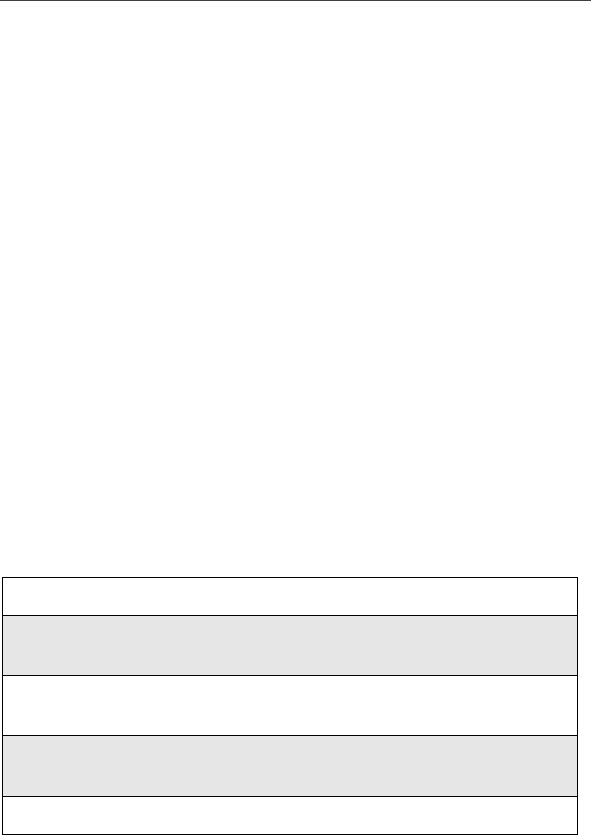
18
Nextel® Services Guide
nextel.com
Using the Push-to-Talk Button
During a Nextel Direct Connect call, press and hold the PTT button when you
want to speak to your contact. The handheld beeps when you press the PTT
button to indicate that you are the current speaker. Release the PTT button when
you want to listen to your contact. When you release the PTT button, your
contact’s handheld beeps to indicate that you have finished speaking.
Placing Nextel Direct Connect Calls
You can place Nextel Direct Connect Calls and Call Alerts if, in the handheld
status section of the screen, NXtl, NXTl, or NXTL and one or more bars appear
with the wireless coverage indicator.
There are several ways to reach an individual using Nextel Direct Connect.
• Enter the contact’s Nextel Direct Connect Number from the Phone
application’s One Time Dial Option
• Select the contact’s Nextel Direct Connect Number from your Address
Book
• Select the contact’s Nextel Direct Connect Number from the calls listed in
the Phone application
Whether you dial the contact’s Nextel Direct Connect Number (DCID) directly
from the Phone application or use a number stored in your Address Book, you
must have the contact’s Nextel Direct Connect Number to use Nextel Direct
Connect. To learn how to store numbers, see “Using the Address Book
Application” in the online Handheld User Guide.
Using One Time Dial
1. On the Home screen, click the Phone icon. The Phone screen appears.
2. Press SPACE or select One Time Dial and click the trackwheel. The
Phone Number/DCID dialog box appears.
3. Enter the Nextel Direct Connect Number of the person you are trying to
call. Be sure to enter Area ID*Network ID*Member ID.
4. Press and hold the Push-to-Talk
TM
(PTT
TM
) button on the top of your
handheld. Begin talking after the phone emits a chirping sound.
5. Release the PTT button to listen.


















