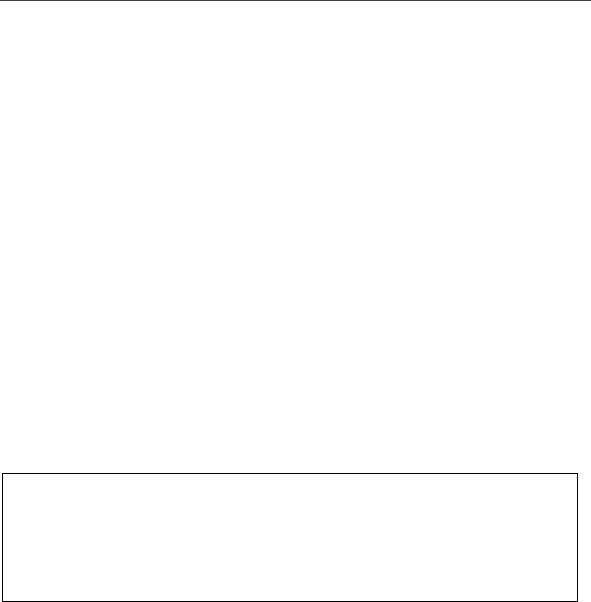
10
Nextel® Services Guide
nextel.com
Plus Dialing
If your voice plan has International dialing access enabled, you can use Plus
Dialing to place an international call without entering the local international
access code. Plus Dialing can be used with Address Book entries and the “One
Time Dial” feature. To use Plus Dialing, simply enter a “+” before the country
code, city code or area code, then enter the phone number. You can also click on
Plus Dialing links to initiate international calls from the calendar, task and
memo applications as well as incoming SMS messages.
NOTE: The network translates the “+” into the appropriate
international access code needed to place the call.
Phone Tips
• In number fields, type numbers without using ALT.
• On the Home screen, press P to open the Phone application.
• On the Phone screen, press SPACE to open the Phone Number/DCID
dialog box. Enter a phone number and click the trackwheel to place the
call.
• On the Phone screen, type a letter to open the Call screen. All contacts
whose names contain that letter are displayed.
Ending a Call
Receiving a Call
When you receive a new phone call you are notified (as specified in your
notification profile) and a dialog box appears on your handheld’s screen
prompting you to answer or ignore the call.
• Ιf you are not connected to any other phone calls and want to answer the
call, click Answer. You are connected to the call. If you are using a
headset, you can also press the button on the headset to answer a call.
From the Active Call screen, press and hold ESC
to end the call.
Otherwise,
From any other screen, click the trackwheel to view the menu. Click
End Call.


















