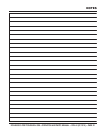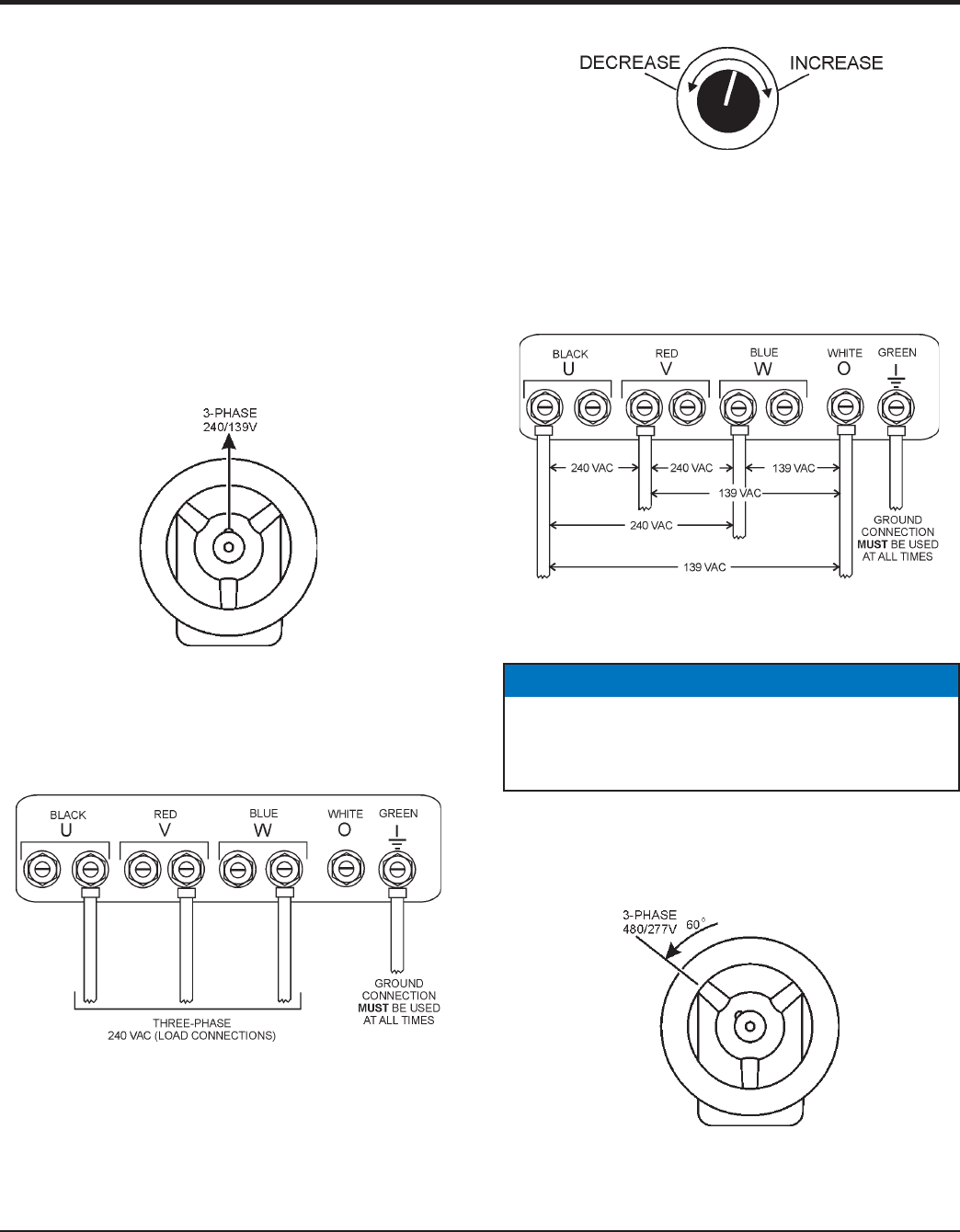
PAGE 28 — DCA250SSI 3-POSITION WHEEL GEN. • OPERATION AND PARTS MANUAL — REV. #0 (01/13/11)
OUTPUT TERMINAL PANEL CONNECTIONS
UVWO TERMINAL OUTPUT VOLTAGES
Various output voltages can be obtained using the UVWO
output terminal lugs. The voltages at the terminals are
dependent on the position of the the Voltage Selector
Switch Wheel and the adjustment of the Voltage
Regulator Control Knob.
Remember the voltage selector switch wheel determines
the range of the output voltage The voltage regulator
(VR) allows the user to increase or decrease the selected
voltage.
3Ø-240V UVWO Terminal Output Voltages
1. Place the voltage selector switch wheel in the 3Ø
240/139V position as shown in Figure 18.
Figure 18. Voltage Selector Switch Wheel
3-Phase 240-139 Position
2. Connect the load wires to the UVWO terminals as
shown in Figure 19.
Figure 19. UVWO Terminal Lugs
3. Turn the voltage regulator knob (Figure 20) clockwise
to increase voltage output, turn counterclockwise
to decrease voltage output. Use voltage regulator
adjustment knob whenever fi ne tuning of the output
voltage is required
Figure 20. Voltage Regulator Knob
1Ø-240/139V UVWO Terminal Output Voltages
1. Make sure the voltage selector switch wheel is in the
3Ø 240/139V position as shown in Figure 18.
2. Connect the load wires to the UVWO terminals as
shown in Figure 21.
Figure 21. UVWO Terminal Lugs 1Ø-240V/139
Connections
3Ø-480 UVWO Terminal Output Voltages
1. Place the voltage selector switch wheel in the 3Ø
480/277V position as shown in Figure 22.
Figure 22. Voltage Selector Switch Wheel
3-Phase 480-277 Position
NOTICE
To acheive 3Ø 208/120V make sure voltage selector
switch wheel is in the 3-phase 240/139V position, then
adjust voltage regulator (VR) to achieve desired voltage.