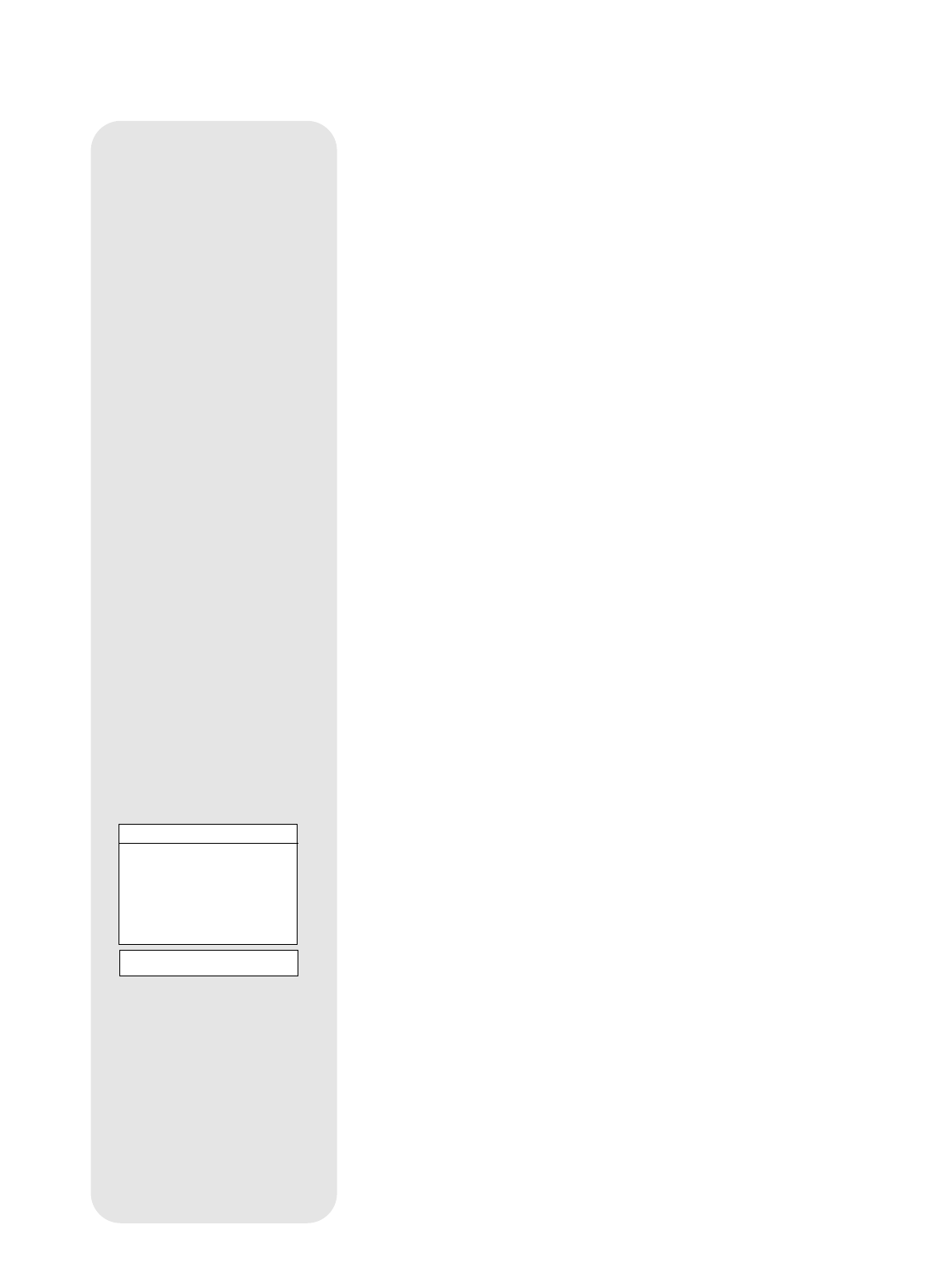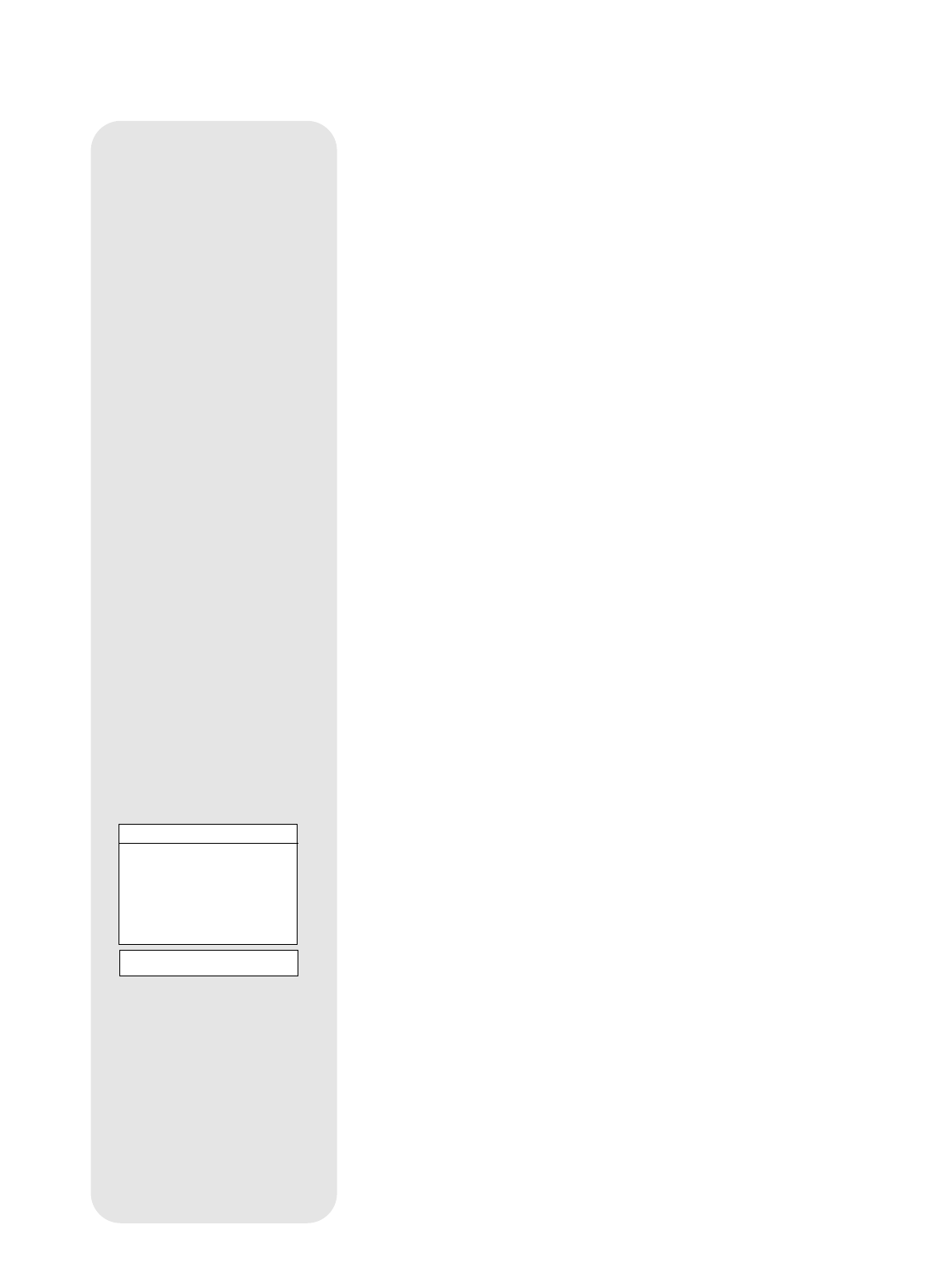
Eyepiece Calc calculates information about an eyepiece for your telescope.
• Field of View: Scroll through a list of available eyepieces. When an eyepiece is
selected, the field of view is calculated.
• Magnification: Scroll through a list of available eyepieces. When an eyepiece is
selected, the magnification is calculated.
•
Suggest: Suggests the best eyepiece for viewing, based on the telescope and
the object being viewed.
Brightness Adj:
Adjusts the brightness of the display using UP/DOWN. When com-
plete, press ENTER.
Contrast Adj:
Adjusts the contrast of the display using UP/DOWN. When complete,
press ENTER.
NOTE: This feature is only required in very cold weather.
Setup
Menu
The Setup menu’s primary function is to align the telescope (see page 12). However,
there are numerous other features available within the Setup menu, including:
Date changes the date used by the computer control panel. This function is useful to
check events in the past or future. For example, set the Date menu for a day three
months in the future. Then check the "Select Item: Event" menu for the Sunset time
on that date. See EVENT MENU, page 16.
Time changes the time entered into the computer control panel. Setting the correct
time is critical for the computer control panel to properly calculate locations and
events. Time may be set to 24-hour mode (military time) by selecting the "blank"
option which follows the "AM" and "PM" options.
Daylight Saving is used to enable or disable Daylight Savings time.
NOTE: Daylight Savings Time may be referred to by different names in var-
ious areas of the world. Check local time to verify.
Site provides access to several options including:
• Select: Displays the currently selected observing site and and also allows you to
select other sites you have entered into a user-defined list (see ADD below). Use
UP/DOWN to scroll through all available sites in this database. Press ENTER
when the site you wish to select displays. Use this option when you move to a dif-
ferent geographic location.
•
Add: Allows you to add new observing sites to the database (up to six sites may be
stored). Scroll through the list of Countries/States. Press ENTER when the site you
wish to add displays. Then choose the desired city in the same manner.
•
Delete: Deletes a stored site from the list.
• Edit: Edits a selected site, including: the name, latitude, longitude, and time zone.
Time Zone refers to the Greenwich Mean Time (GMT) time zone shift. Users
West of Greenwich, England use "-" hours, East of Greenwich use "+" hours. For
the United States, look up the time zone shift in Table 1.
NOTE: This menu compensates for Daylight Savings time, if that option
has been enabled. See
SETUP MENU: DAYLIGHT SAVING, above.
Download transfers information from a personal computer or the Meade website. In
order to download information, the optional #506 AstroFinder Software and Cable
Connector is necessary. See OPTIONAL ACCESSORIES, page 19 for more infor-
mation.
Statistics provides basic statistical data about your system, including:
• Characters Free: Shows how much room is available in the user-defined object
memory.
•
Version: Shows the current version of the software.
Reset completely resets the computer control panel. You need to initialize the com-
puter control panel after a Reset before proceeding with observations. See INITIALIZ-
ING THE CONTROL PANEL, page 11.
18
Time Zone Shift
Atlantic -4 Hours
Eastern -5 Hours
Central -6 Hours
Mountain -7 Hours
Pacific -8 Hours
Hawaii -10 Hours
Table 1: Time Zone Shift.