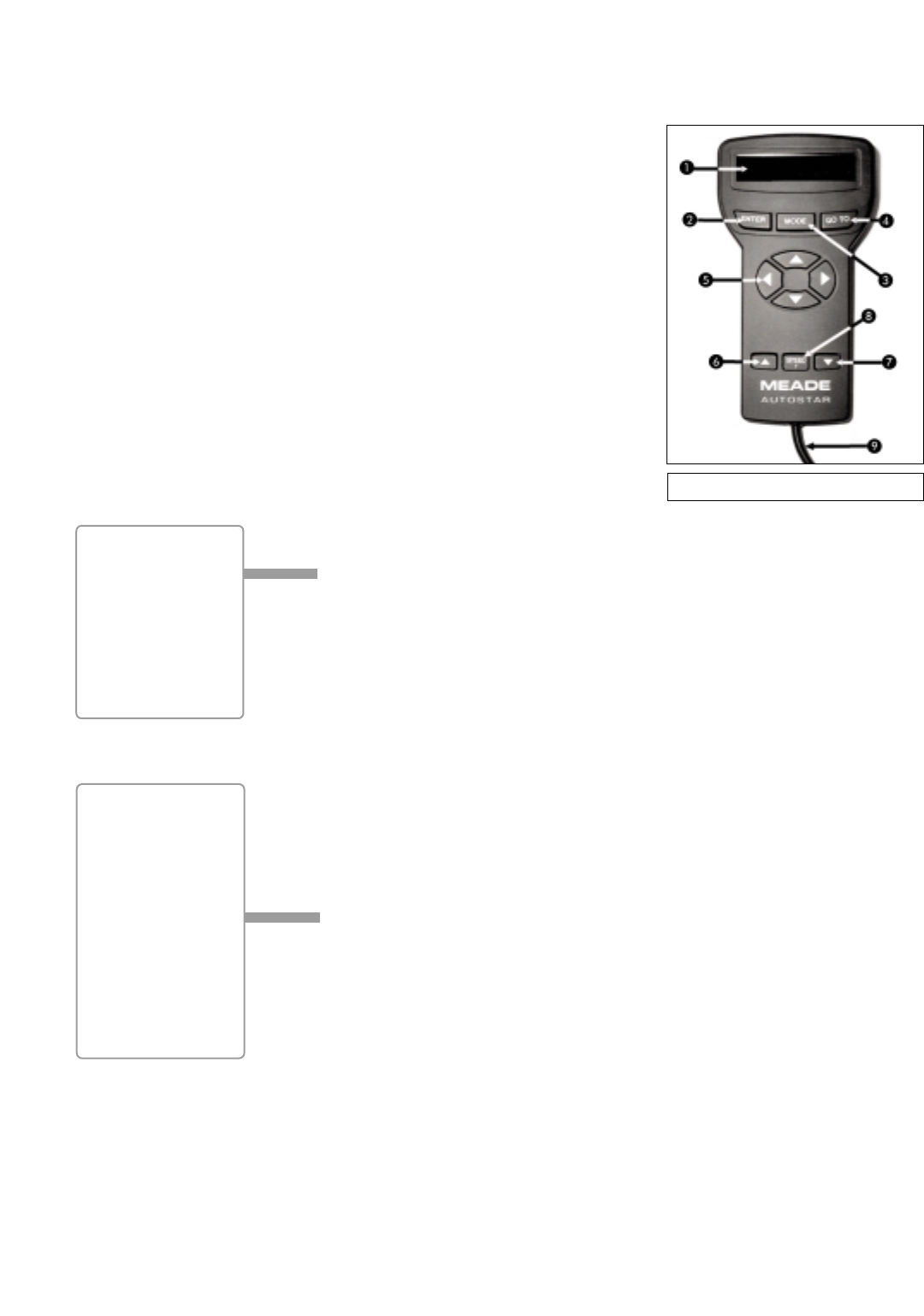
8
Control of the DS-114AT Series Telescopes is through
the operation of the #494 Autostar handbox. Nearly all
functions of the telescope can be operated with just a
few pushes of Autostar’s buttons. Some of the major
features of Autostar are:
■ Automatically move the telescope to any of the
1400 objects stored in the database or manually
enter the astronomical coordinates of any celestial
object.
■ Take a guided tour of the best celestial objects to
view on any given night of the year.
■ Access a glossary of astronomical terms.
■ Calculate which eyepiece to use for optimum view-
ing of a celestial object.
Autostar has soft-touch keys and the LCD (Liquid
Crystal Display) is backlit with a red LED (Light
Emitting Diode) for easy viewing in the dark.
NOTE: Autostar does not require batteries; the
telescope’s batteries supply power to Autostar.
ᕡ 2-Line LCD: Displays Autostar menu and help information.
• Top line: Displays the menu or category name.
• Bottom line: Displays a menu option or information about a subject.
ᕢ ENTER Key: When an option is displayed, press ENTER to enable the choice. When a
menu is displayed, press ENTER to access the next menu or data level in the Autostar
database. ENTER is similar to the RETURN key on a computer. See
MOVING THROUGH
AUTOSTAR'S MENUS, page 15 and MENUS AND MENU OPTIONS, page 22.
NOTE: If ENTER is pressed for two seconds or more and then released, Autostar
emits a beep and “ENTER to Sync” is displayed. If the "ENTER to Sync" feature is
accessed by mistake, press MODE to return to the previous screen. See
HIGH
PRECISION, page 26, for more details about this feature.
ᕣ MODE Key: When a menu is displayed, press MODE to return to the previous menu or data
level in the Autostar database. MODE is similar to the ESCAPE key on a computer.
NOTE: Pressing MODE while in the “Select Item” level moves Autostar to the top-
most screen: “Select Item: Object.”
NOTE: If MODE is pressed and held for two seconds or more, the following infor-
mation is then available using the Scroll keys (6 and 7, Fig. 2):
• Right Ascension and Declination (astronomical) coordinates
• Altitude (vertical) and Azimuth (horizontal) coordinates
• Local Time and Local Sidereal Time (LST)
• Timer and Alarm Status
Press MODE again to return to the previous menu.
ᕤ GO TO Key: Moves the telescope to the currently selected object. While the telescope is
moving, the operation may be aborted at any time by pressing any key except GO TO.
Pressing GO TO again resumes the operation.
The GO TO key also allows you to perform a "spiral search." A spiral search is useful when
the telescope is commanded to go to an object, but that object is not visible in the eyepiece
after the telescope finishes its search. (This sometimes occurs during the alignment pro-
cedure.) Press GO TO when the slew is finished and the telescope starts slewing in a spi-
ral pattern at a very slow speed around the search area. Look through the eyepiece and
when the object does become visible, press MODE to stop the spiral search. Then use the
Arrow keys to center the object.
Fig. 2: #494 Autostar Handbox.
AUTOSTAR FEATURES
DEFINITION:
Throughout this man-
ual, you will notice
the term "Alt/Az."
Alt/Az is frequently
used to refer to
Altitude (vertical) and
Azimuth (horizontal).
Alt/Az is just one of
many methods used
by amateur
astronomers to help
locate stars in the
night sky.
TIP: When a mes-
sage is scrolling
across the display,
press and hold the Up
Arrow key to increase
the scrolling speed or
press and hold the
Down Arrow key to
decrease the scrolling
speed.


















