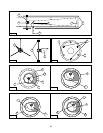25
Display Options enables or disables Autostar’s two initial displays. If both displays are dis-
abled, Autostar begins with the Date display.
■ Sun Warning: Turns the “Sun Warning” message on or off.
■ Getting Started: Turns the “Getting Started” message on or off.
Brightness Adj: Adjusts the brightness of the display using the Scroll keys. When complete, press
ENTER.
Contrast Adj: Adjusts the contrast of the display using the Scroll keys. When complete, press
ENTER.
NOTE: This feature is usually only required in very cold weather.
Landmark Survey automatically slews the telescope to all user-defined landmarks with a short
pause at each location. Press ENTER to start the survey. While a slew is in progress, press
any key to skip that object and go to the next landmark on the list. To observe a landmark for
a longer period, press MODE when paused on the object to stop the survey. Press ENTER to
restart the survey at the first object on the list. See
LANDMARKS, page 23.
Sleep Scope is a power saving option that shuts down Autostar and the telescope without for-
getting its alignment. With "Sleep Scope" selected, press ENTER to activate the Sleep func-
tion. Autostar goes dark, but the internal clock keeps running. Press any key, except ENTER,
to re-activate Autostar and the telescope.
Park Scope is designed for a telescope that is
not moved between observing sessions. Align
the telescope one time, then use this function
to park the telescope. Next time it is powered
up, enter the correct date and time – no align-
ment is required. Pressing ENTER causes the
telescope to move to its pre-determined Park
position. Once parked, the screen prompts to
turn off power.
IMPORTANT NOTE: When the "Park
Scope" option is chosen and the dis-
play prompts you to turn off the tele-
scope's power, Autostar is unable to be
returned to operation without turning
the power off and then back on.
Setup Menu
The Setup menu’s primary function is to align
the telescope (see
EASY ALIGN, page 17).
However, there are numerous other features
available within the Setup menu, including:
Date changes the date used by Autostar. This
function is useful to check events in the past or
future. For example, set the Date menu for a
day three months in the future. Then check the
"Select Item: Event" menu for the Sunset time
on that date. See
EVENT MENU, page 23.
Time changes the time entered into Autostar.
Setting the correct time is critical for Autostar
to properly calculate locations and events.
Time may be set to 24-hour mode (military
time) by selecting the "blank" option which fol-
lows the "AM" and "PM" options.
Daylight Saving is used to enable or disable
Daylight Savings time.
NOTE: Daylight Savings Time may be
referred to by different names in various
areas of the world.
Surf the Web
One of the most exciting resources for astrono-
my is the Internet. The Internet is full of web-
sites with new images, discoveries, and the lat-
est astronomical information. For example,
when comet Hale-Bopp made its approach to
our Sun in 1998, astronomers around the world
posted new photos daily.
You can find websites for virtually any topic
relating to astronomy on the Internet. Try the
following key word searches: NASA, Hubble,
HST, astronomy, Messier, satellite, nebula,
black hole, variable stars, extrasolar, Chandra,
gamma burster, comets, Astronomy Day, etc.
Check out Meade’s website for the latest prod-
uct and technical information. You can down-
load the latest software revisions, links to other
astronomical sites, coordinates of celestial
objects, and the latest satellite tracking informa-
tion for the Autostar handbox. See page 31 for
more information. You’ll find our website at:
http://www.meade.com/
Here are some other sites you might find useful:
• Sky & Telescope:
http://www.skypub.com/
• Astronomy:
http://www.astronomy.com/astro/
• The Starfield:
http://users.nac.net/gburke/
• Astronomy Picture of the Day:
http://antwrp.gsfc.nasa.goc/apod/
• Heaven’s Above (satellite information):
http://www.heavens-above.com/
• Photographic Atlas of the Moon:
http://www.lpi.ursa.edu/research/lunar_orbiter
• Hubble Space Telescope Public Pictures
http://oposite.stsci.edu/pubinfo/pictures.html