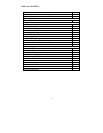4
arrow, sliding the battery cover off.
3. Observing the correct polarity install 2 AA batteries. The batteries will fit
tightly (avoid start-up problems—make sure they do not spring free).
4. Replace the battery cover, and place the rain cover snugly onto the sensor.
B. WEATHER CENTER
1. Remove the battery cover. Place a solid object in the space provided at the
lower-central position of the battery cover (above the + and SET buttons),
then push up and pull out
on the battery cover.
2. Observe the correct
polarity, and install three
C batteries. The batteries
will fit tightly (avoid
start-up problems, make
sure they do not spring
free).
3. Replace the battery cover.
Note:
Immediately after the batteries have been installed the LCD (Liquid
Crystal Display) will flash. Within a few seconds the indoor temperature and
humidity will display, along with the default settings for the time (12:00), the
date (1.1), the weekday (FR), the year (99), and the forecast icon (clouds with
sun). Within 5 minutes the outdoor temperature and humidity should be
displayed. If not, remove batteries from both units for 10 seconds, and repeat
battery installation procedure. If the batteries are installed during optimal
times for WWVB reception (12:00 am to 6:00 am) the time will be received
within 10 minutes, after the signals from the sensors have been received. The
default WWVB time is Eastern. Do not press any buttons while the Weather
Center is receiving signals from the sensor—the Weather Center does not allow
programming when it is searching for or receiving signals.
Battery
Cover
Battery Compartment
Weather
Center