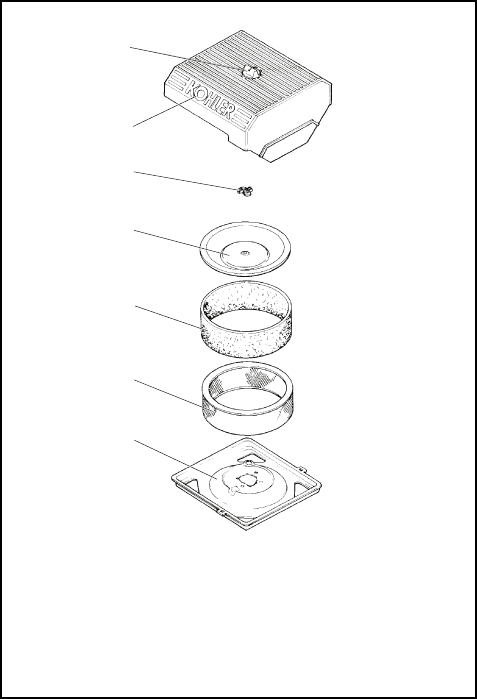
TP-6843 1/13 Section 4 Scheduled Maintenance 49
4.4 Air Cleaner Service
The engine has a replaceable high-density paper air
cleaner element with an oiled foam precleaner. See
Figure 4-6.
Figure 4-6
Figure 4-6 Air Cleaner Components
Check for a buildup of dirt and debris around the air
cleaner system. Keep this area clean. Also check for
loose or damaged components. Replace all bent or
damaged air cleaner components.
Note: Operating the engine with loose or damaged air
cleaner components could allow unfiltered air
into the engine causing premature wear and
failure.
Precleaner Service
Use the following procedure to wash and oil the
precleaner as indicated in the service schedule. Wash
and oil the precleaner more often under extremely
dusty or dirty conditions.
1. Press the OFF button on the generator set
controller.
2. Disconnect the AC power to the generator set.
3. Disconnect the engine starting battery, negative
(–) lead first.
4. Loosen the cover knob and remove the air
cleaner cover. Remove the precleaner from the
paper element. Wash the precleaner in warm
water with detergent. Rinse the precleaner
thoroughly until all traces of detergent are
eliminated. Squeeze out excess water (do not
wring). Allow the precleaner to air dry.
5. Saturate the precleaner with new engine oil.
Squeeze out all of the excess oil.
6. Reinstall the precleaner over the paper element.
7. Reinstall the air cleaner cover. Secure the cover
with the cover knob.
8. Reconnect the power to the battery charger.
9. Reconnect the generator set engine starting
battery, negative (–) lead last.
Paper Element Service
Use the following procedure to replace the paper
element at the intervals specified in the service
schedule. Replace the paper element more often
under extremely dusty or dirty conditions.
1. Press the OFF button on the generator set
controller.
2. Disconnect the AC power to the generator set.
3. Disconnect the generator set engine starting
battery, negative (–) lead first.
4. Loosen the cover knob and remove the cover.
5. Remove the element cover nut, element cover,
and the paper element with precleaner.
6. Remove the precleaner from the paper element.
Note: Do not wash the paper element or clean it
with pressurized air, as this will damage
the element.
7. Replace the element if it is dirty, bent, or
damaged.
1
2
3
4
5
6
7
KPS_029
1. Cover knob
2. Air cleaner cover
3. Element cover nut
4. Element cover
5. Foam precleaner
6. Air cleaner element
7. Air cleaner base


















