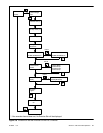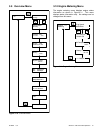34 Section 3 VSC Controller Operation TP-6843 1/13
3.14 Genset System Menu
The genset system menu displays the system
information shown in Figure 3-19. Generator sets are
factory-set and should not require changes to the
system settings in the field.
A Kohler-authorized distributor or dealer can adjust
these settings, if necessary. If the generator set is
reconnected to a different voltage or the system
settings require adjustment for some other reason, see
Section 3.5 for instructions to enable editing and
change the system settings.
Note: Use caution when navigating the controller
menus. In some menus, pressing the Select
button can enable editing of the controller
settings. Changing the settings to incorrect
values can adversely affect generator set
operation or render the unit inoperable.
3.14.1 System Parameters for Battery
Bank Charging
The following system parameters can be viewed in the
Genset System menu on the user interface on the
generator set’s VSC controller.
•System Voltage
• Auto Start Voltage
• Auto Stop Load (%)
• Load Limit
Note: Changing these settings can damage your
generator set and batteries. Always refer to the
information provided by the battery bank
manufacturer for the correct voltage and charge
current limits for your batteries. Contact an
authorized Kohler distributor or dealer for
assistance if the default settings are not
appropriate for the battery bank.
System Voltage: The system voltage is the output
voltage of the generator set. Default values are shown
in Figure 3-15. The system voltage is set to the
required output voltage to properly support the load
and charge the battery. Do not confuse this value with
the voltage designation of the battery stack. For
example, four 12V batteries in series results in a 48V
battery stack, but the output voltage needed to charge
the battery stack is 54V.
Figure 3-15
Figure 3-15 System Voltage Default Settings
Refer to the battery manufacturer’s documentation for
the recommended charging voltage. If the system
voltage needs to be changed, contact an authorized
Kohler distributor or dealer.
Note: Setting the system voltage to a higher value
than the factory default setting will decrease the
power output of the generator set.
A 6VSG set at the system voltage shown in
Figure 3-15 will have an output of 6 kW. If the system
voltage is set to a higher value, the output current
decreases. The available power output also
decreases below 6 kW due to the limits on the engine
speed. The graphs in Figure 3-17 illustrate the effect
of changing the system voltage.
Auto Start Volt: The 6VSG will automatically start
when the battery bank voltage has reached or fallen
below this value for 180 seconds (3 minutes). Default
settings are shown in Figure 3-16.
Figure 3-16
Figure 3-16 Auto Start Voltage
Note: The 3-minute (180-second) time delay can be
changed using a personal computer (laptop)
and Kohler
®
SiteTech
™
software. Contact a
Kohler authorized distributor or dealer to adjust
the delay setting, if necessary.
Nominal Voltage 24V 36V 48V
Default System Voltage, VDC 27 40.5 54
Nominal Voltage 24V 36V 48V
Default Auto Start Voltage, VDC 25 37.5 50