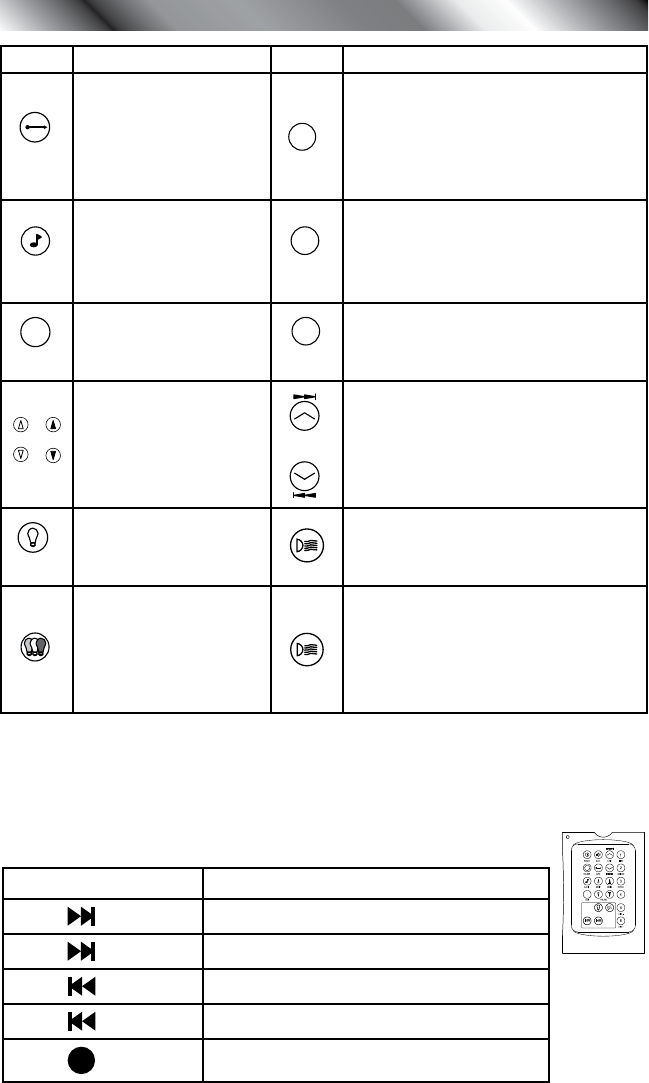
Page 70
J-400 Series
Button Operation Button Operation
Auto
Auto Button: Scans
through preset radio
stations.
4
Station 4 Preset Button: Has no
CD/Radio function. Press and
hold to set station 4 or pause
iPod when docked in Docking
Station.
Audio
Audio Button:
Selects treble, bass,
fader or balance,
audio settings.
5
Disc -
Station 5 Preset Button: Has no
CD/Radio function. Press and
hold to set station 5.
Band
Band Button:
Selects AM or FM
band.
6
Disc +
Station 6 Preset Button: Has no
CD/Radio function. Press and
hold to set station 6.
Volume
Zone 1
Zone 2
Volume Buttons:
Zone 1 buttons
are used to adjust
volume levels. Zone
2 buttons not used.
Tune
Tune Buttons:
• In CD mode: Advances/
Rewinds tracks.
• In radio mode: Selects radio
stations.
Light
Light Button: Turns
spa light on/off (See
Sec. 10.5, page 26)
1
Jets 1 Button: Turns Jets pump
1 On and Off
Mode
Mode Button:
Selects one of four
light modes (See
Sec. 10.6 page 27)
for details.
2/3
Jets 2 & 3 Button: Turns Jets
pump 2 On and Off
Note: Remote control has no effect on MP3 Player playback if/when the
generic MP3 cable output is used. (Sec 20.8 page 67)
B. Use Wireless Remote to Operate iPod
Button Operation
Press
Next track
Press
& Hold
Fast forward
Press
x 2
Return to beginning of current track
Press
x 3
Recall previous tracks
Press
4
Pause (press again to resume play)


















