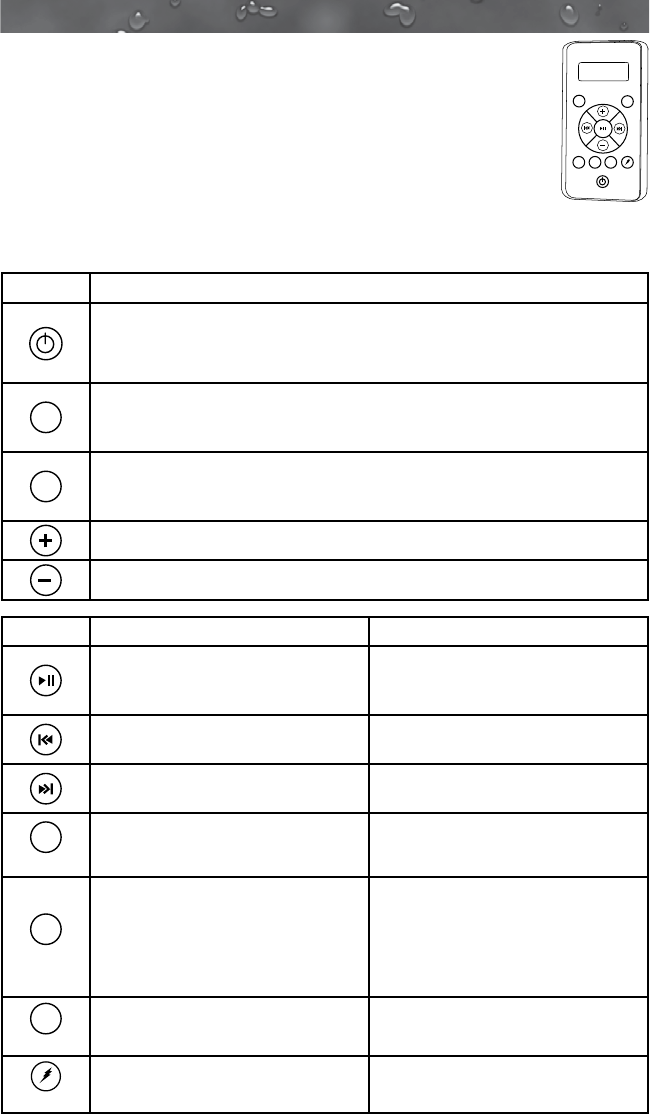
60
J-300
17.3 Wireless Remote Control Functions
A wireless radio frequency (RF) remote control is supplied
on all spas with the optional audio system. This remote
provides control of the radio and over some media device
functions.
A. External Media Device Playback
The supplied remote control provides no control over external
Auxiliary player operation except for volume control and
source selection. The Auxiliary player performs all external Auxiliary
playback operations.
Button Operation
Power Button: Press once to turn remote “ON” (remote LCD display
will read “No Link”; Press a second time to turn stereo “ON” (remote
LCD display will read “Welcome”); Press a third time to place the
stereo in “Standby” mode.
AUDIO
Audio Button: Allows access to most of the stereo sound functions.
Press continuously to scroll through the following settings (if appli-
cable): Bas-Tre-Bal-Fad-DSP-Area-Loud-DX-Stereo.
MODE
Mode Button: Press continuously to switch between “RADIO,”
“USB” and “AUX IN” modes. “BT AUDIO” appears when a Bluetooth
device is paired with the stereo.
Volume Up Button: Used to increase volume between 0 to 30.
Volume Down Button: Used to decrease volume between 30 to 0.
Button Device Mode (USB) Radio Mode
Play/Pause Button: Press to
pause track, press again to
resume playing
Mute Button: Press to mute
sound, press again to reactivate
sound
Track Down Button: Press to
rewind tracks.
Seek Down Button: Seeks down
for stations.
Track Up Button: Press to move
forward tracks.
Seek Forward Button: Seeks
forward for stations.
1
DIR -
Press the button to change
music folders.
Preset 1: Press to access a
preset station.
2
REPEAT
Apple Device: Press once to
repeat song. Press again to
repeat entire album. Press again
to turn off.
USB Mode: Press once to turn
on. Press again to turn off.
Preset 2: Press to access a
preset station.
3
DIR +
Press the buttons to change
music folders.
Preset 3: Press to access a
preset station.
RANDOM
Press to play songs in a random
order.
Not used
AUDIO
MODE
REPEAT RANDOMDIR - DIR +
1
2
3


















